
How to organize a party with Microsoft
Microsoft forms is a dynamic tool for anybody and everybody. Learn how to use Microsoft forms to make planning group events a breeze.

Microsoft forms is a dynamic tool for anybody and everybody. Learn how to use Microsoft forms to make planning group events a breeze.

As we approach the end of another year we are faced with another festive season. Use Microsoft 365 to make the most wonderful time of the year a breeze.

Microsoft's 365 platform has been put to the limit in the past year and a half with the onset of the pandemic. One of the most useful apps in the platform is Microsoft Planner.

Over 350,000 organisations around the globe use Power Automate to easily create automated workflows, to streamline tasks and processes so that users can focus on more important things.

Ever wondered why you can't get rid of the gap between text in Word? The answer is probably shift-enter!

Just like the applications we teach people how to use, our operations are perpetually innovating and improving – and 2021 was no exception.
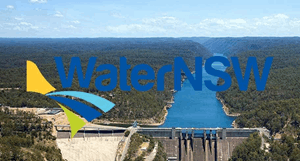
Looking to the future WaterNSW's sought to ensure processes and information systems could carry across the whole of the organisation to ensure seamless operation as they grew. With Microsoft's cloud products they achieved this and improved experiences for employees and customers alike.

In 21st Century students require 21st century learning strategies. Dr Kellerman of UNSW provided just that, on a massive scale for his engineering students, all with Microsoft Teams.
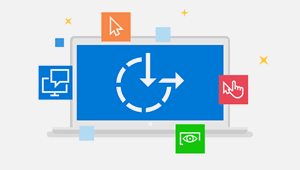

We have all dabbled in creating PowerPoint presentations and know how intimidating the first blank screen can be. Enter Sway, PowerPoint’s smaller, more articulate brother who provides a cloud-only application that is easy to use and tells a story rather than slides of bullet points.
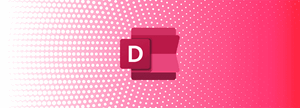
You'd be forgiven for not having heard of Microsoft Delve. Delve is a cloud-based solution that displays personal content and helps you find documents you or your team are working on.
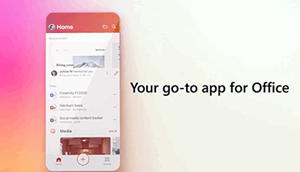


Is this your own project or part of a team? Are there many deliverables or very few? These are critical factors in determining the right task management software.
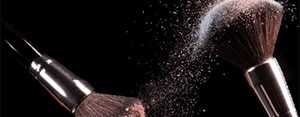
Through their adoption of Office 365 global beauty brand L’Oréal Paris has laid the foundation for ongoing collaboration and innovation.

Microsoft has introduced a range of updates and features over the past two months designed to help you work more efficiently, collaborate with your teammates with ease and be more proactive about your data security.
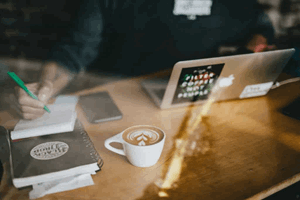
If you’ve never used Microsoft Flow or even heard of it before, you’ve come to the right place. The program is an incredibly versatile tool, and provides users with automation solutions in order to make complex business tasks more efficient and straight forward.
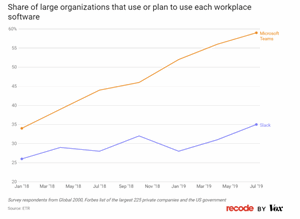
With the introduction of Microsoft Teams into workspaces, customers have had their workplace collaboration transformed, business processes streamlined and critical information protected. The report by market research firm ETR shows that Teams is in fact surpassing Slack in daily use.

The team at Microsoft is always implementing new tools to make sure your important data is properly integrated into your digital systems. Read on for three simple, yet smart features that help make this happen.
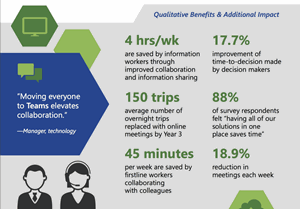
The implementation of business collaboration tools such as Microsoft Teams can be invaluable for a business. Microsoft Teams touts itself as a business solution tool, helping to increase employee productivity, improve efficiency and save businesses time and money while doing so. Teams can improve collaboration across an entire organisation, and provides an online space which fosters innovation within a well-informed and empowered workforce.
At Nexacu, we are proud to be the trusted training partner for hundreds of leading organisations across Australia, New Zealand, and around the world. From government agencies to multinational corporations, we help teams build practical skills and achieve real outcomes through expert-led training.










Students
4 & 5 Star Reviews
Google Reviews
Businesses Trust Nexacu
![]()
Custom workbook included with a step by step exercises




Learn with expert instructors, wherever you are
















