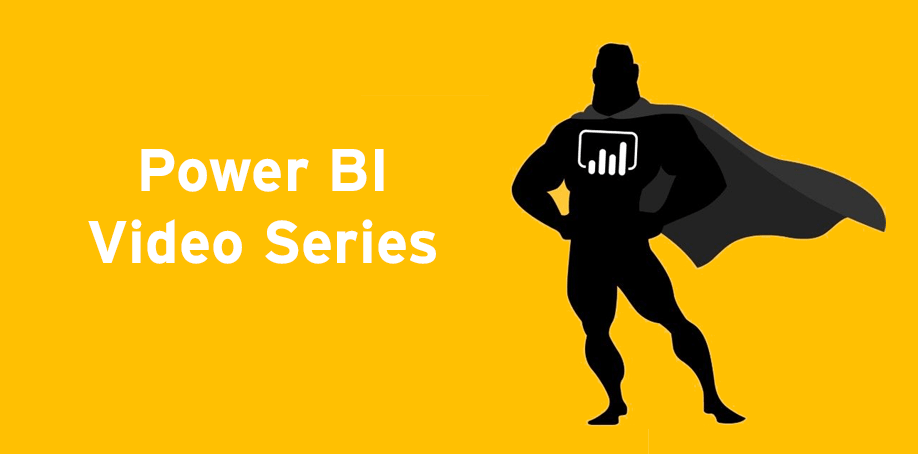
How to use Bookmarks in Power BI
Power BI Video Series | Episode 5
Learn how to use the Power BI bookmarks feature in this short tutorial video by Microsoft Certified Trainer, Steven Knight.
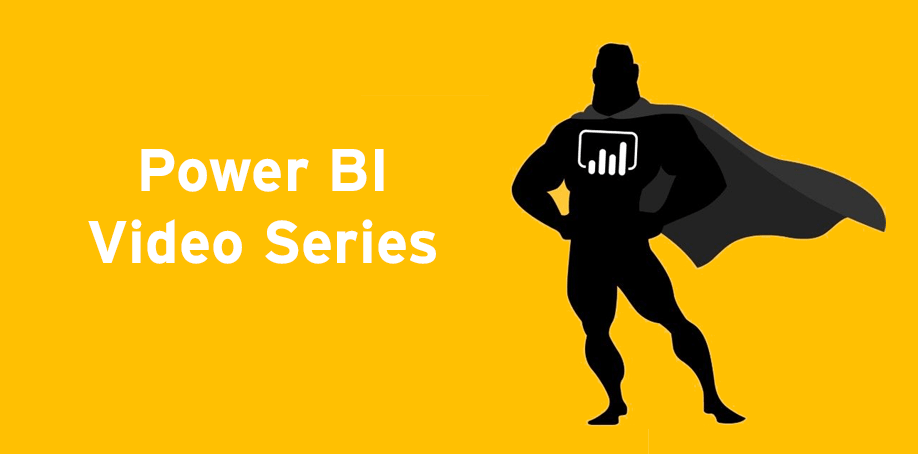
Power BI Video Series | Episode 5
Learn how to use the Power BI bookmarks feature in this short tutorial video by Microsoft Certified Trainer, Steven Knight.
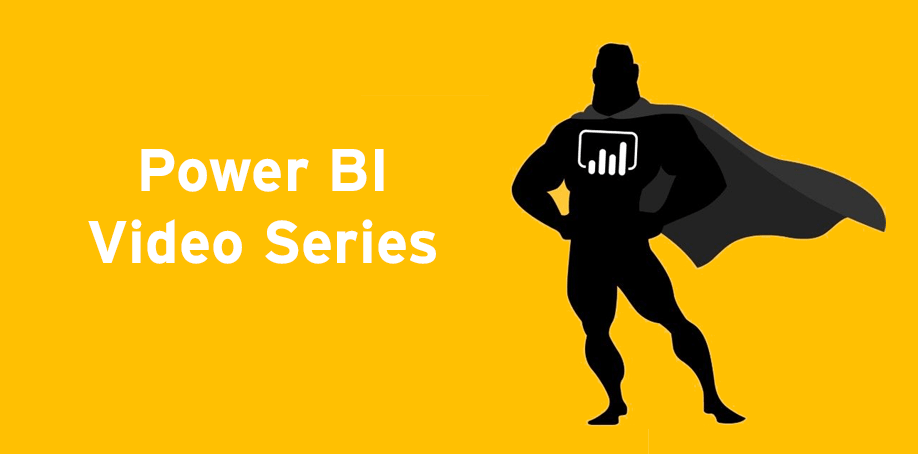
Power BI Video Series | Episode 4
Learn how to use filters, slicers and interact with visualizations in Power BI in this short tutorial video by Microsoft Certified Trainer, Steven Knight.
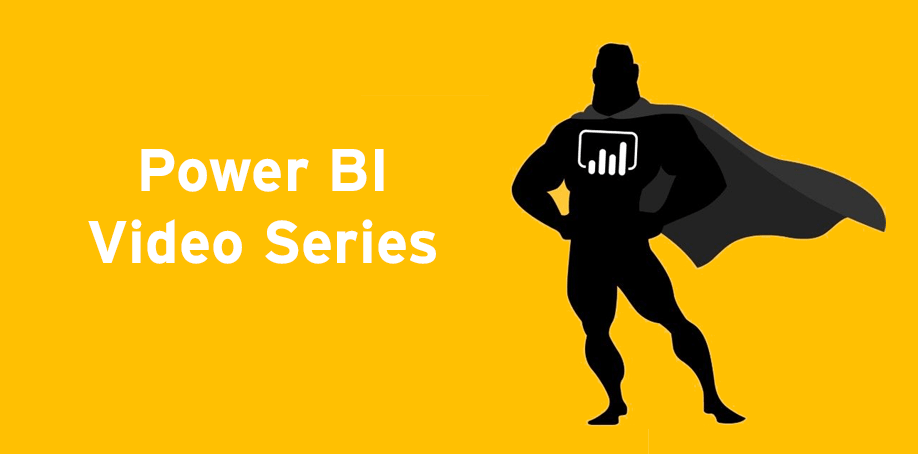
Power BI Video Series | Episode 3
A quick video guide covering how to best navigate Power BI reports and dashboards from experienced Microsoft Certified Trainer, Steven Knight.
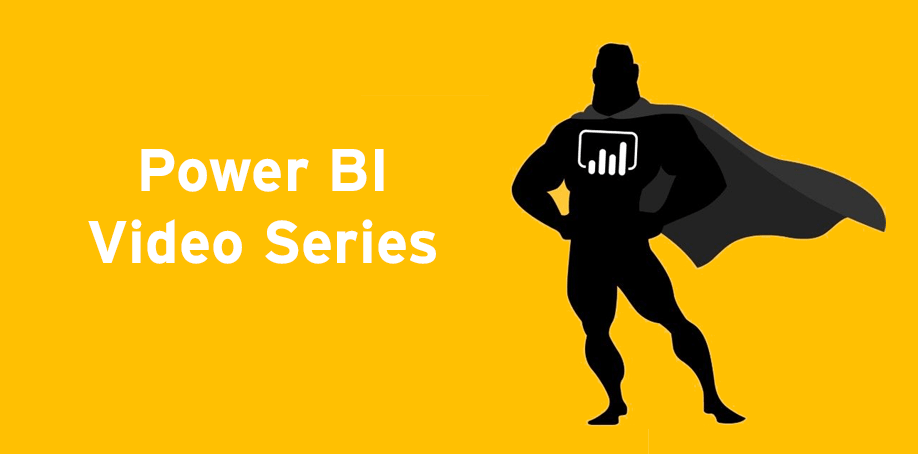
Power BI Video Series | Episode 2
Learn how to access Power BI Apps published by your organization in this short tutorial video by Microsoft Certified Trainer, Steven Knight.
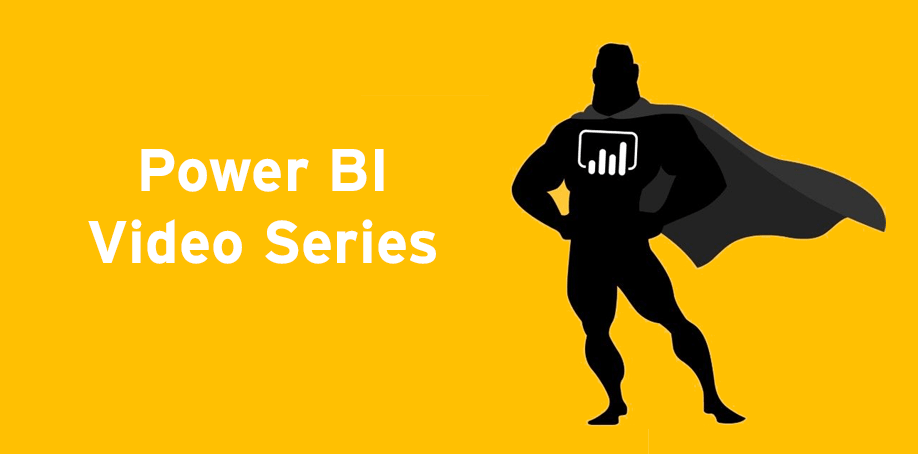


Is this your own project or part of a team? Are there many deliverables or very few? These are critical factors in determining the right task management software.

R is an open source and free programming language that was developed for statistical analysis and production of high-quality graphics. It has long been popular with statisticians and academics who make up part of the large active user community behind R.
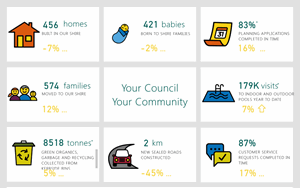
Local Government puts Power BI into action and the results speak for themselves.

The past decade has seen technology radically change almost every aspect of business management and development strategy. So it's crucial for companies looking to progress in 2020 to aim to be just as dynamic and adaptable as the technology they utilise. Making progress in the three key areas below will support you and your team in reaching your goals for 2020.

Power BI Desktop's latest updates include entirely new features, as well as some exciting new updates in reporting, data connection and more.

Here’s a look at some of Power BI’s most well-known customers, and how they succeed in their problem-solving with Power BI.

With the rise of technology-driven workplaces, many employees are feeling the pressure to amp up their technology skill sets in order to keep up with others and the industries around them. Here’s a few examples of how anyone can develop their technological capacity in just a few simple steps with easy-to-use Microsoft programs.
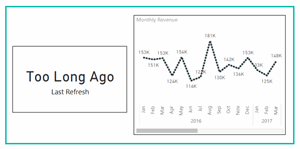
In Power Bi, you can easily connect to your data, perform cleansing and modelling, and develop meaningful visuals. However a challenging concept is that of refreshing the data.

Power BI, Microsoft’s suite of business analytics tools has had a lot of updates this month. Here’s a quick overview of what’s new in March.
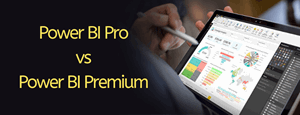
Understand the differences between the Power BI license options, so you can choose the best platform to suit both your needs and your customers’.
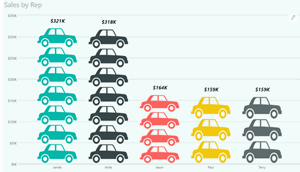
One of the best ways to communicate your data effectively is to create a story with your data. You can create a number of effective visualisations for your data by using infographics in Power BI. Make it fun, get your readers attention!
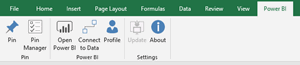
Following on from Tuesday's post we come with the second post of our Power BI Seamless Integration series. Last week we delved into Apps that provide information to Power BI and this week we will be delving into Apps that integrate directly with Power BI and how to deal with Administration.
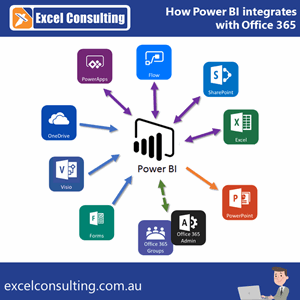
For our next series on Power BI our trainer Matt has put together a comprehensive guide on seamless Power BI Integration with Office 365. So, this follows along from last weeks series on Power BI Dashboard creation. For example, using Power BI integrations with Office 365 you will be able to create more powerful data driven dashboards.
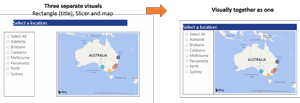
Matt has created an interactive dashboard showcasing our upcoming courses with a powerful filter technique. Learn how you can do the same.
At Nexacu, we are proud to be the trusted training partner for hundreds of leading organisations across Australia, New Zealand, and around the world. From government agencies to multinational corporations, we help teams build practical skills and achieve real outcomes through expert-led training.










Students
4 & 5 Star Reviews
Google Reviews
Businesses Trust Nexacu
![]()
Custom workbook included with a step by step exercises




Learn with expert instructors, wherever you are
















