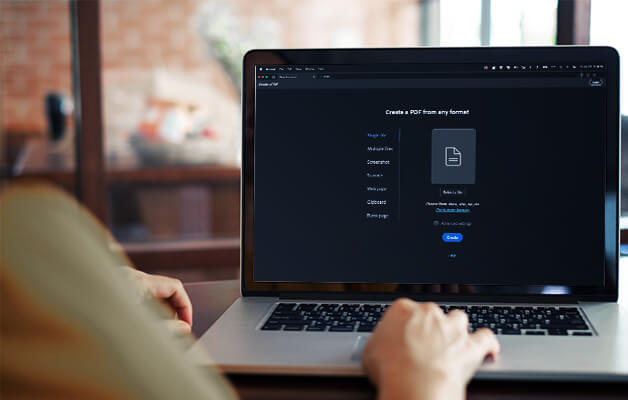
Adobe Acrobat PDF Forms Course - Phillipines
Acrobat PDF Forms Course
Unlock the power of Adobe Acrobat with our online PDF Forms Course. Learn to create electronic fillable PDF forms, simplifying data collection and form completion. This course covers the essential principles of form design, including adding form fields, setting field properties, applying form security, and using shortcuts for efficiency.
Instructor-led courses, delivered remotely across Phillipines.
Adobe Acrobat PDF Forms Course - Phillipines
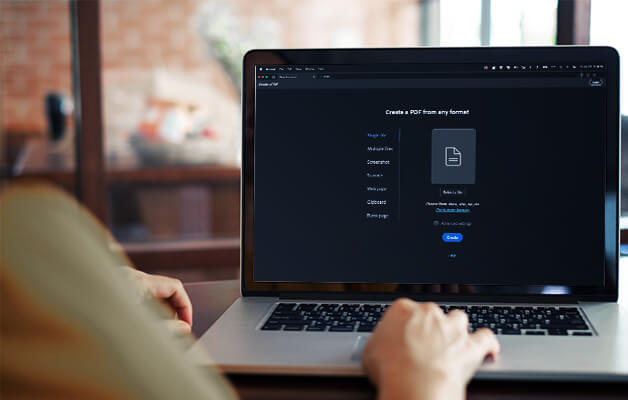
Unlock the power of Adobe Acrobat with our online PDF Forms Course. Learn to create fillable PDF forms, covering form design, adding fields, setting properties, and applying security for efficient data collection and completion. Delivered remotely across Phillipines.
We currently have no public courses scheduled. Please contact us to register your interest.
We currently have no public courses scheduled. Please contact us to register your interest.
Adobe Acrobat PDF Forms Phillipines Course Details


Adobe Acrobat PDF Forms Phillipines Course Details


Adobe Acrobat Course Outlines
Contact Us
What do I need to know to attend?
It's strongly recommended that you complete the Adobe Acrobat Pro Essentials course first to get a solid foundation in Acrobat's basic tools.
Ideal for professionals who want to create fillable PDFs instead of paper forms. Anyone involved in data collection who wants to improve form efficiency.
Adobe Acrobat PDF Forms Phillipines Learning Outcomes
By the end of this course, you'll be able to:
- Design and create electronic fillable PDF forms within Acrobat.
- Use form fields with special functions (like checkboxes, dropdown lists, etc.).
- Add calculations to automatically tally totals or perform other functions.
- Incorporate interactive buttons for navigation, submitting, or resetting forms.
- Secure forms and control distribution.
- Collect form data efficiently and export the results to Excel.
Adobe Acrobat PDF Forms Phillipines Course Content
- Create PDF Forms
- Create Forms Using Auto-Detect Form Fields
- Understand Form Fields
- Create Basic Form Fields
- Text Fields
- Check Boxes
- Radio Buttons
- List Boxes
- Dropdown Boxes
- Work with Special Form Fields
- Comb Fields
- Multiple Line Text Fields
- Create Non-Printing Form Fields
- Create Print Only Form Fields
- Work with Signature Fields
- Calculate Form Fields
- Create Basic Calculations
- Create Advance Calculations
- Use Hidden Fields for Calculations
- Working with Form Fields
- Align, Distribute and Resize Form Fields
- Duplicate Form Fields Across Multiple Pages
- Create a Show/Hide Action
- Create Buttons
- Add Navigational Buttons
- Format Label Buttons
- Format Icon Buttons
- Create a Reset Form Button
- Create a Reset Section Button
- Create a Submit Button
- Create a Menu Action Button
- Finishing Touches
- Customise Form Security
- Create Reader Extended PDFs
- Make Accessible PDF Forms
- Flatten PDF Form Fields
- Distribute PDF Forms for Data Collection
- Manually Distribute and Collect Forms via Email
- Use Acrobat.com to Distribute and Collect Forms
- Work with the Form Response PDF
- Export Form Responses to Excel

 Australia
Australia New Zealand
New Zealand
 Singapore
Singapore
 Hong Kong
Hong Kong
 Malaysia
Malaysia
 Thailand
Thailand
 Indonesia
Indonesia
 phone
phone
 email
email
 enquiry
enquiry
























