
Microsoft 365 Training Courses - Manila
Productivity, automation, collaboration is easy with Microsoft 365.
Our Microsoft Office 365 courses provide training in Microsoft Teams, Planner, SharePoint, Forms, Office Online, Power Automate and more. These apps are designed for end users and integrate with each other seamlessly.
- All your important Office Apps, constantly updated
- Store all your files securely in the cloud
- Engage, inform and collaborate within and outside your organization
- Dedicated project workspaces connecting all your Apps
- Automate workflows and time consuming processes
Microsoft 365 Training Courses - Manila

Frequently Asked Questions
What is Microsoft 365?
Microsoft 365 is Microsoft's suite of productivity tools designed to help you achieve more in the workplace. It includes the well know apps of Excel, Word, and PowerPoint but features many more useful applications such as Teams, Planner, Forms, SharePoint Online, and Power Automate. Office 365 applications are cloud-based, so users can access their files and content from anywhere and on any device. They can collaborate on files and documents and store this shared copy in a shared directory.
Will the content in these Microsoft 365 courses be relevant for the workplace?
Yes, our course writers and trainers have industry backgrounds. Our core principle is to deliver training that our students can not only use in the workplace but will actually drive increased efficiency and productivity gains. We teach the key elements of Office 365 from Beginner to Advanced. Every organization deploys and uses Office 365 differently but the core concepts are similar. Learning to use the range of applications will present opportunities to craft your own solutions and process improvements.
What is Remote Training?
Remote training at Nexacu means our experienced trainers will deliver your training virtually. Students can access our usual classroom training courses via video conferencing, ask questions, participate in discussions, and share their screen with the trainer if they need help at any point in the course. Students have the same level of participation and access to the trainer as they would in classroom training sessions.
What is the difference between Microsoft 365 and Office 365?
Microsoft 365 is the rebranded version of Office 365. What was previously referred to as Office 365 is now called Microsoft 365. If the name Office 365 is mentioned, it is generally in reference to only Microsoft's 'core' apps - Excel, PowerPoint, and Word. These three applications are included in Microsoft 365 along with many others such as Teams, Planner, Forms, SharePoint Online, and Power Automate.
How can I prepare for my online course?
Install the Microsoft Teams desktop application.
For the advanced course, you are required to download and unzip files. To do this, log in to your student portal and click on the "Materials" tab.
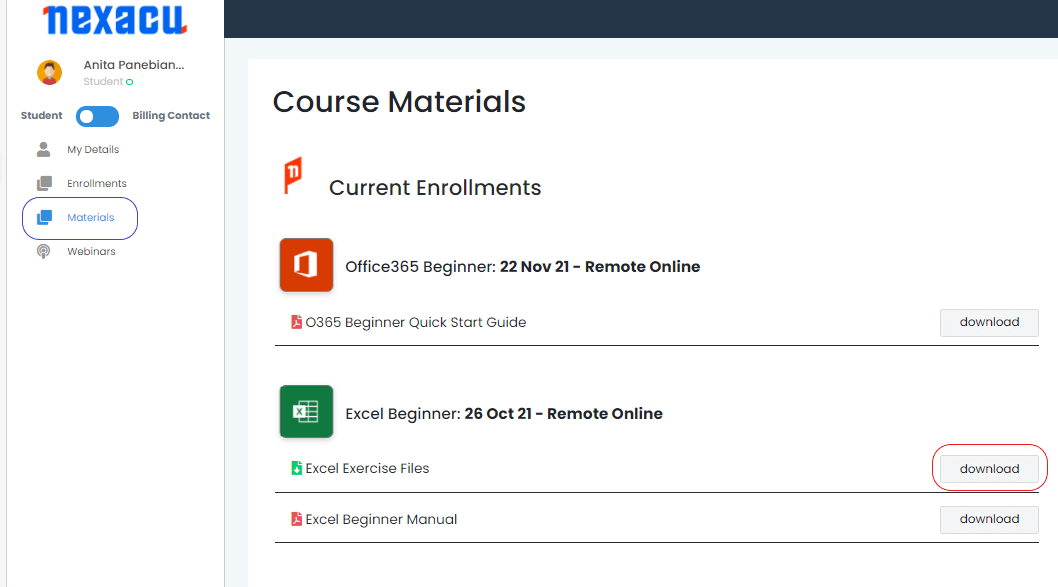
Download your exercise files and extract them to the folder specified below. Note you will have to create the folder first.
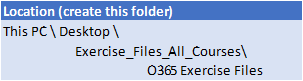
Microsoft 365 Beginner Course Details


Microsoft 365 Intermediate Course Details


365 Course Outlines
Skills Test

 Australia
Australia New Zealand
New Zealand
 Singapore
Singapore
 Hong Kong
Hong Kong
 Malaysia
Malaysia
 Thailand
Thailand
 Indonesia
Indonesia
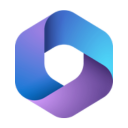
 phone
phone
 email
email
 enquiry
enquiry
























