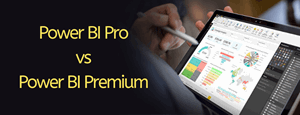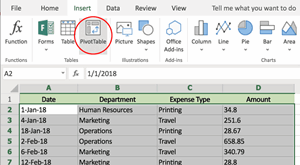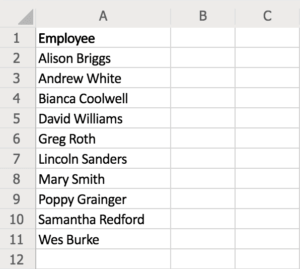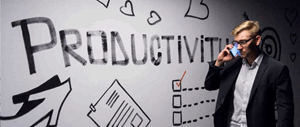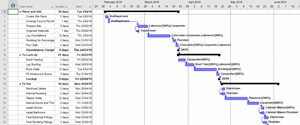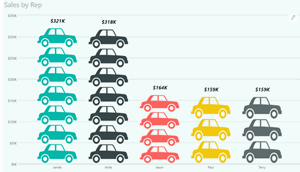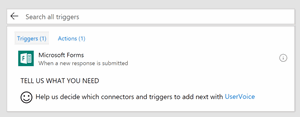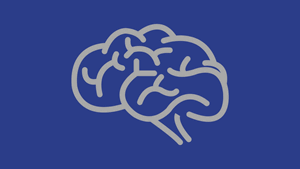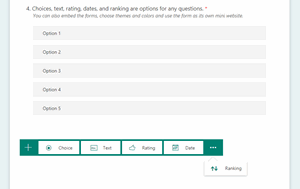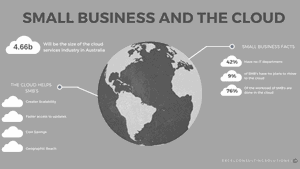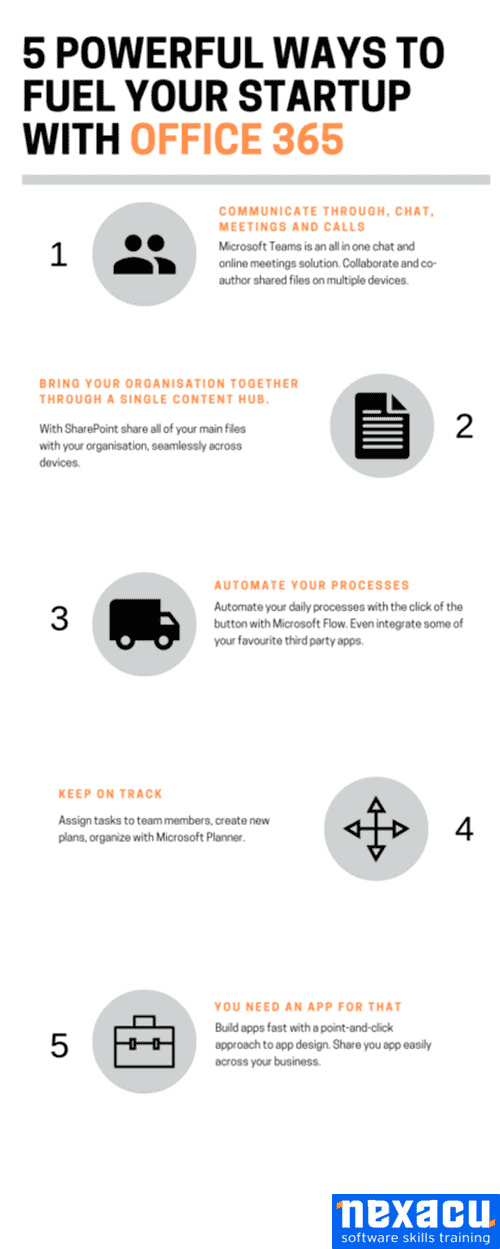Windows 10 Support Ends 14 Oct 2025 – What You Need to Know
Windows 10 reaches end of support on 14 October 2025. Learn what “unsupported” means, who’s affected, and how ESU fits in. Get practical steps for hardware checks, migrations, and change management plus how Nexacu’s Windows 11 training reduces risk, boosts productivity, and keeps organisations compliant.

 Australia
Australia New Zealand
New Zealand
 Singapore
Singapore
 Hong Kong
Hong Kong
 Malaysia
Malaysia
 Thailand
Thailand
 Indonesia
Indonesia