Nexacu has recently made the switch from printed to digital materials. The change was long coming, and we were finally able to make the jump with the introduction of our student portal.
Why we transitioned to eBooks.
1. We wanted to do our bit for the environment. We've reduced the amount of resources and energy that are used for our manuals.
2. Postage is becoming unreliable and slow. Students undertaking our remote courses weren't receiving their manuals in a timely manner.
3. We are protecting our students from obsolescence of material. The applications our courses are based around are constantly updated making printed manuals outdated. Digital manuals mean students can access updated material for 2 years after the course.
4. Digital manuals allow us to protect our intellectual property. Not all training companies are committed to keeping their resources up-to-date as we are. The digital manual allows us to have control over what we have written, who has access to it, and where it goes.
5. In a survey of our past students, we found many didn't even use the printed manual and they were simply collecting dust. The digital manual prevents the use of resources for a manual that won't even be used.
6. By making our manuals digital, we encourage students to learn from our Microsoft Certified Trainers and not a book. What makes our training so effective is the knowledge of our industry leading trainers and the interaction they have with their students. Students lose out if they are concentrated on what the manual says and not what is taught by our trainers.
7. An eBook is available any place at any time. If you need to refer to your manual at home or work but have left it elsewhere you will lose valuable time. A digital manual cannot be forgotten or lost.
Student Portal Materials
Our Course Materials are made up of 2 parts:
1. Exercise Files - these files contain sample data that the trainers will refer to on the day.
2. eBook - Our eBooks are more detailed than our course guides and are available for 4 years after the student undertakes the course. eBooks can be viewed but are not downloadable or shareable. Within the eBook the table of contents and footer are hyperlinked enabling you to jump forward and back to your preferred preferred section of the eBook. When you hover your cursor over the table of contents, the sections will highlight yellow. Once you have reached the section you would like to view, click it. This will take you down to the page.
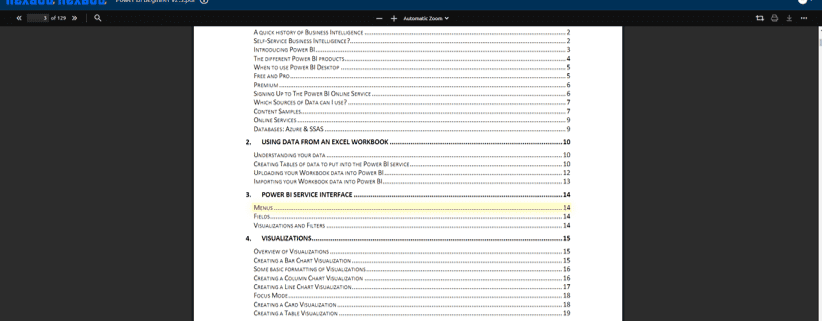
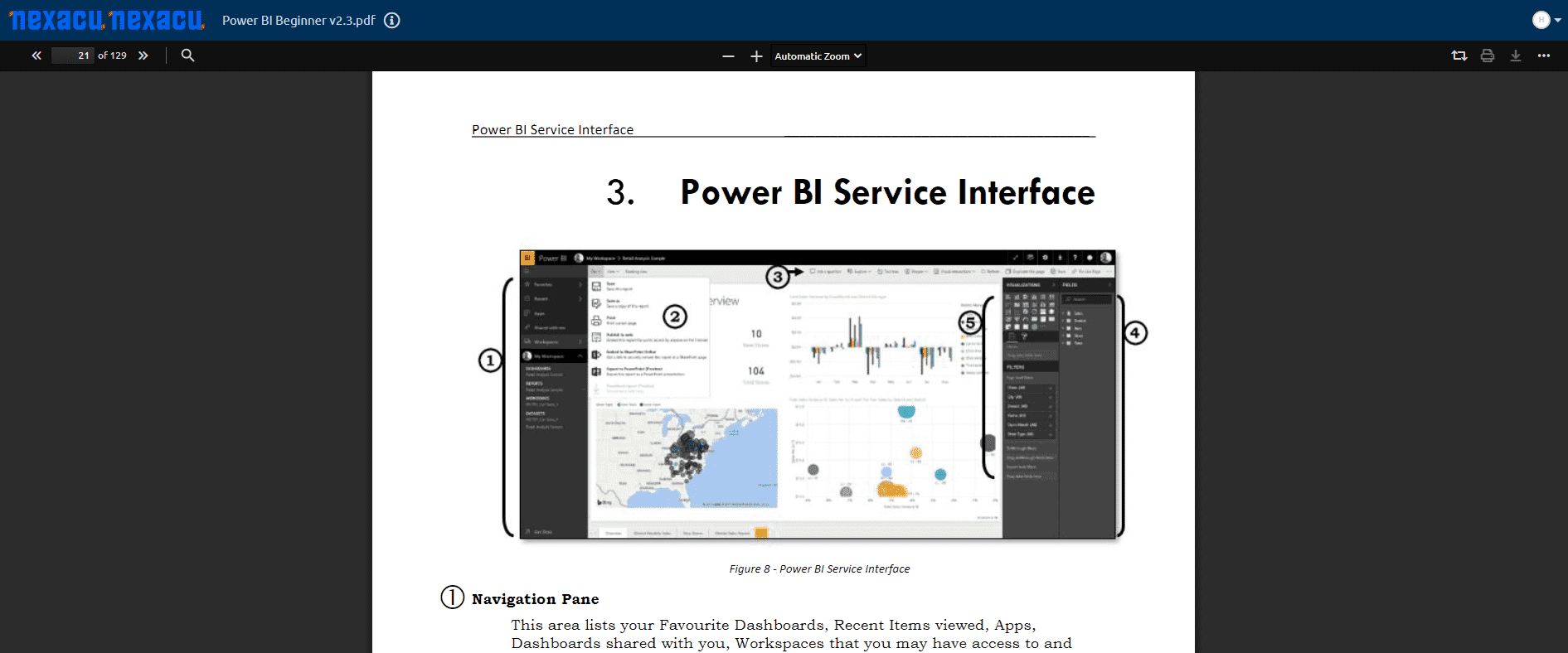
At the bottom of each page is a 'back to top' hyperlink which will take you back to the menu.
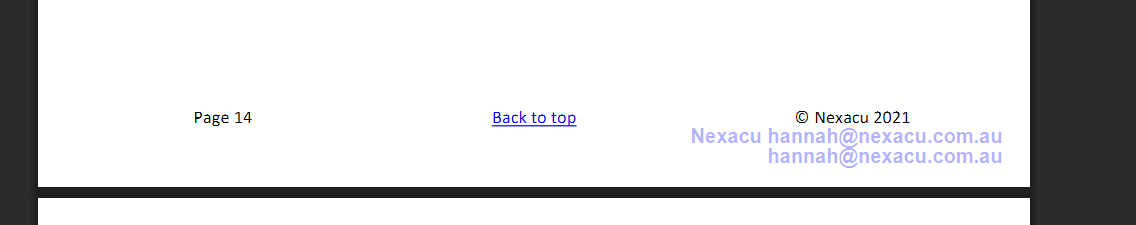
You can also use the usual command/control f and use the built-in search function within your web browser. In the top left hand corner of the window, there is a search bar within the document reader.
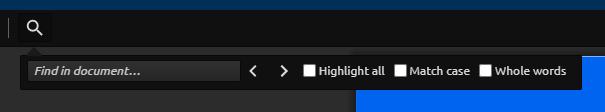
This will bring up every instance that the word or phrase you type into the search bar appears in the document. Use the arrows to navigate between the appearances: the reader will automatically start at the first appearance and go chronologically through the document.
- The 'Highlight all' function will highlight every instance of a word. This is useful in large blocks of text where the word appears multiple times.
- The 'Match case' function will only bring up instances where the case is exactly matched to what you typed. For example, if you only use lowercase letters, the search will not bring up any words with capitals (such as at the start of a sentence).
- The 'Whole words' function will only return results when they are complete words that match the search exactly. For example if you look up a verb (e.g. populate) the search will only return populate, not any variations such as populated or populates.
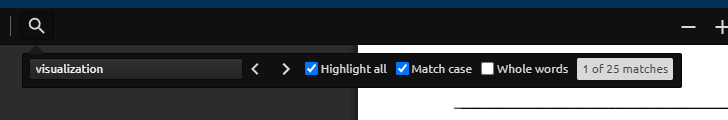
How to Access your eBook
The post-course eBooks are available through the Student Portal, once your final confirmation has been sent.
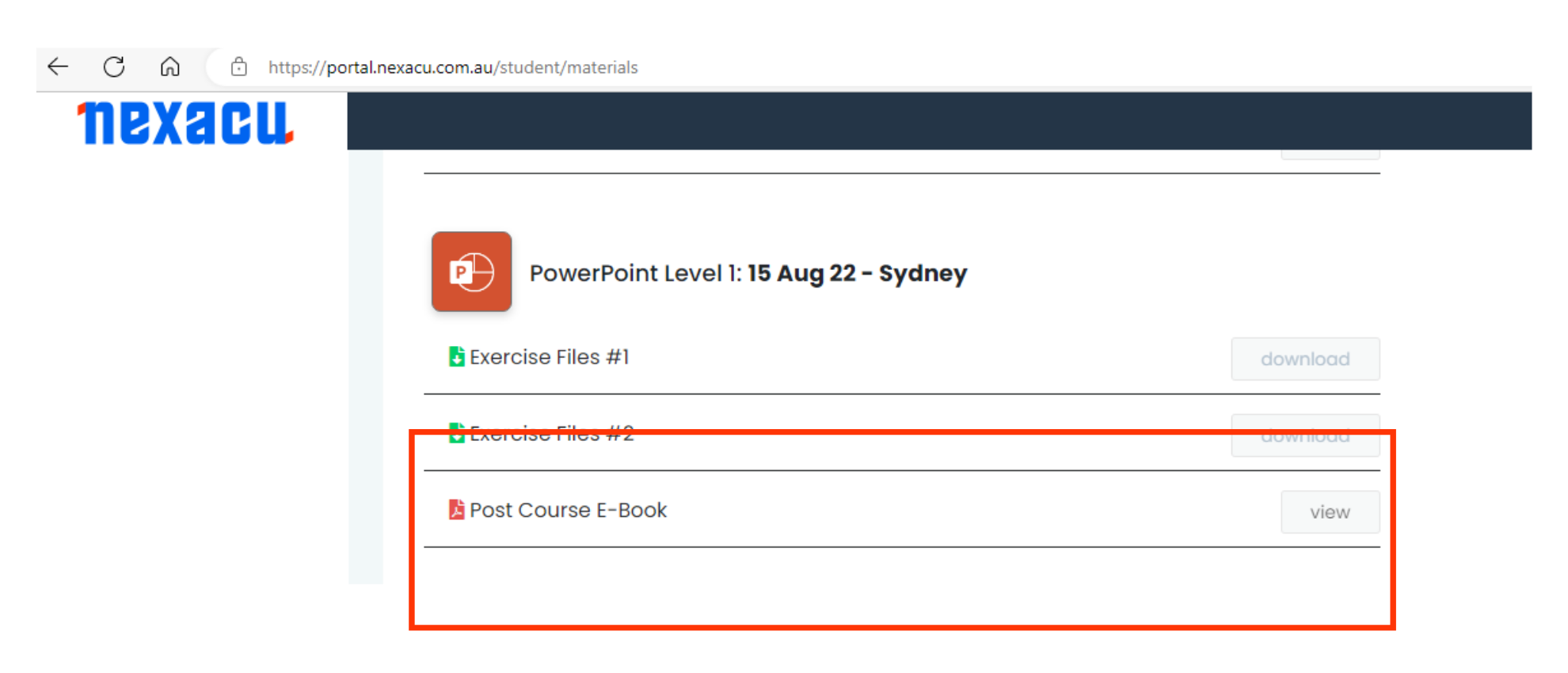
Still want a printed booklet?
If you would prefer a printed booklet, they are available from $30. Please complete the form in the Student Portal below.
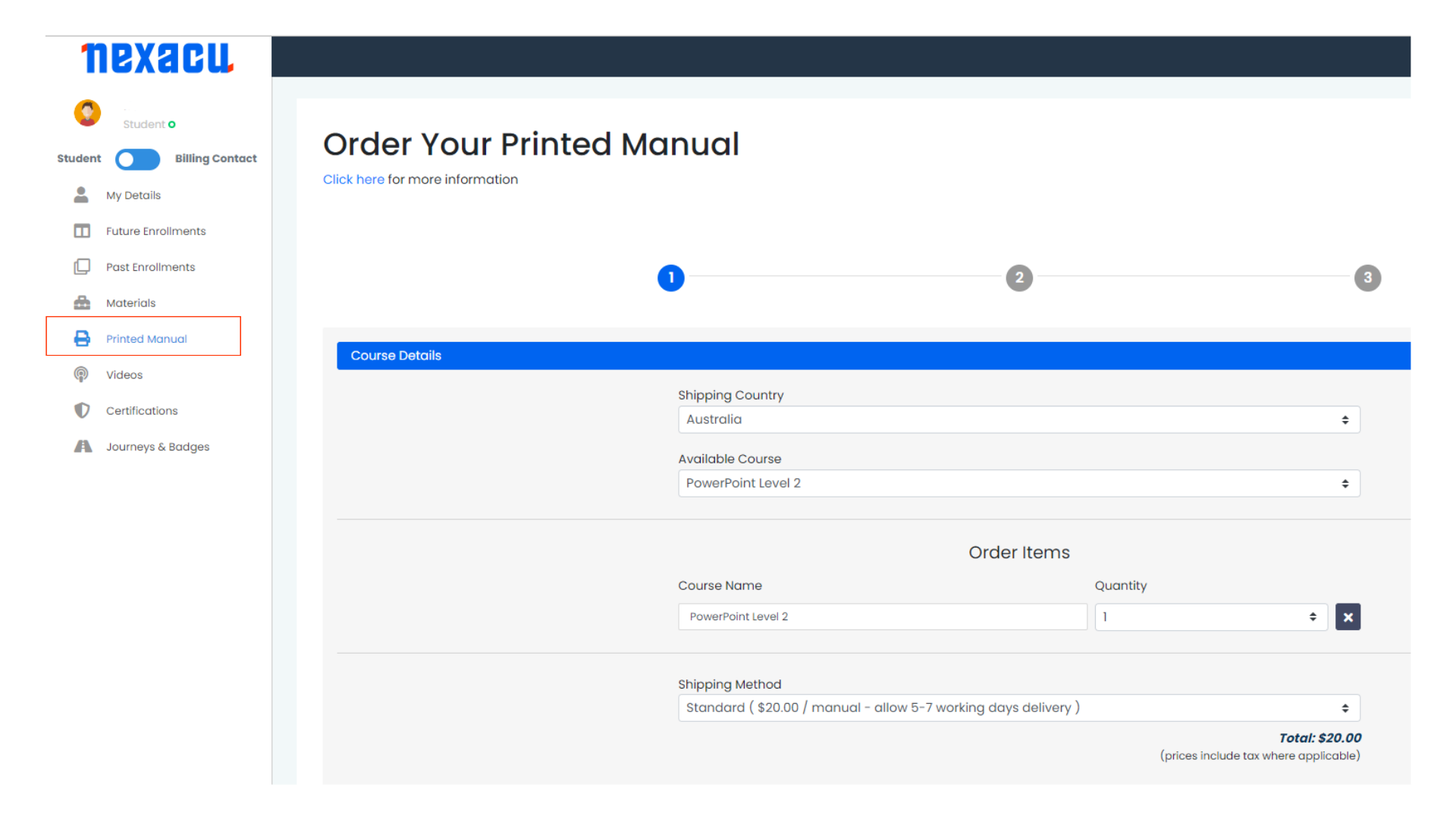

 Australia
Australia New Zealand
New Zealand
 Singapore
Singapore
 Hong Kong
Hong Kong
 Malaysia
Malaysia
 Thailand
Thailand
 Indonesia
Indonesia























