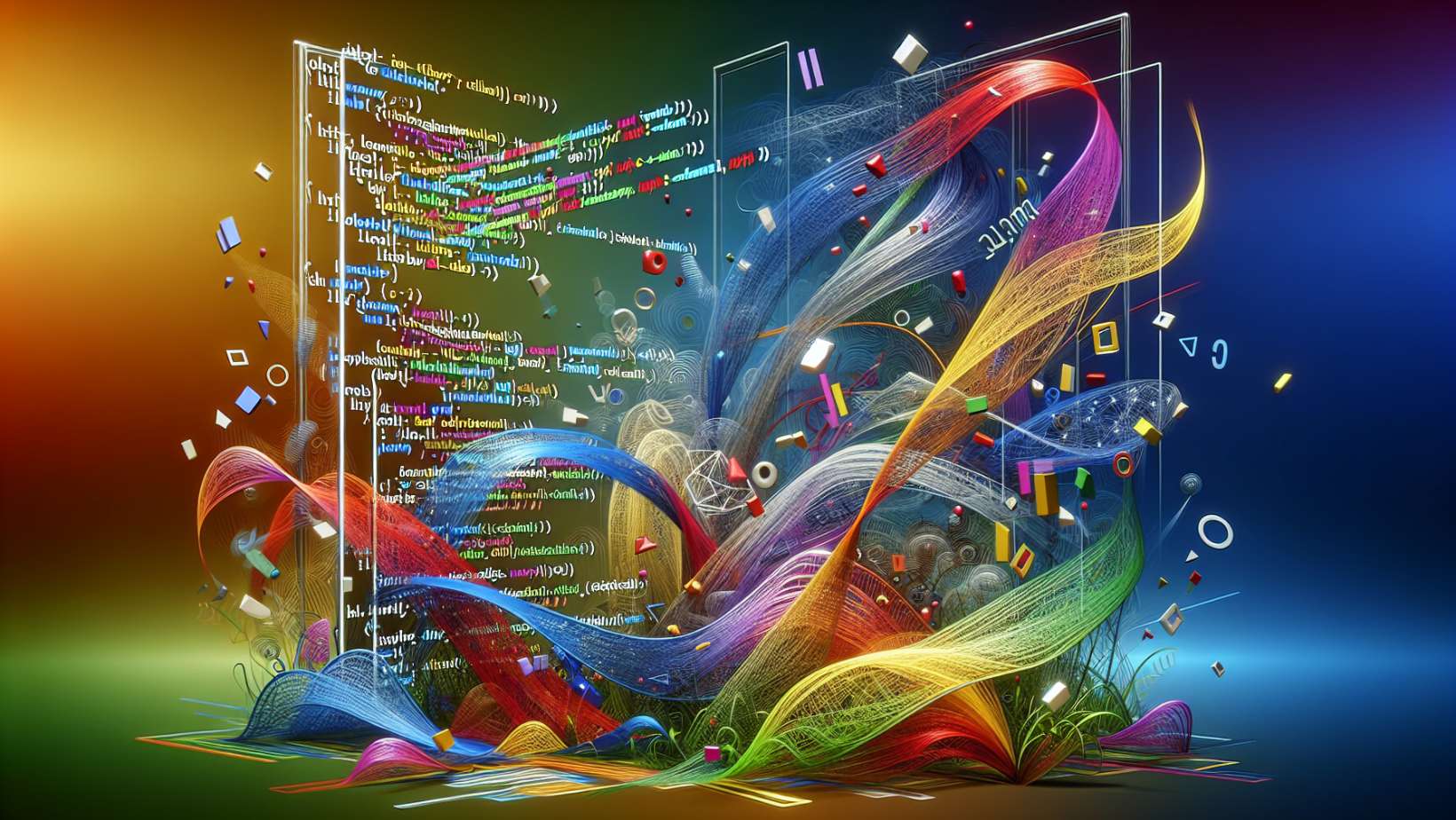If you’re looking to enhance your web development workflow, learning how to integrate HTML and CSS3 for maximum efficiency is key. Gain practical insights on pairing HTML structures with CSS styles for optimized websites, faster load times, and responsive design. Prepare for an actionable learning curve that will transform the way you code.
Efficient Integration of HTML and CSS3: The Foundation
The world of web development might appear overwhelming initially, yet it grows more approachable as you grasp the fundamentals. The keystone to successful web design lies in the efficient integration of HTML CSS. HTML, or Hyper Text Markup Language, provides the basic structure of sites, which is enhanced and modified by CSS (Cascading Style Sheets). Think of an HTML document as the skeleton of a web page and CSS as its skin, giving it color, texture, and personality.
To begin your journey in web development, start with creating an HTML file and include the <!doctype html> declaration, which informs the browser about the version of HTML being used. By understanding the HTML code and its relationship with CSS, you’ll be well on your way to creating visually appealing and functional websites.
CSS selectors serve as vital connectors between HTML and CSS, targeting HTML elements to apply styles. These selectors come in different forms, including:
- Basic types
- Classes
- IDs
- Attribute selectors
- Pseudo-classes
- Pseudo-elements
Combinators, such as child combinators, expand these capabilities even further, allowing for complex targeting of elements based on their relations to other elements. However, the efficiency of this integration hinges on the correct HTML structure. A syntactically invalid selector in a CSS rule group can result in the entire rule being ignored, making the accurate structuring of HTML an absolute necessity.
Streamlining with External CSS Files

Consistency is a key aspect to concentrate on when constructing a website. This is where external CSS files come into play. These files allow a consistent visual identity across a website, and they also simplify global styling updates. Imagine having to change the background color on every single page of your website manually. Sounds tedious, doesn’t it? With an external CSS file, you can make these changes in one place, and they will be applied across multiple HTML pages, streamlining the process for site-wide updates.
But the benefits don’t stop there. Using external CSS significantly reduces code redundancy, as multiple HTML files can share the same stylesheet. This not only makes the code more manageable but also contributes to faster web page load times. How so? Well, when you use an external CSS file, the browser can cache this file. This means that the browser saves the file on the user’s computer so that it doesn’t have to re-download it every time the user visits a page on your website. This caching process leads to faster load times and a smoother user experience.
Organizing Your CSS File
Understanding the significance of external CSS files and internal CSS, it’s time to explore their effective organization for optimal efficiency. Think of your CSS file as a filing cabinet. If you throw everything in without a system, finding what you need becomes a nightmarish task. However, if you organize your files into logical sections, such as layout, typography, and components, your maintenance and future updates become a breeze.
Having separate sections for general styles, utilities, and site-wide CSS rules can enhance the organization and readability of the stylesheet. To further minimize conflicts among CSS rules and components, hierarchical naming strategies come in handy. This approach simplifies the writing and managing of more complex stylesheets, especially when using CSS preprocessors like SASS or SCSS.
Using CSS Preprocessors
Preprocessors are tools that augment the default functionalities of CSS, facilitating more efficient styling. They introduce features that are not available in plain CSS, leading to more advanced and maintainable code structures.
One popular preprocessor is Sass, which allows for the use of variables and nesting. These features simplify the creation and management of complex stylesheets by reducing repetition and enhancing readability. By making it easier to handle large stylesheets, preprocessors like Sass or LESS significantly speed up the development process and lead to more efficient integration of HTML and CSS.
Adopting CSS3 Features for Better Performance

Embracing advanced CSS3 features can notably enhance performance as you further polish your HTML and CSS3 integration abilities. For instance, CSS3 allows for the cleaning up of unnecessary styles, including inline CSS, which can reduce page rendering time. In addition, CSS containment properties help optimize the rendering of different parts of a webpage independently, enhancing overall performance.
On the other hand, CSS animations provide a more efficient way to handle animations in the Document Object Model (DOM) compared to JavaScript animations. Interactive styling using pseudo-classes such as :hover and :focus in CSS lessens the dependence on JavaScript for visual effects, which ultimately streamlines performance.
Semantic HTML5 for Efficient Styling

Efficient styling heavily relies on Semantic HTML5 elements, which are specific types of the html element. These elements, also known as HTML tags, include:
- <header>
- <nav>
- <section>
- <article>
- <footer>
provide a clear structure to the content, aiding browsers and assistive technologies in better interpretation and navigation of the content.
But their use goes beyond just structuring. Implementing semantic HTML5 elements also enhances code readability and consistency and aligns with modern web development practices. This results in more maintainable and higher-quality code. Moreover, advanced search engines utilize the structural information provided by semantic markup to better understand and index web content.
So, by using semantic elements in your HTML, you’re also boosting your website’s SEO.
Modular Approach to CSS with Components
The growth in the scale of your web development projects might necessitate a more structured approach to CSS. That’s where a modular approach comes in. In large-scale projects, using a modular approach to CSS for creating component styles enhances the maintainability of stylesheets and leads to faster development times.
Components designed within a modular CSS framework can be reused across different web pages, streamlining consistency and accelerating the development process. Essentially, you’re creating a set of building blocks that you can rearrange and reuse as needed. This approach not only reduces time spent coding repetitive CSS but also facilitates customization, enhancing the learning experience regarding the integration of HTML and CSS.
Building a Component Library
Assembling a component library parallels constructing your own toolkit. It involves the following steps:
- Designing components on paper or digital tools
- Structuring components properly in HTML
- Using a preprocessor like Sass to divide styles into manageable partials
- Compiling the partials into a single CSS file to style components
By following these steps, you can create a comprehensive and organized component library.
For easy access and updating, the CSS file can be hosted on platforms like Netlify or GitHub Pages. As you continue to build your library, implementing CSS methodologies such as BEM and SMACSS can provide a naming structure and scalability for the styles in the component library. This way, your toolbox is always organized and ready for any project that comes your way.
Naming Conventions
Consistency in coding style, akin to any language, including uniform naming conventions, notably boosts the maintainability of CSS files and simplifies the integration with HTML. Imagine walking into a library where books are organized by color instead of titles or authors. Finding the book you need would be quite a challenge, wouldn’t it? The same principle applies to naming conventions in CSS.
Using the BEM (Block, Element, Modifier) convention in CSS names makes them descriptive and reflects their function and relationship within the component. This way, even if someone else picks up your code, they can easily understand what each component does and how they relate to each other.
Also, keep in mind that CSS classes are meant for reusable styles, whereas IDs are reserved for unique elements that need specific styling or functionality.
Responsive Design with Media Queries
In the current digital era, a myriad of devices - ranging from smartphones and tablets to laptops and desktops - are used to access websites. This diversity necessitates the implementation of responsive design, ensuring that your website looks and works optimally across all devices. One of the key tools to achieve this is media queries in CSS3.
Breakpoints, defined in CSS code, determine certain widths at which the style of the page will change as the browser window is resized. These breakpoints are commonly set at widths that correspond to various device screen sizes, like 600px for phones, 768px for tablets, and 992px or 1200px for desktops, to ensure compatibility across devices. Implementing media queries not only enhances user experience but can also improve performance by preventing render-blocking CSS for conditions that aren’t applicable, such as styles intended only for print or different device types.
Optimizing Load Times with Minification and Compression
Performance, in addition to aesthetics and functionality, is an integral part of effective web design. A slow-loading website can frustrate users and drive them away. This is why it’s crucial to optimize load times, and one way to achieve this is through minification and compression.
Minification reduces the size of CSS and JavaScript files by stripping out unnecessary characters like whitespace, comments, and line breaks, making them quicker to download and parse by the browser. On the other hand, compression techniques like Gzip or Brotli encoding can decrease file sizes by up to 80%, optimizing the amount of data transferred from the server to the browser.
Using external stylesheets not only maintains styling consistency across multiple HTML pages but also reduces load times by allowing browsers to cache the CSS.
Enhancing Efficiency with CSS Grid

Your growing proficiency in HTML and CSS will likely lead to experimenting with more intricate layouts. That’s where CSS Grid comes into play. CSS Grid simplifies the creation of complex layouts, reducing the amount of time developers spend on coding. Developers can build more flexible layouts with CSS Grid using less code, which speeds up development.
Moreover, CSS Grid offers precise control over layout elements, facilitating the positioning and alignment of elements in complex designs. This precision means that you can:
- Create almost any layout you can imagine
- Easily create responsive designs
- Control the placement of elements on the page
- Achieve consistent spacing and alignment
- Create grid-based designs without relying on floats or positioning hacks
CSS Grid is a powerful tool in your web design toolkit.
Utilizing Developer Tools for Integration Debugging
The process of integrating HTML and CSS may bring about certain challenges. But don’t worry, developer tools are here to help. These tools can be accessed through keyboard shortcuts, the browser’s menu, or by right-clicking on a webpage element and selecting ‘Inspect Element’.
The Inspector tab in developer tools provides a real-time view of the HTML and applied CSS, and allows instant editing to see changes directly in the browser. CSS rules in the developer tools are displayed in order of specificity and can be edited on the fly to view the effects immediately. This way, you can experiment and debug in real time, making the process of integration more efficient and less frustrating.
Advanced Selectors for Cleaner HTML
Implementing advanced CSS selectors could be a consideration as you persist in refining your skills in HTML and CSS integration. These selectors enable targeting specific elements based on their attributes, states, and relationships, reducing the need to overload HTML with additional classes or IDs.
Selectors like child and sibling combinators, pseudo-classes, and pseudo-elements can be utilized to style HTML elements, leading to a more semantic, accessible, and SEO-friendly codebase. Using advanced CSS selectors like :visited, :first-of-type, and :empty allows for the styling of elements based on their unique characteristics without additional markup. This results in cleaner, more efficient HTML, aligning with evolving web standards and ensuring future relevance and adaptability of designs.
Centralizing Common Styles
While working with CSS, you may notice that some styles recur across various elements. Manually writing these styles for every element can be time-consuming and inefficient. Enter CSS custom properties, also known as CSS variables. These variables enable values to be reused throughout a document, enhancing maintainability and consistency. By understanding and utilizing CSS properties effectively, you can streamline your web design process.
Custom properties are established with a two-dash prefix and are declared globally on the :root pseudo-class for universal access. CSS variables can be applied using the var() function which may include fallback values, and inherit their values automatically via the @property rule. This centralization of common styles significantly streamlines the styling process, saving you time and ensuring consistency across your website.
Clean Code Practices
Clean code writing is a crucial aspect of programming, including CSS. Good code is not just functional, but also clear, concise, and easy to understand. Comments in CSS should explain the rationale behind styling choices and not state the obvious, aiding future developers and oneself. Consistency and professionalism in comments help in clear communication among team members and facilitate maintenance.
Simplifying CSS selectors can lead to smaller file sizes and faster parsing times, thus improving website performance. As with any language, outdated or sensitive information should be routinely updated or removed to prevent security risks and the spread of obsolete data. Documentation comments aid in code reusability by providing details on the structure, parameters, and intended use, minimizing code duplication. Finally, well-structured and clean CSS enhances a website’s SEO by making content more accessible to search engine crawlers.
Next Steps with Nexacu
If you're eager to further enhance your skills and become a proficient web developer, Nexacu offers a range of courses designed to elevate your expertise in HTML, CSS, and more. Whether you're a beginner looking to grasp the basics or an experienced developer seeking to update your skills with the latest web technologies, Nexacu has the training resources to meet your needs.
By enrolling in Nexacu’s expert-led courses, you'll gain hands-on experience, practical knowledge, and the confidence to apply what you've learned in real-world scenarios. Take the next step in your web development journey with Nexacu and ensure your projects not only meet but exceed modern web standards.
Frequently Asked Questions
What are the benefits of using external CSS files?
Using external CSS files offers benefits such as ensuring a consistent visual identity, simplifying global styling updates, reducing code redundancy, and improving web page load times through browser caching. These advantages make it a valuable practice for web development.
How does a modular approach to CSS help in web development?
Using a modular approach to CSS enhances maintainability, speeds up development, and allows for component reuse across web pages.
Why is it important to use semantic HTML5 elements in efficient styling?
Using semantic HTML5 elements is important for enhancing code readability, consistency, and SEO while aligning with modern web development practices.
How do media queries contribute to responsive design?
Media queries in CSS3 enable developers to apply specific styles based on certain conditions, such as viewport width, to ensure optimal website appearance and functionality across devices. This contributes significantly to responsive design.
What are CSS custom properties and how do they help in styling?
CSS custom properties, also known as CSS variables, allow for the reuse of values throughout a document, promoting maintainability and consistency in website styles.

 Australia
Australia New Zealand
New Zealand
 Singapore
Singapore
 Hong Kong
Hong Kong
 Philippines
Philippines
 Thailand
Thailand
 Indonesia
Indonesia