Why connect Azure to Power BI?
We need an Azure Power BI connection to turn data processing efforts into analytics and reports. Those will provide real-time insights into our business using Azure DevOps and Power BI reporting. Now it doesn't matter if the data Processing is cloud-based or on-premises, straightforward or complex, single-sourced, or massively scaled, warehoused, or real-time. Azure and Power BI can deal with this with the built-in connectivity and integration to make the best of our BI efforts.

What can you do with Azure - Power BI Combo?
Power BI has multiple Azure connections and services available. The business intelligence solutions we can create with these services are unique. We can connect one Azure data source or many and shape and refine data to build customized reports.
Azure Analytics and Power BI allow us to visualize data and share valuable insights across the organization, embedding them in apps or websites. They provide insights at a large scale, allowing us to develop the data-driven culture required to thrive in a fast-paced, fast-changing, and competitive environment.
Prerequisites
Skills Required
1. Good knowledge of
- Statistics
- Data visualization
- Data modelling
- Mathematical measures
2. Ability to extract data from the web and other sources
3. Ability to build a dashboard
4. Basic coding knowledge
-
- Linux (bash)
- Python
How Long Does It Take to Learn Power BI?
Power BI is easy to use and can be learned in a month. Here is a possible breakdown for you:
- Download and install Power BI Desktop tool - 1 day
- Learning Getting data from different sources 2-3 days
- Data transformation, add calculated column, measure and quick measure - 3 to 4 days
- Model the Data including Relationships - 2 to 3 days
- Visualization - 3 to 4 days
- DAX Functions (Daily 2 DAX Functions) - at least 12 days
- Power BI Service - 2 to 3 days
- Gateway - 1 day
Prior to Power BI Report Deployment to Azure
Before we deploy Power BI reports to Azure, here are some things we need to ensure:
- Azure account.
- Connection to Azure. Click here to learn more.
- Database on your Azure server.
- Read permission on the database.
- Install Power BI from here. Check out some fantastic power BI courses here.
Publishing Power BI Desktop File to Azure
To publish a Power BI Desktop dataset and reports
1. In Power BI Desktop > File > Publish > Publish to Power BI or click Publish on the ribbon

2. Sign in to Power BI.
3. Select the destination.
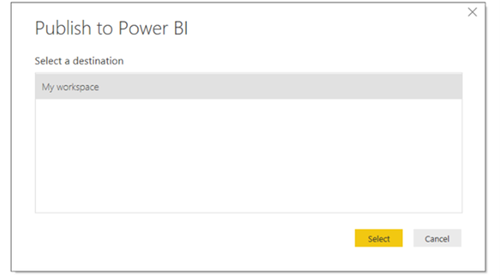
When complete, you receive a link to your report. Click the link to open the report on your Power BI site.
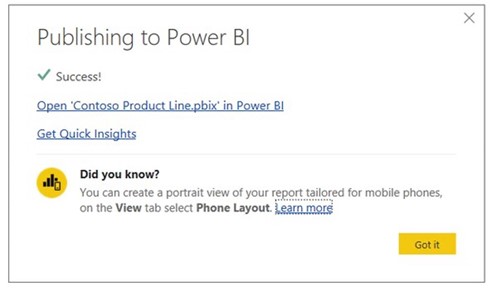
When publishing a Power BI Desktop file to Azure Power BI server or any Power BI service, the data in the model and the reports created in the Report view will be published to your Power BI workspace. A new dataset of the same name will appear along with any reports in the Workspace navigator.
Power of Azure DevOps & Power BI Reporting
Azure Power BI reporting can be scaled up. We can use multi-source data processing, substantial real-time systems, Stream Analytics, Event Hubs, etc. You can later combine various SaaS services into business intelligence reports to provide your company with competitive insights.
Power BI Embedded Analytics
Power BI with Embedded Analytics helps us move from data insights to actions. You can take advantage of big data, embedded interactive visualizations in your applications, websites, etc. By embedding reports and dashboards with Power BI Embedded on Azure, you give the users an insightful experience across all devices.
Azure Power BI Certification
There are thousands of courses out there online. To avoid being caught in the “course loop,” you need the best guide and mentorship. We provide amazing courses on MS Power BI. Click here to learn more.
DA-100 is Microsoft’s Associate Certification for Data Analysts which covers everything from topics like how to create Power BI reports in Azure, Azure DevOps, Azure Power BI Server setup, Power BI reporting on Azure, etc. Check out our course and DA-100 certification here.
Conclusion
Microsoft has some of the most incredible data analysis solutions like MS Excel and Power BI. But as a Data Analyst for a large-scale corporation, you’ll need the skill to deploy reports on the cloud for easy and secure access throughout the company. This is where the Microsoft Azure cloud platform comes into play.
To learn more, check out our other blogs here.

 Australia
Australia New Zealand
New Zealand
 Singapore
Singapore
 Hong Kong
Hong Kong
 Philippines
Philippines
 Thailand
Thailand
 Indonesia
Indonesia























