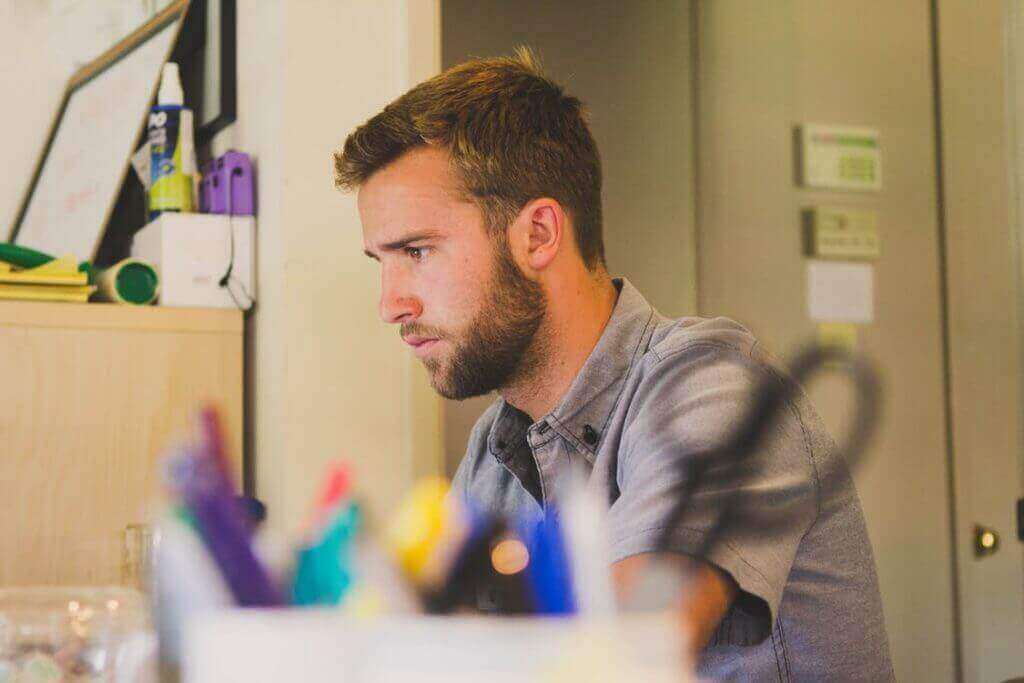My Excel Learning Journey
As a new member of the Nexacu team, I wanted to gauge my knowledge of Excel.
I began my Excel learning journey by taking the online Skills Test. First of all by, clicking on the cartoon figure in the top right corner of the website (the figure who looks like he has just aced the skills test).
The test was helpful because although I knew the answers to some of the questions.
There were some topics that I wasn't familiar with.
After completing the test you're given a score and a suggested course that your skill level would be suited to. I landed in the intermediate range.
To ensure my base knowledge was up to scratch I still wanted to complete a Beginner course. So, I completed the Beginner Online Training Course. It was handy because it can be done outside of work hours and it can be completed at your own pace. The topics that were covered were familiar but I definitely picked up some new tips and shortcuts that help navigate the essential everyday aspects of Excel. There is also a voice-over person whose encouraging tone helps you along the learning journey.
Following the completion of the course material you can test your knowledge by completing the assessment.
It has live Excel Spreadsheets that you need to modify to test your learning journey. When you finish the course material you can test your knowledge by completing the assessment. It has live Excel Spreadsheets that you need to modify to test your learning. It was more interactive than I expected, unlike the multiple choice answers on the online skills test. Definitely happy I completed the Beginner course to cement my basic knowledge of Excel.
The next adventure in my learning journey was to participate in one of Nexacu's 'Public Group Classes'. Training was held in a modern and comfortable conference space in the Brisbane CBD. Very close to public transport and only a short walk from Central Station. Tea, coffee and water were provided to keep you extra sharp and hydrated. Laptops were fast and had the latest software. A manual was provided to take home and has been helpful to go over and refresh my learning. My trainer was Jason. Warm, friendly and importantly - very knowledgeable. He took us through the necessary course content and highlighted what pages in the manual we were to refer back to. He also explained in more depth certain topics the attendees had questions about.
I was able to get so much out of the face to face training.
Therefore, I can definitely see the benefit of knowing how to correctly use formulae to sort data and help data become more meaningful. I feel a lot more capable of professionally expressing content in spreadsheets but more practically it makes my everyday work so much easier!
If you are interested check out our Excel Courses and Online options.

 Australia
Australia New Zealand
New Zealand
 Singapore
Singapore
 Hong Kong
Hong Kong
 Philippines
Philippines
 Thailand
Thailand
 Indonesia
Indonesia