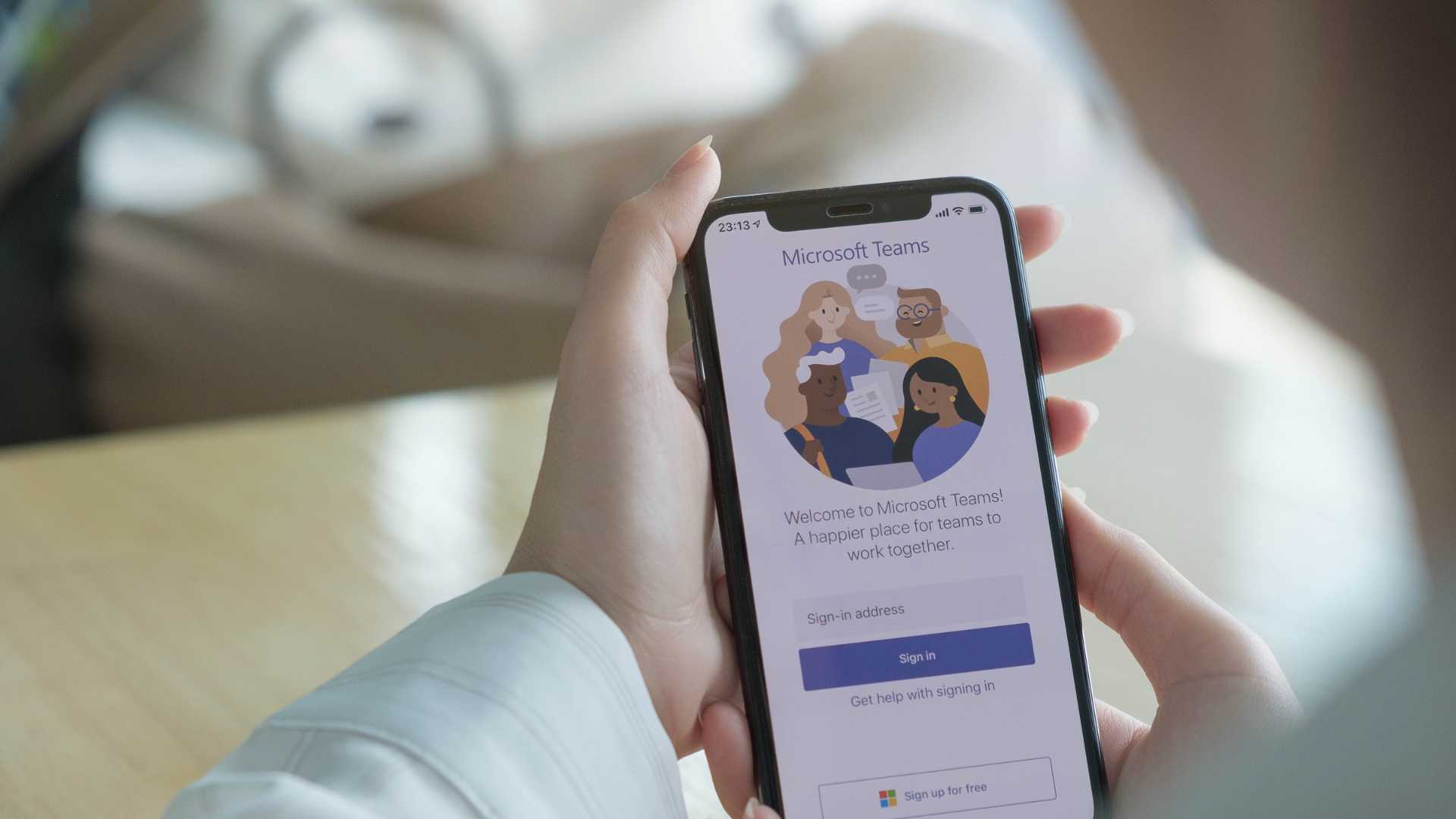Ever since remote work prevailed as a typical work setup, effective collaboration and productivity tools have become essential for organisations striving to excel during this paradigm shift.
As businesses continue to adapt to the evolving needs of distributed teams, Microsoft Teams has emerged as a leading platform, empowering organisations worldwide. With a continuous focus on innovation, Microsoft has recently unveiled a range of exciting new features in Teams, revolutionising the way teams collaborate and enhancing overall productivity.
In this article, we will explore these groundbreaking features that promise to elevate your team's collaboration experience to new heights.
1. Dynamic View
Microsoft Teams' Dynamic View is a groundbreaking feature designed to enhance meeting experiences. With intelligent video arrangement, Dynamic View dynamically adjusts the size and placement of participant videos and shared content, ensuring that the most relevant content is prominent on all screens.
This feature enables a more engaging and immersive meeting environment, facilitating active participation and focused discussions. By automatically adjusting the layout based on relevance, Dynamic View ensures that all participants feel involved and connected during meetings, regardless of their location. This feature also helps eliminate distractions and allows participants to stay engaged throughout the meeting.
2. Live Reactions
Incorporating interactivity into virtual meetings, Teams' Live Reactions feature allows participants to express their sentiments using emojis without disrupting the flow of the meeting. With a simple click, attendees can provide instant feedback on shared content or presentations, fostering real-time engagement and efficient communication among team members.
Whether it's expressing agreement, surprise, or appreciation, Live Reactions offer a quick and non-disruptive way to gauge participants' reactions, adding a layer of interactivity and enhancing overall meeting dynamics. This feature encourages active participation, making team members feel more connected and involved, despite being physically apart.
3. PowerPoint Live Presentations
Microsoft Teams introduces PowerPoint Live, a seamless integration of PowerPoint presentations within meetings. Presenters can confidently navigate through slides while attendees can follow along at their own pace. This feature eliminates the need for screen sharing, providing a smoother and more captivating presentation experience for both presenters and participants.
PowerPoint Live also empowers presenters to deliver engaging and interactive presentations while maintaining control over the flow of information. Attendees can easily refer to previous slides or catch up if they join the meeting late to ensure everyone is still on the same page. This feature streamlines the presentation process and enhances collaboration by enabling real-time discussions and feedback, ultimately leading to more productive meetings.
4. Together Mode Scenes
Teams' Together Mode Scenes revolutionise the way virtual meetings are conducted. By transporting participants to various virtual environments, such as conference rooms, coffee shops, or auditoriums, this feature enhances the sense of connection and collaboration. Together Mode Scenes likewise add a touch of novelty and creativity to meetings.
Whether it's brainstorming ideas, conducting team-building exercises, or hosting webinars, Together Mode Scenes help reduce fatigue and make meetings feel more natural and interactive, creating a shared sense of presence.
5. Cortana Integration
Microsoft's virtual assistant, Cortana, brings added convenience and efficiency to Teams. With this, users can use voice commands to navigate Teams, join meetings, and perform tasks effortlessly. By leveraging Cortana's capabilities, users can also quickly access information, schedule meetings, set reminders, and perform other routine tasks without the need for manual input.
Cortana's integration with Teams enhances the overall user experience by providing a hands-free and intuitive interface. This feature enables teams to save time and stay organised while enhancing collaboration.
6. Breakout Rooms
Teams' Breakout Rooms feature enables seamless small-group collaboration within larger meetings. Facilitators can create breakout rooms, assign participants, and manage discussions, fostering more intimate and focused conversations. This feature proves invaluable for brainstorming sessions, workshops, and training sessions where teams can delve into specific topics or work on collaborative projects.
Breakout Rooms enhance collaboration by enabling participants to engage in meaningful discussions, share ideas, and solve problems collectively. This feature promotes active participation and ensures that all team members have the opportunity to contribute to the meeting. By providing a dedicated space for focused collaboration, Breakout Rooms empower teams to achieve better outcomes and promote a stronger sense of teamwork.
7. Whiteboard
Teams' Whiteboard feature provides a digital canvas for brainstorming, ideation, and collaborative note-taking. Multiple team members can contribute simultaneously, making it an ideal tool for visualising concepts, and mapping out strategies in real time.
With the ability to save and share whiteboards, this feature ensures that valuable insights and creativity are preserved for future reference. Whiteboard encourages active participation and allows teams to visualise complex information in a structured and intuitive manner.
By leveraging the Whiteboard feature, teams can leverage collective knowledge and drive innovation. This feature is particularly useful for ideation sessions, project planning, and problem-solving activities.
8. Tasks by Planner and To Do Integration
To streamline task management and enhance team productivity, Microsoft Teams integrates with Tasks by Planner and To Do. This integration allows users to create, assign, and track tasks directly within Teams, ensuring seamless collaboration and accountability.
With a unified view of tasks, teams can prioritise work, set deadlines, and monitor progress, driving efficiency and successful project completion. The integration with Tasks by Planner and To Do provides a centralised platform for task management to eliminate the need to switch between multiple applications. Teams can collaborate on tasks and share updates for maximised internal collaboration. They are also empowered to stay organised, meet deadlines, and achieve their goals with ease.
Boosting Collaboration and Productivity in the Digital Age
Microsoft Teams continues to evolve as a leading collaboration platform, enabling organisations to thrive in the remote work landscape. With its top features, Teams offers unparalleled opportunities for seamless communication, enhanced collaboration, and increased productivity.
By embracing these useful features, organisations can unlock the full potential of remote work, foster stronger team connections, and achieve success in the digital age. As Microsoft Teams continues to innovate, organisations can look forward to even more exciting advancements that will shape the future of collaboration and productivity.
Learn more about everything MS Teams offers by attending our Teams Essentials training course through our Teams training courses page.

 Australia
Australia New Zealand
New Zealand
 Hong Kong
Hong Kong
 Malaysia
Malaysia
 Philippines
Philippines
 Thailand
Thailand
 Indonesia
Indonesia