
4 Templates to use in Power Automate
Over 350,000 organisations around the globe use Power Automate to easily create automated workflows, to streamline tasks and processes so that users can focus on more important things.

Over 350,000 organisations around the globe use Power Automate to easily create automated workflows, to streamline tasks and processes so that users can focus on more important things.

Power Automate is a powerful tool that can be used to simplify everyday tasks and make your life easier. This blog will teach you how to create a simple Outlook flow.

Is this your own project or part of a team? Are there many deliverables or very few? These are critical factors in determining the right task management software.

The past decade has seen technology radically change almost every aspect of business management and development strategy. So it's crucial for companies looking to progress in 2020 to aim to be just as dynamic and adaptable as the technology they utilise. Making progress in the three key areas below will support you and your team in reaching your goals for 2020.
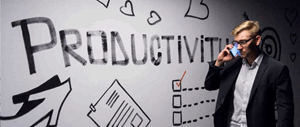
Microsoft Flow is a versatile tool, providing streamlined business solutions to its users.
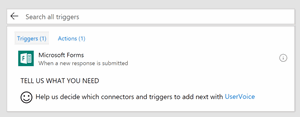
Microsoft Forms and Microsoft Flow are two very useful software applications. They become even more powerful when used together.
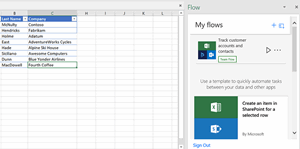
With the new August updates in Flow you can now create Flows directly from Excel. This is done with the new Flow button where you can create and trigger automations from Flow.
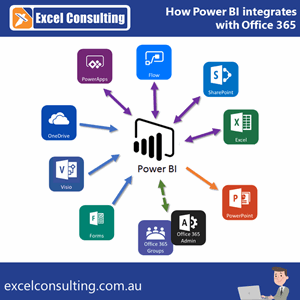
For our next series on Power BI our trainer Matt has put together a comprehensive guide on seamless Power BI Integration with Office 365. So, this follows along from last weeks series on Power BI Dashboard creation. For example, using Power BI integrations with Office 365 you will be able to create more powerful data driven dashboards.
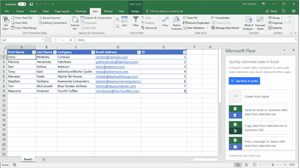
Microsoft Flow has some exciting new integrations with current Microsoft applications. Here are our top three picks for Spring 2018.
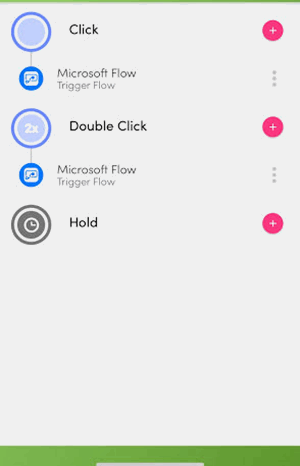
Do you ever run late to anything? Learn to use Microsoft Flow to create an automatic "I'm running late" email.
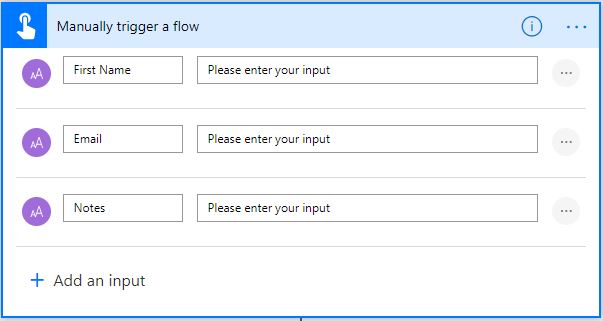
I say the business card is dead and it’s time to move on to bigger and better things…Like creating a flow to manage your business connections. Connect with people, share your brand discover opportunities. In this flow we will be gathering a persons name and email address along with some brief notes, adding that to a SharePoint list and then sending them a personalized email 4 hours later.
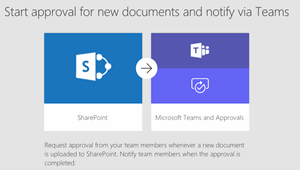
We spend enough time getting our work completed, let's spend less time on getting it approved. Follow along in this tutorial to create an approval flow for documents uploaded to a SharePoint site.

Office 365 has become such a baseline application in the last couple of years that many businesses and corporations have switched over.
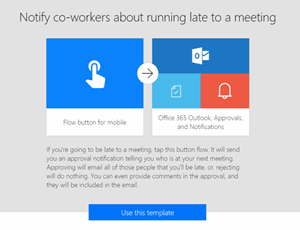
Learn how to set up a simple Microsoft Flow. Use this flow to let colleagues know you are running late for a meeting or running late for work. Check it out.

Business process automation or business flows is the process by which companies take out the most complex and redundant steps from their processes.
At Nexacu, we are proud to be the trusted training partner for hundreds of leading organisations across Australia, New Zealand, and around the world. From government agencies to multinational corporations, we help teams build practical skills and achieve real outcomes through expert-led training.










Students
4 & 5 Star Reviews
Google Reviews
Businesses Trust Nexacu
![]()
Custom workbook included with a step by step exercises




Learn with expert instructors, wherever you are
















