Increase your employability with specialised skills in Microsoft PowerPoint. Our two courses are jam-packed with tips and tricks that will revolutionise how you create presentations. The MO-300 exam and PowerPoint Associate certification will demonstration to employers your extensive knowledge of PowerPoint.
At Nexacu our experience has allowed to create two PowerPoint courses that cover everything you need to know from the very basics to expert skills. Our satisfied customers and five star reviews are testimony to the practicality and depth of our training.
We deliver great value by combining our two PowerPoint courses and the Microsoft certification into one package. In your certification package you will receive a Microsoft practice exam, the official exam, a free re-sit, and upon successfully passing the exam, the official Microsoft certification.
Our courses will take you through to passing the exam
Our Microsoft Certified trainers deliver exceptional courses that will prepare you for the exam. Our live, instructor-led training, delivered live online, will prepare you for the exam, covering everything from the basics to expert skills. On top of useful and immediately applicable skills, you will also learn everything you need to know to ace your exam.
Take the stress out of exam day
We all know stress is a natural response. Put your worries aside knowing that in the unlikely event you don't pass, a resit is available at no extra charge. Please see our booking policy for more details.

 Australia
Australia New Zealand
New Zealand
 Singapore
Singapore
 Hong Kong
Hong Kong
 Malaysia
Malaysia
 Philippines
Philippines
 Indonesia
Indonesia





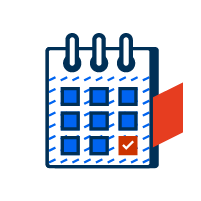
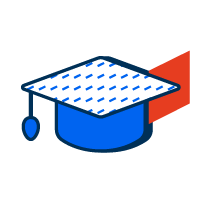
 phone
phone
 email
email
 enquiry
enquiry
























