
Python Intermediate - Hong Kong
Learn Python for data analysis, instructor-led course.
Build on the fundamentals taught in our Python Beginner course and start to achieve more with Python Intermediate. Our experienced trainer will teach you how to manipulate and visualize data. Create custom functions, plot with Matplotlib and create a linear model with scikit-learn. Get a handle on how to use Python and start exploring the freely available tools at your disposal.
Our experienced trainer will deliver this courses live online, answering your questions along the way. Read our full course outline below.
All classes delivered remotely, join us live online in Hong Kong.
Python Intermediate - Hong Kong

Python Intermediate. Instructor-led training, remote courses in Hong Kong.
Frequently Asked Questions
Course Introduction
Our Python courses were designed by Tamara Shatar, who holds a PhD in Agricultural Data Science. She focused her extensive experience and skills in modelling using machine learning, simulation and other techniques to create a course with depth and applicability.
The course is consistently well reviewed by students.
"Very well presented and structured. Thank you for such a fruitful day." - Python Basics, Sydney
"Great trainer, structure, material and manual. I have completed programming courses before but this one just made more sense! I'm sure it was the trainer." - Using R Beginner Sydney, Australia
Is Python compatible with Microsoft?
Python can be used within a number of Microsoft products. In Power BI, reusable Python scripts can be used to manipulate data and create visualizations. In Azure, machine learning models can be written in Python and trained and deployed within the Azure Machine Learning Workspace.
What is Remote Training?
Remote training at Nexacu, means our team of experienced trainers will deliver your training virtually. With remote learning students can access our usual classroom training courses via video conferencing, ask questions, participate in discussion and share their screen with the trainer if they need help at any point in the course. Students have the same level of participation and access to the trainer as they would in classroom training sessions.
Python Intermediate Hong Kong Course Details


Python Course Outlines
Skills Test
Contact Us
What do I need to know to attend?
Students should have completed our Python Beginner course or be familiar with the content covered in it. You should have a foundational knowledge of Python and pandas.
Python Intermediate Hong Kong Learning Outcomes
- use the extensive data manipulation capabilities of pandas DataFrames
- customise the display of the output in Jupyter Notebooks
- use the plotting capabilities of Matplotlib to plot distributions and bar charts
- use the data visualisation library, Seaborn, and
- fit a basic model using scikit-learn.
Python Intermediate Hong Kong Course Content
- Introduction
- Python Intermediate
- User-Defined Functions in Python
- Function basics
- Parameters
- Positional vs keyword arguments
- Defining a function
- Indentation
- User-Defined Functions in Python (cont'd)
- Scope
- *args and **kwargs
- Unpacking operators
- Lambda expressions
- Conditional expressions
- List comprehensions
- Modify the DataFrame Display
- pandas options
- Working with pandas styles
- Applying a style that is not dependent on values
- Formatting values
- String formats
- Applying a style that is dependent on values
- Built-in conditional formatting
- Export Notebook as
- Export to PDF or HTML
- Create slides
- Copy vs View
- Setting with copy warning
- Working with Missing Values
- Missing values
- inf and -inf
- Removing missing values
- Replacing missing values
- Importing Data
- Importing into a pandas DataFrame
- Manipulating Data
- Summarise a dataset
- Report and display multiple summary statistics
- Ordering data
- Manipulating Data (cont'd)
- Working with dates
- Add columns with assign()
- Working with strings
- Reordering and dropping columns
- Manipulating Data (cont'd)
- Selecting rows based on values
- Grouping and summarising data
- Replacing values
- Concatenate data
- Bin continuous variables into categories
- Working with Relational Data
- Joining data from two DataFrames
- Visualising Distributions
- Visual representation of distributions with Matplotlib and Seaborn
- Histograms
- Boxplots
- Bar and column charts
- Multivariate Analysis
- Scatterplot matrix
- Bar and column charts
- Basic Modelling
- Create a linear model with scikit-learn

 Australia
Australia New Zealand
New Zealand
 Singapore
Singapore
 Malaysia
Malaysia
 Philippines
Philippines
 Thailand
Thailand
 Indonesia
Indonesia
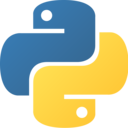
 phone
phone
 email
email
 enquiry
enquiry
























