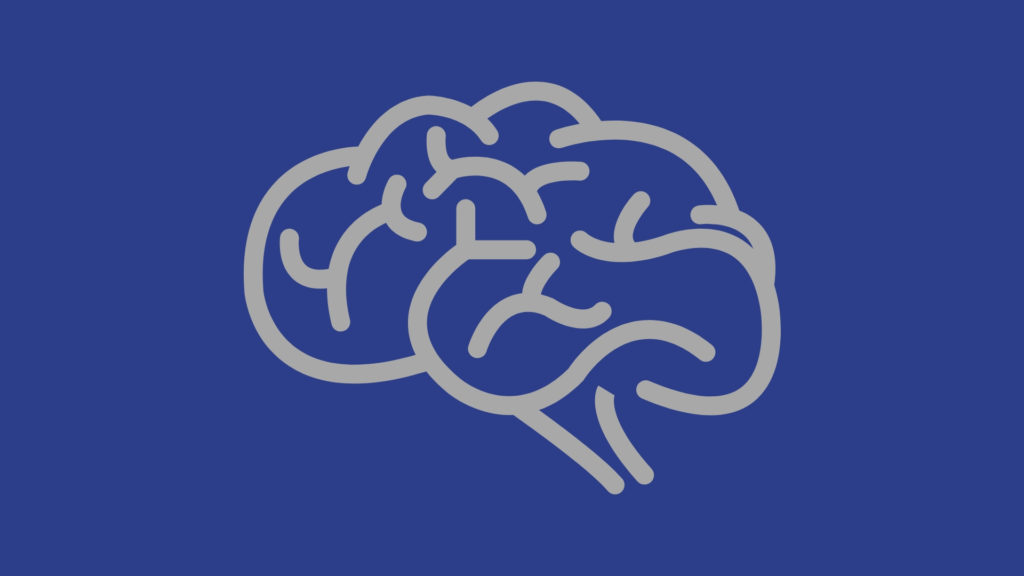Data becomes powerful when it is simple and actionable. That is why these new updates from the Microsoft Ignite festival are something that you don’t want to miss. It brings Excel back to its core, displaying data in rows and columns with a set of tools for working with the data. From here Microsoft has created an app that is so incredibly flexible that almost billions of people use it on a daily basis. From a student to a fortune 500 company, Excel has you covered.
Integrate with AI and Excel
From the Ignite festival there are 4 important artificial intelligence (AI) features that make Excel even more powerful:
- Ideas
- New data types
- Insert Data from Picture
- Dynamic arrays
Workbook suggestions with ideas
Microsoft has created a new integrator called Ideas which presents suggestions for how you can group and display your data. This is apparently powered by AI technology and Microsoft is calling this software addition Ideas. Ideas becomes incredibly useful when users are looking to cut down the amount of time it takes for them to create a well-polished professional document. Ideas proactively suggests data groupings and displays that are tailored for the task at hand. It does this by identifying trends, patterns, and outliers that become evident in a given data-set. Ideas will be available soon and quite frankly we are very excited. Simply click the lightning bolt icon in Excel or PowerPoint Online and Ideas will start making recommendations.
Manual data entry is now in the past
If you own an Android device, you’re in luck. Another new addition Microsoft added in it’s Ignite festival is the ability to turn a picture into a data table. You will now be able to take a picture of a graph or table and with a single click be able to convert that into a working Excel document. Therefore, this completely eliminates the need to manually enter data. Pretty nifty huh?
Speed enhancements to Excel
Microsoft isn’t just adding new features they are also continually improving their current features. VLOOKUP, HLOOKUP and MATCH functions on large data sets will now execute in seconds instead of minutes. They have also significantly improved the processing times of a number of other Excel features, learn how to use Excel.

 Australia
Australia New Zealand
New Zealand
 Singapore
Singapore
 Hong Kong
Hong Kong
 Malaysia
Malaysia
 Philippines
Philippines
 Indonesia
Indonesia