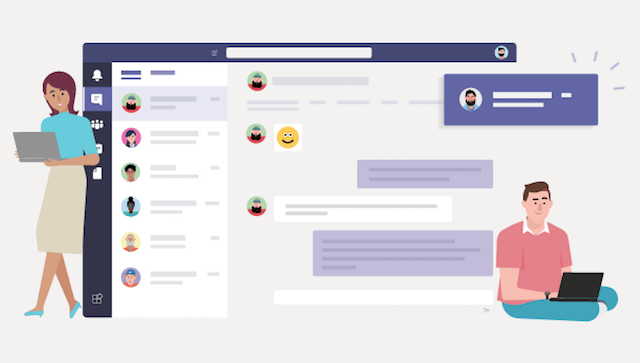Teams Update
Microsoft is constantly updating and innovating their products – including Teams, the collaboration application that skyrocketed in popularity during the Coronavirus pandemic.
Integration
PowerPoint
Microsoft understands that to streamline the working experience and maximise efficiency, integration between apps is essential. Presentations created in PowerPoint can now be presented directly through teams using the innovative ‘Present in Teams’ button. It can be found in the top right-hand corner under the Slide Show tab. Rather than sharing your screen to present, which can lead to unnecessary complications, use the updated tool for a seamless experience.
Apple Car Play
Those on the go will appreciate the integration of Teams into Apple CarPlay. Like other applications, the teams icon will appear on the CarPlay screen or you can even use voice command through Siri. You can even find your call history, send messages, or make a call. To support safety, only audio mode is available.

Newly Certified Devices
People will also work better and enjoy their work more using tools they like. Microsoft works tirelessly to provide connection and integration between external devices such as speakers and headphones to optimise the Teams experience. You can now use the fingertip controls on the Logitech Zone Wired Earbuds during meetings. The sleekly designed earbuds also have noise-cancelling mic technology that provides clear audio to your fellow participants. Logitech has also designed the Rally Bar and Rally Bar mini with tap touch controller, both of which are perfect for a seamless meetings experience.

Updated Features
Breakout Rooms
Breakout rooms were the breakout hit of 2020, effortlessly allowing collaboration in subgroups. To make it even easier for meeting hosts, Microsoft have updated the Breakout room panel. You can now sort by participant or rooms as well as being able to select multiple participants and use check boxes to assign them to rooms. This speeds up the assignment process substantially.
Safari
For apple users, Microsoft have developed their software to allow a 2x2 Gallery view in Safari. Users can now show up to 4 participants streams during a meeting.
Live Events
If your event runs into an error or it is accidentally ended, there is now a way to restart quickly (this feature is available to the producer only). It is now also possible to have up to 100,000 attendees at the event, subject to engagement of the Microsoft LEAP team who can aid with producing and delivering your event.
Viewing Experience
Teams automatically adjusts the layout of the screen and of the videos of the participants in the meeting for optimal viewing experience, prioritising speakers. Teams will now allow you to customise the viewing experience to suit your needs and preferences. You can also spotlight multiple participants, showing the spotlighted participants to everyone on the front of room display and in the gallery. Users can choose who to pin using the centre of room console and have the flexibility to see up to 9 streams simultaneously, further improving the remote experience.
Chat and Collaboration
Teams biggest strength is how it streamlined the remote collaboration experience. Chat played a significant role in this. Although the standard chat experience is adequate, Microsoft is not satisfied and has continually looked for a way to improve it. These updates are driven by user feedback, as users have a unique perspective. Providing this feedback has just become easier on mobile, with a dedicated ‘Help & Feedback’ option in settings, eliminating the old email message system.
Chat messages can now be pinned, providing easy access to important chats and files. This will keep your team in sync and avoid any confusion. You can also avoid confusion by replying to specific messages in teams. The original message will be displayed at the top of the new message, keeping everyone in the loop and providing context to the new message.
To learn how to effectively use Teams, please see our Teams Training Courses.
This article was adapted from a Microsoft post. Images are attributable to Interlinked and Microsoft.

 Australia
Australia New Zealand
New Zealand
 Singapore
Singapore
 Hong Kong
Hong Kong
 Malaysia
Malaysia
 Philippines
Philippines
 Indonesia
Indonesia