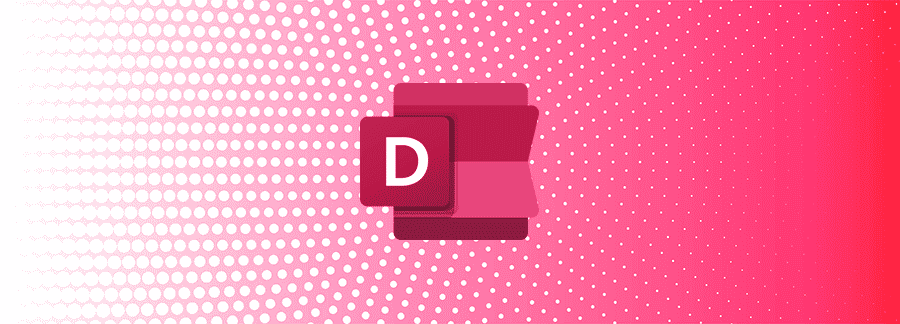You'd be forgiven for not having heard of Microsoft Delve.
Delve is a cloud-based solution that displays personal content. It helps users find useful information by pulling user content from Microsoft Exchange, OneDrive, SharePoint and Yammer. Delve has a 'discovery' function that brings relevant information to the attention of the user based on what you’re working on and who you’re collaborating with.
Delve never presents users with content they don't have permission to view.
Below is a short introduction in how to use Microsoft Delve:
- To open Delve, select Delve in the app launcher in Microsoft 365, or open delve.office.com in your browser.
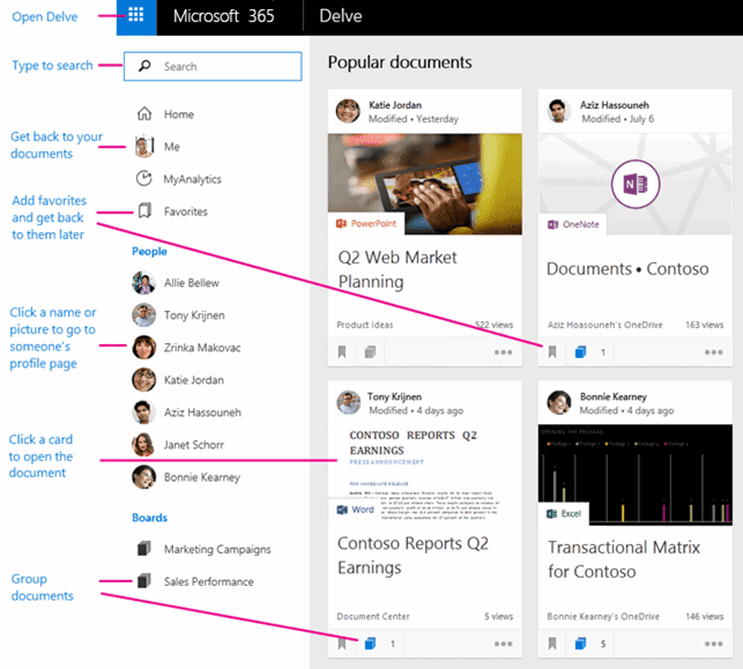
-
Click someone’s name or picture anywhere in Delve to see documents they’re working on or to learn more about them.
-
When you find a document you’re interested in, add it as a favorite or to a board to easily get back to it later.
- Search for people, documents, or boards.
Features you should know about:
1. Personalised Account Page
Users receive an personalised account page, displaying recent documents, friend profiles and 'discovered' content.
Edit your profiles to display information about yourself, such as pictures, projects, and skills. Delve users can use the search-and-find feature to locate colleagues. 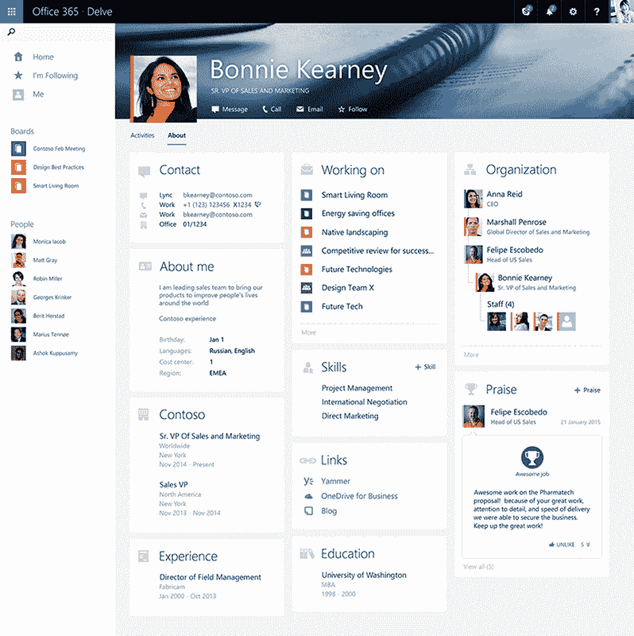
2. Content Cards
Your documents will be presented on content cards - which includes a name, image and most recent activity - giving users a view of documents and how they're relevant to their needs.
3. Boards
Create boards to arrange documents for projects and enable users to view and contribute content cards to it.
4. Collaborative Space
Delve offers a cooperative space. Multiple stakeholders in any project can contribute to and edit documents.
5. Privacy
When a document is labelled private, it doesn’t allow other users to access that file. Security remains paramount.
6. Email and Notifications Access
Users can access email and notifications quickly through Delve. Documents recently e-mailed can be easily found as it displays the most relevant information first.
Learn more about Microsoft 365 apps including Sway, Teams, Forms and more in our Office 365 Courses.

 Australia
Australia New Zealand
New Zealand
 Singapore
Singapore
 Hong Kong
Hong Kong
 Malaysia
Malaysia
 Philippines
Philippines
 Indonesia
Indonesia