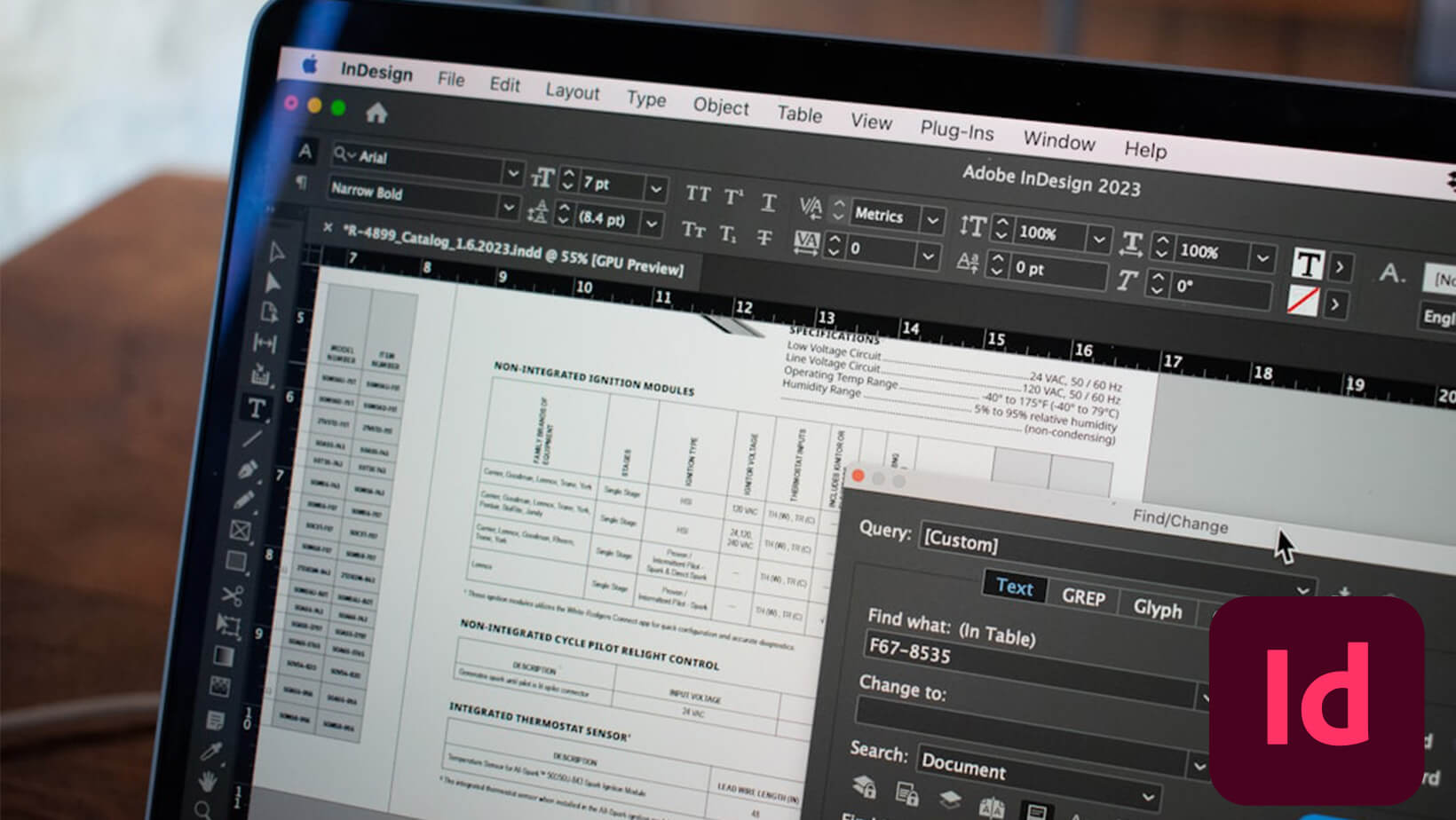Unlock your creative potential and enhance your design skills with Nexacu’s extensive Adobe InDesign courses. Whether you’re a beginner or an experienced designer, our expertly designed courses will help you master Adobe InDesign, the top desktop publishing software. Explore our range of courses and learn how to create stunning layouts, engaging digital documents, and professional publications.
Introduction to Adobe InDesign
Adobe InDesign is the premier desktop publishing software, offering powerful tools for creating professional-quality print and digital layouts. Widely used by graphic designers, marketers, publishers, and creative professionals around the world, InDesign provides unmatched flexibility and precision for designing everything from flyers and brochures to magazines, books, and interactive PDFs.
With seamless integration into the Adobe Creative Cloud suite, InDesign allows users to efficiently combine text, images, and graphics to produce polished and cohesive designs. Whether you aim to create an attractive newsletter, a complex magazine layout, or an interactive digital document, Adobe InDesign provides the tools to bring your creative vision to life.
Key Features of Adobe InDesign and How Nexacu's Courses Can Benefit You
Adobe InDesign is loaded with features designed to meet the needs of both beginners and advanced users, offering numerous benefits. Nexacu’s comprehensive Adobe InDesign courses will help you master these features and elevate your design skills. Here’s how InDesign’s standout features can benefit you and how Nexacu's courses can improve your proficiency:
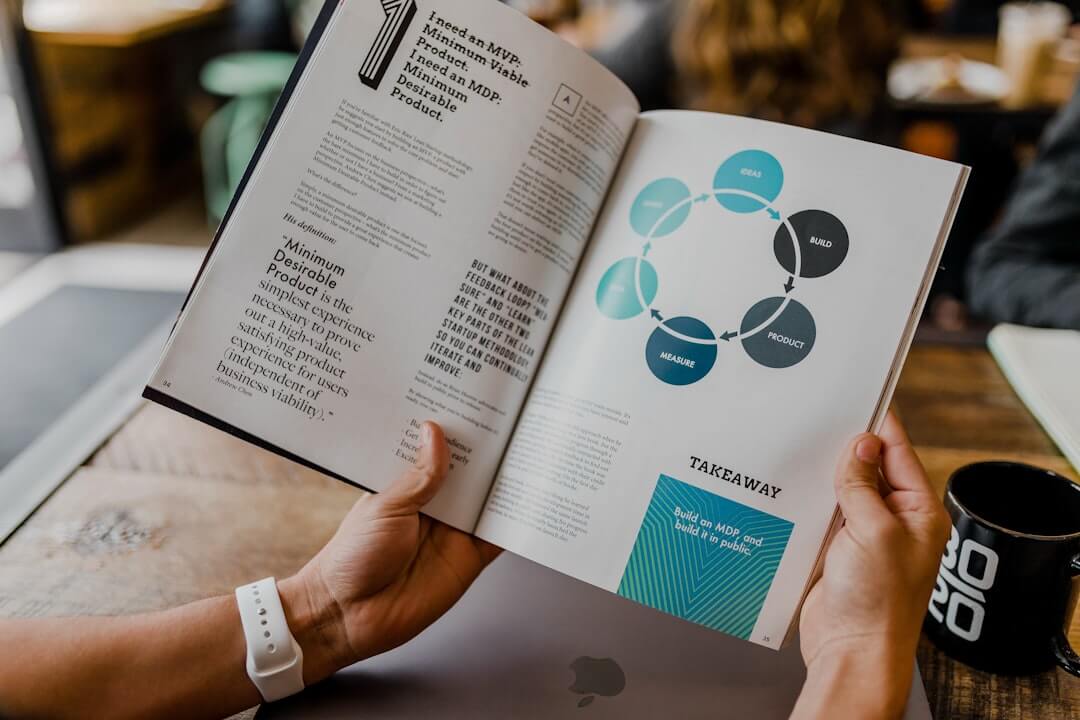
Professional Layout Tools
InDesign's powerful layout tools make it easy to create perfectly structured and visually appealing designs. Features like grids, smart guides, and alignment tools help you achieve professional-looking layouts. Nexacu’s courses teach you how to use these tools effectively, allowing you to create multi-column layouts, custom page sizes, and master pages efficiently, enhancing your productivity and design quality.
Advanced Typography
Typography is crucial to effective design, and InDesign excels in this area. With support for OpenType fonts, advanced character and paragraph styles, and precise control over text formatting, InDesign ensures your text is aesthetically pleasing and easy to read. Nexacu’s courses provide in-depth training on these typography features, helping you improve the readability and visual impact of your designs.
Interactive Documents
InDesign allows you to create interactive digital documents with hyperlinks, buttons, animations, and multimedia elements, making your content more engaging. Nexacu’s courses will guide you through the process of adding interactivity to your documents, enabling you to produce dynamic PDFs, eBooks, digital magazines, and online presentations that captivate your audience.
Seamless Integration with Adobe Creative Cloud
InDesign integrates smoothly with Adobe Creative Cloud applications like Photoshop and Illustrator. This allows you to import and edit graphics easily, maintain project consistency, and streamline your design process. Nexacu’s courses will teach you how to leverage this integration, providing you with quick access to high-quality images and assets, and enhancing your overall creative workflow.
Comprehensive Color Management
InDesign’s color management tools ensure your designs look professional and print accurately. You can create custom swatches, use Pantone colors, and apply gradients and transparency effects. Nexacu’s courses will help you master these color management tools, ensuring your final product meets your expectations and those of your clients.
Efficient Workflow and Collaboration
InDesign’s features enhance productivity and collaboration. The preflight tool checks for errors before printing, and the Share for Review feature allows you to share work for feedback directly within the app. Nexacu’s courses will show you how to utilize these features, improving communication and streamlining the review process, ultimately making your workflow more efficient.
Automation and Data Merge
For repetitive tasks, InDesign offers automation tools like scripts and data merge, saving you time and reducing errors. Nexacu’s courses will teach you how to automate tasks and use data merge effectively, allowing you to handle large projects more efficiently and with greater accuracy.
Preflight and Print Preparation
InDesign’s preflight tools ensure your documents are print-ready by checking for issues like missing fonts and low-resolution images. Nexacu’s courses will guide you through the print preparation process, ensuring compatibility with professional printing services and reducing the risk of costly errors.
Multi-Language Support
InDesign supports multiple languages and scripts, making it a powerful tool for creating global content. Nexacu’s courses will help you navigate and utilize these language support features, enabling you to design documents for a broader audience with ease.
Extensive Template Library
InDesign offers a wide range of templates for various documents, from brochures to business cards. Nexacu’s courses will show you how to use these templates to achieve professional results quickly and efficiently, even if you have limited design experience.
Our Adobe InDesign Courses
InDesign Essentials
Our best value introductory course to InDesign. Learn to create and edit multi-page documents such as flyers, sales brochures, annual reports, tenders, magazines, or any marketing materials. This course covers all the basics you need to get started and produce professional-quality designs.
InDesign Lite
If you only use InDesign a few times a month and need to do basic editing of documents, the Lite course is an alternative to the InDesign Essentials course. This one-day course focuses on the essentials, providing a quick and efficient way to learn basic editing skills.
InDesign Advanced Training
For InDesign users who want to automate and improve productivity by utilizing all features of InDesign, including advanced techniques for working with long documents and technical layouts. This course will teach you how to streamline your workflow and tackle complex projects with ease.
InDesign Interactivity Training
Repurpose your printed materials into interactive PDFs that your clients can download from your website. This course focuses on creating engaging, interactive digital documents, allowing you to expand your design capabilities and reach a wider audience.
InDesign Accessibility Training
Create accessible PDFs that all users, including those with disabilities such as poor vision, can read. This course will help you meet government document compliance requirements and ensure your content is accessible to everyone.
Enroll Today and Transform Your Design Skills
Join the ranks of successful designers who have honed their skills with Nexacu's Adobe InDesign courses. Whether you're just starting or looking to refine your expertise, our Adobe Creative Cloud courses provide the knowledge and practical experience you need to excel in the design world.
Ready to Get Started?
Visit our Adobe InDesign Courses page to find the course that’s right for you. Enroll today and take the first step towards mastering Adobe InDesign with Nexacu.
Elevate your design game with Nexacu's Adobe InDesign training – where creativity meets expertise.
Frequently Asked Questions (FAQs)
What are the prerequisites for the InDesign courses?
Our Introduction Course requires no prior experience with Adobe InDesign. For the Intermediate and Advanced courses, basic knowledge of InDesign or completion of the previous course level is recommended.
Are the courses available online?
Yes, Nexacu offers both in-person and online training options to suit your schedule and learning preferences.
How long are the courses?
The duration of the courses varies. The Introduction Course typically lasts one day, while the Intermediate and Advanced courses may span one to two days each. Check our website for specific course durations.
Will I receive a certificate upon completion?
Yes, upon completing any of our Adobe InDesign courses, you will receive a certificate recognizing your new skills and knowledge.
Can the private training sessions be customized?
Absolutely! Our private training sessions are tailored to focus on specific areas of Adobe InDesign that you or your team need to improve.
What if I have more questions?
Feel free to contact us through our website or call our support team. We’re here to help you choose the right course and answer any questions you may have.
Ready to enhance your design skills? Enroll in our Adobe InDesign courses today and start creating professional-quality layouts and publications with confidence. Visit our Adobe InDesign Courses page for more information.

 Australia
Australia Singapore
Singapore
 Hong Kong
Hong Kong
 Malaysia
Malaysia
 Philippines
Philippines
 Thailand
Thailand
 Indonesia
Indonesia