
SQL Training Courses New Zealand
Learn how to use SQL for data analysis
A crucial skill for anyone working with data is the ability to access and analyse that data. Structured Query Language (SQL) enables users to access data from databases, combine data from multiple, related tables and to aggregate, sort, filter or limit the data retrieved as needed.
Our courses are developed in-house to deliver high quality learning outcomes for our students. Learn from our experienced trainers and start to make more use of your data.
SQL Training Courses New Zealand

A crucial skill for anyone working with data is the ability to access and analyse that data. Learn from our experienced trainers with hands on, practical training delivered remotely across New Zealand.
Frequently Asked Questions
What is Data Analytics?
Businesses are accumulating data at an increasingly fast rate. This data is valuable if management can use it to support and drive more effective decision making. Data analytics involves analysing data to produce meaningful insights, identify patterns and present findings in visualisations. It is the art of finding meaning in data.
What is SQL?
Is a programming language, Structured Query Language, that enables users to communicate with databases. It is considered the primary language used with relational databases. SQL statements allow users to combine data from multiple tables, sort, filter, aggregate, extract data and query databases.
Why learn SQL?
All organisations are increasing gathering and storing data. Regardless of your role, having access to your customer and client data can help you make more informed decisions and ultimately more successful in achieving your KPI's. SQL is the key to accessing this data.
How should I prepare for my online course?
Install the Microsoft Teams desktop application. This can be done from Microsoft's website.
Download and unzip files by logging into your student portal. Click on the "Materials" tab and download your exercise files.
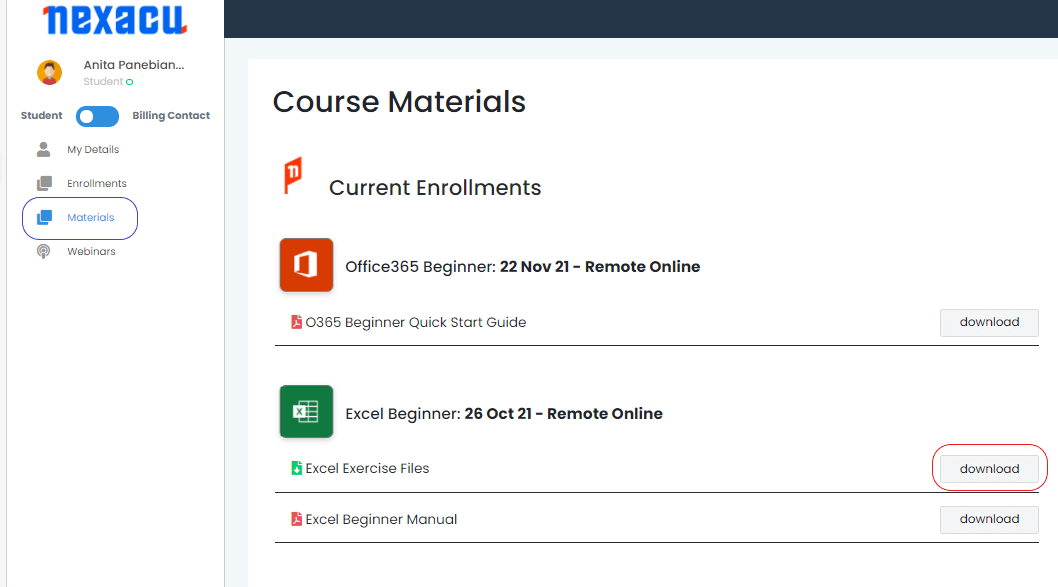
Extract your Exercise Files to the specified folder below. You will need to create this folder first.
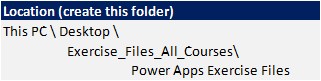
SQL Beginner Course Details


SQL Intermediate Course Details


SQL Advanced Course Details


SQL Course Outlines
Skills Test

 Australia
Australia Singapore
Singapore
 Hong Kong
Hong Kong
 Malaysia
Malaysia
 Philippines
Philippines
 Thailand
Thailand
 Indonesia
Indonesia
 phone
phone
 email
email
 enquiry
enquiry
























