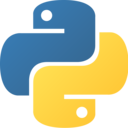Course Introduction
Our Python courses were designed by Tamara Shatar, who holds a PhD in Agricultural Data Science. She focused her extensive experience and skills in modelling using machine learning, simulation and other techniques to create a course with depth and applicability.
The course is consistently well-reviewed by students.
"Very well presented and structured. Thank you for such a fruitful day." – Python Beginner, Sydney
What is Python used for?
Python is a versatile programming language used across data analysis, automation, artificial intelligence, web development, and more. In this course, you’ll learn how to use Python for working with data, creating basic visualisations, and simplifying repetitive tasks.
Is this course suitable for beginners?
Yes. This course is designed for complete beginners. No prior programming knowledge is required. We’ll start with the basics and guide you through setup, coding in Python, using Anaconda, and working with Jupyter Notebooks.
What tools will I learn to use?
You’ll learn to work in Anaconda and JupyterLab—industry-standard tools for data science. These platforms let you write, test, and document your code in one place. You’ll also gain hands-on experience using pandas, NumPy, and Matplotlib libraries.
What’s the difference between a function and a method in Python?
Functions and methods are both used to perform actions, but they differ in syntax and use. Functions stand alone, while methods are tied to objects like lists or DataFrames. You'll explore how to use both, and how to get help through built-in documentation.
Will I learn how to work with data?
Absolutely. You’ll learn how to create, import, and manipulate data using pandas DataFrames. You’ll practise filtering, sorting, renaming columns, calculating summary statistics, and exporting results.
What is Markdown and how is it used?
Markdown is a lightweight markup language used to format text in Jupyter Notebooks. You’ll use it to document your work, add headings, bullet points, and explanations to your code, making your notebooks clearer and more professional.
Do I need to install Python before the course?
No. The course will walk you through installing Anaconda, which includes Python and all the packages you need. We’ll help you set up everything during the session, whether you're learning in person or remotely.
What is Remote Training?
Remote training at Nexacu means our team of experienced trainers will deliver your training live online. With remote learning, students can access our usual classroom training courses via video conferencing, ask questions, participate in the discussion, and share their screen with the trainer if they need help at any point. Students have the same level of participation and access to the trainer as they would in classroom training sessions.

 Australia
Australia New Zealand
New Zealand
 Singapore
Singapore
 Hong Kong
Hong Kong
 Malaysia
Malaysia
 Philippines
Philippines
 Indonesia
Indonesia