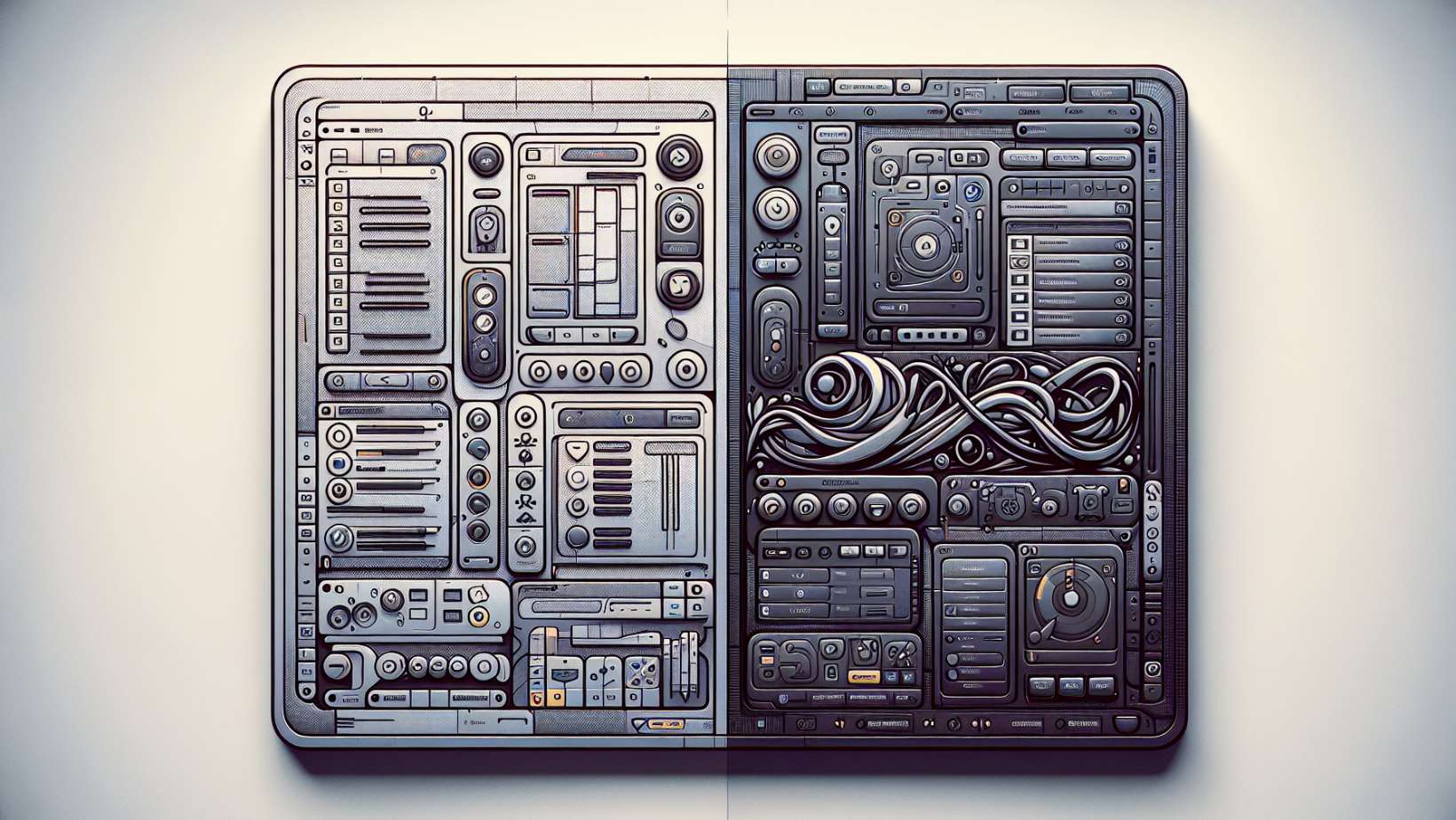Are you torn between Cinema 4D Lite and Blender for your 3D projects? This article offers a straightforward comparison of the two, specifically tackling their ease of use, modeling capabilities, and overall value—factors critical to any artist’s decision. Find out which software aligns with your workflow and budget as we cut through the noise to deliver the essentials you need to make an informed choice in the “Cinema 4D Lite vs Blender” debate.
Understanding Cinema 4D Lite and Blender
Cinema 4D Lite and Blender are both 3D modeling software programs, each tailored to cater to different users. They are equipped with tools essential for creating photorealistic renders, simulations, and 3D animations. However, the differences lie in their respective capabilities, and understanding these can make all the difference in your digital art and animation journey.
Cinema 4D Lite
Cinema 4D Lite is a software designed to support basic 3D design workflows, serving as an introduction to 3D within the Adobe software environment. It offers a stripped-down feature set, including:
- Customizable layouts
- Essential presets
- A layers system
- Spline tools
- Basic object generators
However, it lacks more advanced capabilities such as polygonal modeling and full MoGraph features.
One of its notable strengths is its integration with After Effects through Cineware, allowing video editors to manipulate and render 3D elements directly within the After Effects workflow, streamlining the process for motion designers working with raw footage.
Blender
On the other hand, Blender shines with its high accessibility and advanced features. Here are some key features of Blender:
- Compatible with all major operating systems
- Can be used without an internet connection
- Versatile choice for professionals and amateurs alike
- Enhanced flexibility in modeling, texturing, and particles with the release of Blender 2.8
This versatility makes Blender a popular choice for a wide range of projects, from game development to film animation.
User Interface and Ease of Use
The user interface and ease of use are critical aspects to consider when choosing a 3D modeling software. Cinema 4D Lite tends to be more user-friendly and easier to learn, making it a great choice for beginners.
Despite its impressive features, Blender might pose some challenges for beginners due to its complexity. It’s crucial to consider these factors and evaluate which learning curve suits your needs best, especially when it comes to the time learning Blender.
Cinema 4D Lite's UI
Cinema 4D Lite features an intuitive and beginner-friendly interface. The clear, easy-to-pick-up interface offers features like:
- A customizable layout
- Presets for a smooth start
- A color chooser
- Commander and context-sensitive help
These additional beginner-friendly features make it easier for new users to get started with the industry-standard software.
Multiple projects can be opened at once, and a solo button allows for focused work on individual elements.
Blender's UI
Blender’s user interface, while visually enhanced, can be complex for newcomers due to its hotkeys system. The significant visual update has improved the overall look and feel of the software with:
- A refreshed theme
- Redesigned panels
- Updated icons
- Better context menus
- A new ‘Area Close’ operator
- Improved feedback during window resizing.
However, the steeper learning curve might pose some challenges for beginners using the educational version.
Modeling Capabilities

When it comes to modeling capabilities, Blender tends to outshine Cinema 4D Lite. While Cinema 4D Lite supports various import formats, it lacks advanced capabilities like full polygonal modeling and complete MoGraph tools, making it less suitable for complex modeling tasks.
On the other hand, Blender offers advanced modeling features that give users more creative freedom and control over their projects, making it a true blender battle for supremacy in the world of 3D software.
Cinema 4D Lite: Basic Modeling
Cinema 4D Lite provides users with basic modeling tools and generator objects that allow the creation of geometry from splines. However, it lacks the full spectrum of capabilities such as:
- Standard polygon modeling
- Sculpting
- Dynamics
- Simulations
These features are only available in the full version of Cinema 4D.
Despite these limitations, the R21 update introduced features like Caps and Bevels for text and logo extrusions, which do not require the complexity of more advanced volume modeling or texturing tools. This makes Cinema 4D Lite’s basic modeling capabilities intuitive for beginners, providing an easy entry point for those new to 3D modeling.
Blender: Advanced Modeling
Blender, on the other hand, boasts advanced modeling capabilities. Its sculpting tools and character modeling tools are supported by an active community that shares resources and tutorials. Blender also offers specialized tools for preparing models for 3D printing, enhancing its advanced modeling capabilities.
Supporting formats such as DAE and FBX, Blender is versatile for various projects, including game development.
Animation and Motion Design

Animation and motion design capabilities are another critical aspect to consider. While Cinema 4D Lite offers basic animation tools, Blender provides a comprehensive set of tools for detailed character movements and animations. From complex walk-cycles and keyframing in Blender to simple motion graphics in Cinema 4D Lite, each software offers varying capabilities that cater to different user needs.
Cinema 4D Lite: Simple Animations
Cinema 4D Lite allows users to perform basic animation and texturing for their projects. Users can create varied animation styles including 2D cartoon-styled renders, motion graphics, and realistic animations. The software provides animation tools, featuring up to four timeline windows for managing animations and the convenience of automatic keyframing.
One of its distinctive strengths is its Live Link feature, which ensures that changes in the animation timeline are automatically updated in Adobe After Effects, maintaining synchronization.
Blender: Comprehensive Animation Tools
Blender, on the other hand, offers comprehensive animation tools. Its constraints system enables the control of object properties, allowing animation based on static values or other objects. Drivers provide a powerful method to animate properties using mathematical expressions or scripts.
Shape keys support detailed deformation for facial animation and skeletal rig adjustments. This, along with the motion paths tool and recent updates to the 3D Viewport and Keymap, heavily improves the animation workflow.
Rendering and Output

Rendering and output capabilities also significantly differentiate Cinema 4D Lite and Blender. Cinema 4D Lite’s rendering is restricted by the absence of the Physical Render Engine and relies solely on CPU rendering capabilities.
On the other hand, Blender offers substantial rendering flexibility, allowing adjustments in parameters like Sampling, Performance, and Motion Blur, leading to faster test renders.
Cinema 4D Lite: Limited Rendering
Cinema 4D Lite’s integration with Adobe After Effects is facilitated by the Cineware plugin, which allows for real-time updates within After Effects as alterations are made to the Cinema 4D Lite project. However, the rendering options in Cinema 4D Lite are restricted, lacking support for the Physical Render Engine and excluding third-party renderers such as ProRender. Despite these limitations, users can manipulate render quality and speed to some degree via the Cineware effect controls in After Effects.
Blender: Flexible Rendering
Blender, however, offers two primary rendering engines: Eevee for real-time rendering and Cycles for photorealistic results. Eevee is a real-time render engine that allows for quick previews and faster iteration, making it ideal for tasks requiring rapid visualization.
Cycles, a path-tracing render engine, is designed for high-quality, photorealistic renders, calculating realistic lighting and materials.
Community Support and Resources
When it comes to community support and resources, Blender boasts an active community, while Cinema 4D Lite has a dedicated but smaller community forum. The size and activity of the community can play a significant role in learning and troubleshooting, especially for beginners.
Cinema 4D Lite: Smaller Community
The Cinema 4D Lite community forum includes different categories such as:
- Guidelines
- Training
- News
- Jobs
- Marketplaces
However, the number of posts and discussions in the Cinema 4D Lite forum sections is fewer compared to sections for other 3D software, reflecting its specialized audience.
Blender: Active Community and Resources
Blender, on the other hand, boasts a large, active community engaged in providing support, sharing knowledge, and contributing to the software’s growth. Extensive resources from the Blender community are available, including forums, tutorials, and a range of free add-ons that enhance the user experience. Contributions to Blender come in the form of both financial donations and volunteer efforts from the broader community.
Pricing and Accessibility

Pricing and accessibility are crucial aspects to consider when choosing software. Cinema 4D Lite is accessible through an Adobe Creative Cloud subscription, whereas Blender is offered completely free of charge.
It’s essential to evaluate which pricing model suits your needs and budget best, considering the industry standard.
Cinema 4D Lite: Part of Creative Cloud Subscription
Access to Cinema 4D Lite is provided through After Effects by navigating to the ‘File’ menu and creating a new Maxon Cinema 4D file. An Adobe Creative Cloud subscription is required to access Cinema 4D Lite, and it includes various pricing plans suitable for different user needs.
Users of the free lite version, Cinema 4D Lite, have the option to upgrade to the full commercial version of Cinema 4D, and they can receive special discounts if they are users of After Effects.
Blender: Absolutely Free
Blender is supported by the Blender Foundation and is offered completely free of charge. It operates on a donation model, allowing users to support the software financially on a voluntary basis. Contributions to Blender can be made through its development fund, with options for recurring donations starting at 5 euros per month, and all transactions are transparently displayed to the public.
Comparison in a Nutshell
Both Cinema 4D Lite and Blender offer unique features and advantages, catering to different user needs. While Cinema 4D Lite is an excellent choice for beginners and those seeking integration with Adobe After Effects, Blender shines through with its advanced features, versatility, and free availability. Ultimately, the choice between Cinema 4D Lite and Blender boils down to one’s specific needs, budget, and the level of complexity required for their projects.
Frequently Asked Questions
Is Cinema 4D Lite or Blender better for beginners?
Cinema 4D Lite is better for beginners due to its intuitive interface and simpler features, making it more user-friendly.
What are the modeling capabilities of Cinema 4D Lite and Blender?
Blender has advanced modeling features, while Cinema 4D Lite offers basic modeling tools. Choose based on the complexity of your project.
How do the animation and motion design features of Cinema 4D Lite and Blender compare?
Blender provides a more comprehensive set of animation and motion design tools compared to Cinema 4D Lite, making it a better choice for detailed character movements and animations.
How do the rendering and output capabilities of Cinema 4D Lite and Blender compare?
Blender has more rendering flexibility compared to Cinema 4D Lite, which is restricted by the absence of the Physical Render Engine.
Is Cinema 4D Lite or Blender more cost-effective?
Blender is more cost-effective than Cinema 4D Lite since it is available for free.

 Australia
Australia New Zealand
New Zealand
 Singapore
Singapore
 Hong Kong
Hong Kong
 Malaysia
Malaysia
 Philippines
Philippines
 Indonesia
Indonesia