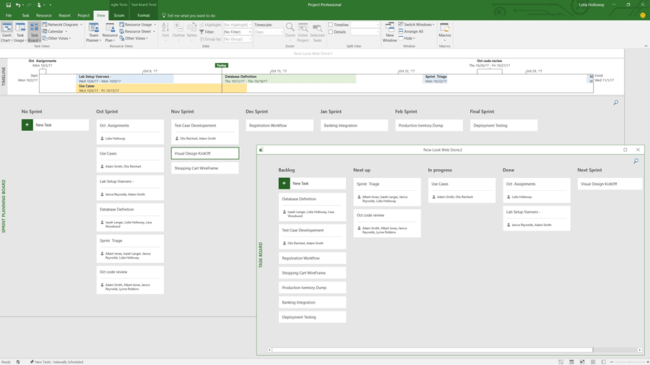Project managers and their teams, need to work in different ways dependent upon each project.
Regardless on how they work, they must deliver maximum value for minimum effort. For project teams to successfully deliver value, they need a medium in which it is easy to collaborate. They also need transparency and governance across the entire project. In order to ensure that it aligns with the projects objectives and company guidelines.
How can your company or department support different working styles without losing the power of a centralised project management system?
With MS Project, project managers and teams can choose the methodology that makes sense for their project at hand, including: agile, waterfall, hybrid, or task oriented. The integration of Project with Microsoft Planner lets you connect Project tasks to a Planner plan and track detailed work in Planner. Therefore, making it easier to see assigned tasks.
Use agility in your Project portfolio
With agile in Project, you can use agile methods to track your projects in Project Online Desktop Client. You can create new agile projects or apply agile views to your existing waterfall projects. You can track your projects using Scrum and Kanban methodologies, including viewing task boards, creating backlogs, and tracking sprints, as well as viewing reports on agile statistics.
Manage Project task work in Planner
With the new integration between Project Online Desktop Client and Planner. Task owners can track granular task details in a lightweight tool. Project managers retain control over the project’s work breakdown structure. Therefore, can easily view the detailed work being carried out against a task. The dashboard allows you to easily view all tasks that need to be completed overall, the sections they need to be completed in and who they have been assigned to. The interface also allows you to choose how you wish to view the tasks, whether that be in a board format or a chart format. Alternatively, you may wish to view your tasks on a calendar.
This capability may also be used to reduce complexity of project plans in Project, enabling the project manager to control a smaller number of tasks while task owners can further break down tasks in Planner. Teams that manage their work in Project Online can better streamline work with teams that use Planner.
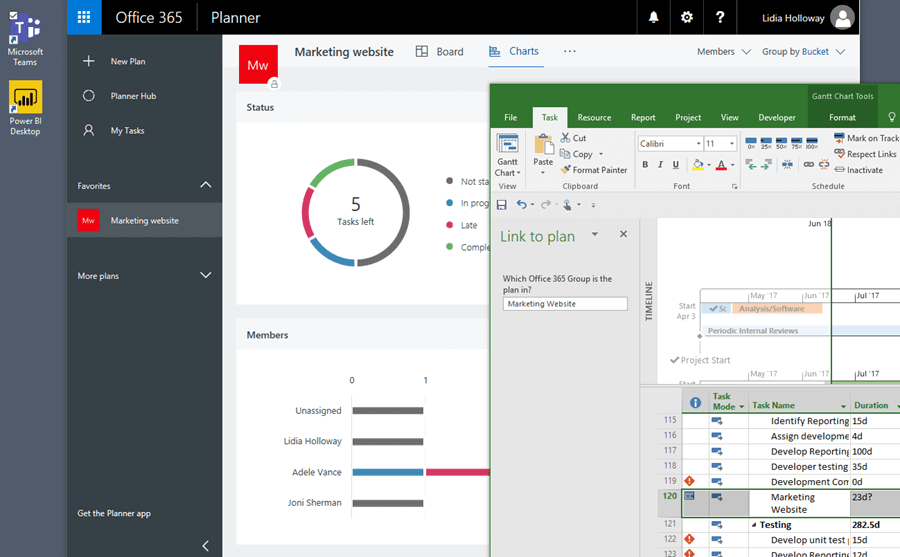
These new updates in Microsoft Project are sure to make managing your tasks a breeze. We hope this article has been helpful. Check out our project courses here.

 Australia
Australia Singapore
Singapore
 Hong Kong
Hong Kong
 Malaysia
Malaysia
 Philippines
Philippines
 Thailand
Thailand
 Indonesia
Indonesia