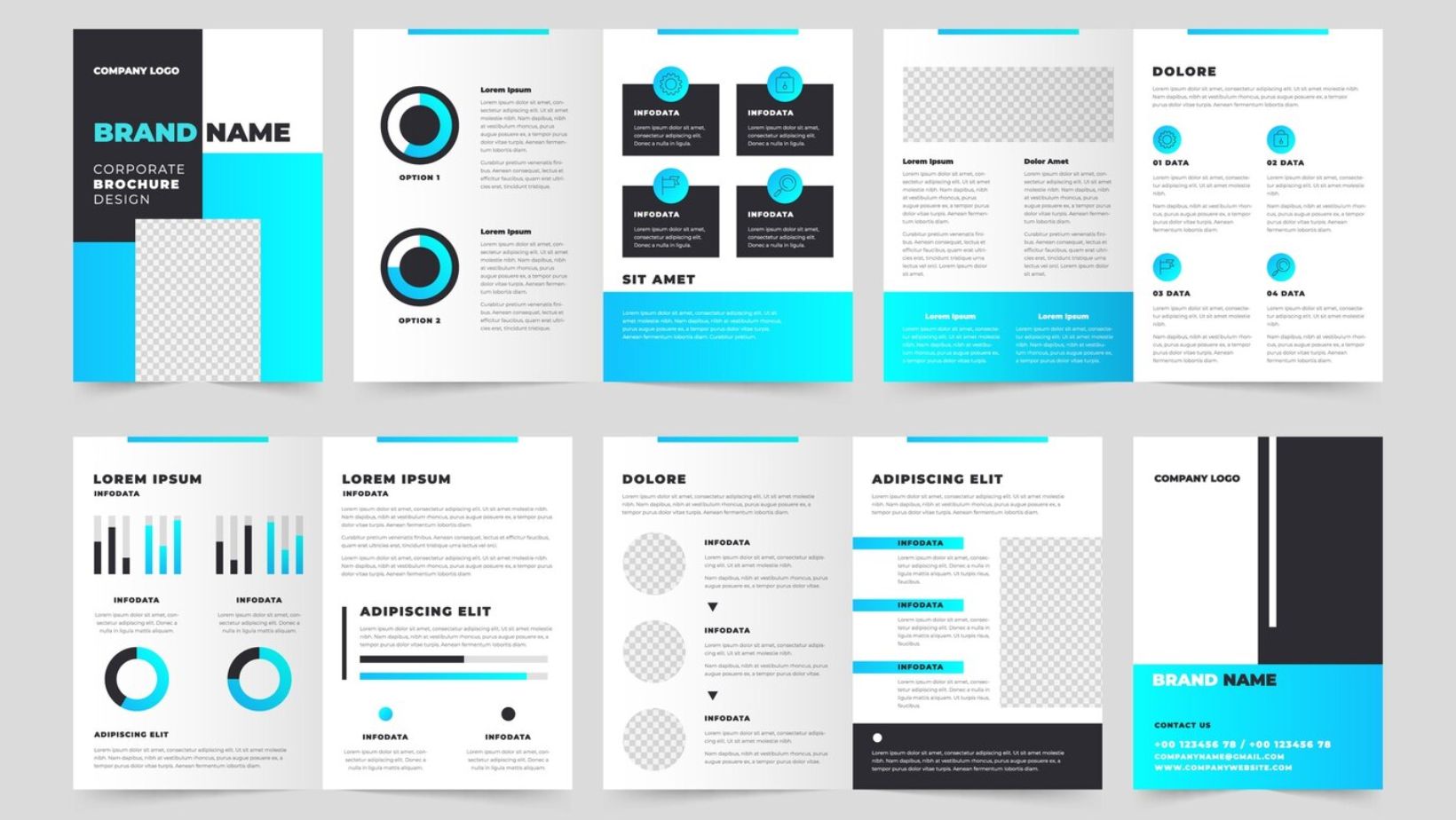Adobe InDesign, also known as InDesign Adobe, stands out as a leader in page design and desktop publishing. With features tailored for creating everything from flyers to interactive eBooks, this software is a mainstay for designers who value precision and versatility. This article explores InDesign’s tools and how they integrate into your creative workflow, providing practical insights into leveraging InDesign Adobe for your publishing needs.

If you’ve ever admired a beautifully designed magazine layout or a compelling brochure, chances are, Adobe InDesign was the magic wand behind the scenes. As a leading page design software, InDesign is designed for layout design and desktop publishing, establishing itself as an industry-standard software used extensively for print and digital media.
From stationery, flyers, posters, brochures, and annual reports, to magazines and books, InDesign facilitates the creation of a variety of documents, leveraging typographic controls, advanced grid systems, and colour management to ensure professional document aesthetics.
InDesign stands out due to its flawless integration with Adobe Creative Cloud apps, which bolsters its capabilities and provides a user-friendly interface to heighten productivity. Whether you’re editing images in Adobe Photoshop or crafting vectors in Illustrator, you can effortlessly bring your work into InDesign for layout design.
Moreover, Adobe InDesign is renowned for its exceptional typography tools. Offering high-quality Adobe Fonts and sophisticated typesetting options, InDesign ensures your documents not only communicate effectively but also look visually stunning.
InDesign in Action: Who Uses InDesign?
Adobe InDesign’s capabilities extend into numerous professional fields, making it an indispensable tool for experts in various industries. Here’s how different sectors utilise InDesign:
Graphic Designers
For graphic designers, InDesign is the go-to software for creating sophisticated layouts for print and digital media. It offers unparalleled control over design elements, allowing designers to produce high-quality work with precision. InDesign's robust typography and colour management tools enable designers to bring their most intricate visions to life, whether they're crafting logos, posters, or entire branding packages.
Marketing and Advertising Professionals
Marketing professionals rely on InDesign for creating compelling marketing materials that capture attention and convey messages clearly. Whether these be brochures and flyers, digital advertisements, or social media graphics, InDesign helps marketers tell their brand’s story in a visually engaging way. Its ability to handle large multipage documents with ease makes it perfect for developing extensive marketing campaigns.
Publishing Industry
Publishers use InDesign to layout books, magazines, newspapers, and other publications. Its ability to manage complex layouts, coupled with powerful typesetting features, ensures that readers have a seamless reading experience. InDesign also supports a variety of output formats, which is essential for publishers who distribute content in both print and digital formats.
Educators and Researchers
Educators and researchers utilise InDesign to create educational materials such as textbooks, study guides, and interactive PDFs. Its user-friendly interface allows for the design of materials that are both informative and engaging for students. InDesign’s ability to integrate with other Adobe Creative Cloud apps also means that educational content can include rich multimedia elements to enhance the learning experience.
By catering to the specific needs of these diverse fields, Adobe InDesign proves to be a versatile tool that supports a wide array of professional applications, from creating visual identities to disseminating knowledge.
Adobe InDesign Key Features
Superior Typography and Fonts
InDesign is a typographer’s dream come true. With Adobe InDesign, designers can utilise the Adobe Typekit library to browse, install, and apply high-quality fonts that enhance text legibility and attractiveness. Additionally, Adobe Capture’s Type module lets designers find fonts that match captured images, generate styles, and auto-activate Adobe Fonts for immediate use in their projects.
InDesign’s typographic capabilities extend even further. OpenType fonts in Adobe InDesign provide extensive language support and typographic features such as:
-
Ligatures
-
Swashes
-
Alternates
-
Fractions
-
And more
Advanced typography tools such as drop caps, nested styles, baseline grids, and advanced typesetting options are also available at your fingertips, offering visual hierarchy and support for a variety of languages and writing systems.
Integration with Creative Cloud
One of the key strengths of Adobe InDesign is its seamless integration with Adobe Creative Cloud. This integration means that InDesign assets can be added to Creative Cloud Libraries, allowing for their use in other CC applications like Illustrator or Photoshop. On top of that, assets from Adobe Capture can be synchronised with Creative Cloud and integrated into InDesign projects.
However, it doesn’t end there. Creative Cloud offers a plethora of plugins and integrations that increase InDesign’s capabilities, facilitating connections with third-party apps and productivity tools. The thousands of plugins developed by the Creative Cloud developer community and handy collaboration tools like Share for Review, Adobe Stock, Adobe InDesign, and Creative Cloud are truly a match made in design heaven.
IDML File Compatibility
When it comes to design software, compatibility is key. That’s where IDML files come in. IDML, or InDesign Markup Language, is an XML-based format that encapsulates the elements and attributes of an Adobe InDesign document. This means you can save an InDesign file as IDML to maintain backward compatibility with older versions of the software.
An IDML file can consist of a single XML file or a collection of files within a ZIP folder, making it easy to navigate and modify. While the IDML format includes embedded images, it excludes linked assets, which can impact the file size of both InDesign documents and IDML files.
Crafting Engaging Print & Digital Media

InDesign excels in creating captivating print and digital media through layout and page design. Utilised by graphic designers and marketing professionals, InDesign equips you with the tools to:
-
Create professional pages published both in print and online
-
Design, lay out, typeset, and preflight complex multipage documents
-
Assemble your creative ideas into a cohesive, engaging piece of work
Beyond print, InDesign also facilitates the creation of digital media. Think interactive PDFs for digital magazines and eBooks that captivate readers and leave a lasting impression.
From Brochures to Books
InDesign has you covered when designing a multi-page user manual or a visually appealing brochure. It caters to a wide range of multi-page documents, with features suited for detailed projects. Setting up brochures and books in InDesign is a breeze, thanks to predefined guidelines and the application of consistent layout elements such as Master Pages.
InDesign distinguishes itself through its meticulous attention to detail. Here are some features that make it stand out:
-
Precise image placement
-
Flexible text handling
-
Various options for object alignment and text frame adjustments
-
Specialised PDF presets for exporting your projects
These features ensure that your brochures and books look professional and polished, while also giving you the flexibility and control you need.
Interactive PDFs and Digital Magazines
InDesign takes digital publishing to the next level with interactive PDFs and digital magazines. Some of its features include:
-
Hyperlinks to websites, document pages, or email
-
Interactive buttons created from shapes or text
-
Interactive slideshows
-
Embedding multimedia elements such as audio and video files in your digital magazines on your website
These features bring your PDFs to life and enrich the viewing experience.
The real stand-out, however, is InDesign’s Publish Online feature. Offering elevated interactivity for digital documents, this feature integrates animations, slideshows, audio, video, and other multimedia content, providing capabilities beyond standard PDF exports. Adding hyperlinks is straightforward and enhances interactive PDFs by allowing readers to navigate to external sites and different sections of the document. It can also initiate email communication through linked objects.
The New Features Elevating Design Workflows

Adobe InDesign is rooted in innovation, and its recent updates boast a collection of new features that enhance design workflows. Some of these features include:
-
Font search filtering
-
PDF export tagging
-
Intelligent subject detection for text wrap
-
Quick Apply feature, which enables fast searching and application of styles, effects, and features within documents
InDesign continues to evolve and adapt to design trends, making it a powerful tool overall.
Simultaneously, InDesign has bolstered its support for:
-
Larger page sizes
-
Simultaneous installations
-
Enhanced SWF file import
-
Improved compatibility with Illustrator layers and Photoshop spot colours
This amplifies its power and versatility.
Auto Style: A Time-Saving Innovation
One of the most exciting new features in InDesign is Auto Style. This feature uses Adobe’s Sensei AI to apply typographic styles to different sections of text with one click, which is a real timesaver. With the help of Adobe Sensei, Auto Style recognises elements such as:
-
Headings
-
Subheadings
-
Paragraphs
-
Bullets
-
and more, and automatically apply appropriate styles.
To make the most of Auto Style, you can use Style Packs, which are collections of Paragraph Styles, for styling text sections. There are 20 preset Style Packs available, and you also have the option to create your own by selecting Paragraph Styles from the Style Packs panel. All modifications made to Style Packs are document-specific within the Paragraph Styles panel but can be made universally available across documents via the Custom tab in the Style Packs panel.
Enhanced Copy-Paste Functionality
Working with multiple Adobe applications in your design workflow? InDesign’s enhanced copy-paste functionality has got your back. Now, when you transfer content between Adobe Illustrator and InDesign, all your formatted text and style settings are maintained. This enhances your design workflows and ensures visual fidelity.
The best part is InDesign now supports the pasting of vector graphics from Illustrator directly, keeping the vector qualities intact without rasterisation. This means you can handle complex vector shapes and paths from Illustrator and transfer them accurately to InDesign.
Expanded Image Format Support
In an effort to stay ahead of the curve, InDesign now supports new image formats including HEIC and WebP. By including these formats, InDesign addresses the need for better compression without sacrificing image quality in layout designs, proving once again why it’s the go-to choice for designers around the world.
Maximising Efficiency with InDesign Tools

InDesign delivers not only potent features and creative liberty but also emphasises efficiency. InDesign layers, for instance, are incredibly useful for organising book pages and cover layouts. The Adjust Layout tool amends document properties such as size, margins, and bleeds after content placement, saving you the hassle of manual adjustments.
A significant advantage of InDesign is its ability to facilitate layout work alongside content review, thereby optimising project completion time. A comprehensive preflight panel helps troubleshoot files before printing or publishing to prevent common errors, while improved copy-paste functionality between InDesign and Illustrator enhances design workflows.
For those who love customisation, Creative Cloud APIs and SDKs allow users to build custom plugins or integrations for InDesign, tailoring it to their specific work needs.
Adjust Layout Feature
The Adjust Layout feature helps streamline your design workflow, automatically rearranging objects to accommodate layout changes like altering column widths or page orientation. Adjustments made with this feature are more predictable when layouts utilise a structured design with margins, page columns, and ruler guides.
The Adjust Layout feature can also proportionally resize objects that are aligned to two parallel margins, column, bleed/slug, or ruler guides, ensuring they remain consistent as guides move during layout adjustments. To access layout adjustment options, simply select Layout > Layout Adjustment and tailor the settings to meet your specific needs.
Preflight Panel for Error Checking
InDesign’s Preflight panel is like having your own personal proofreader. It flags technical issues in real time, updating the status to ‘No errors’ as they are resolved. Errors such as missing images, missing fonts, and overset text are detected by the Preflight panel, which categorises them for easier identification and resolution. By double-clicking on errors in the Preflight panel, you are directed to the problem in the document, with detailed information and resolution guidance provided.
When you see a green circle indicator with a ‘No errors’ message, you’ll know your document has passed preflight checks and is ready for printing or publishing.
Collaborative Features for Team Projects

Despite working remotely or in a large team, InDesign’s collaborative features make teamwork a breeze. Integrated with Creative Cloud apps, InDesign enables shared assets and smoother collaboration among team members, which is essential for remote teamwork.
InDesign provides collaborative features such as Share for Review for streamlined feedback and Creative Cloud Libraries for asset sharing across projects and team members. This means multiple users can work on the same layout and create shared libraries of text, colours, and graphics, enhancing collaboration and productivity.
Share for Review
Share for Review is a powerful collaboration tool that allows multiple stakeholders to provide comments and feedback directly on the InDesign document through a web browser. This means stakeholders can open a shared document link in any browser without needing an Adobe ID for public links. Reviewers can comment without needing to have InDesign installed, as Share for Review generates a link to the document hosted in the cloud.
Participants can view, reply to, resolve, or add emojis to comments, and can mention other users in their comments, triggering notifications in email and the Creative Cloud application. The Share for Review interface includes filters to sort comments by reviewer, time, status, and unread, and toggles to view or hide annotations. Plus, with commenting tools such as sticky notes and drawing tools, reviewers can pinpoint their feedback more accurately.
Creative Cloud Libraries
Creative Cloud Libraries in InDesign support the following assets:
-
Colours
-
Colour Themes
-
Paragraph Styles
-
Character Styles
-
Graphics
These libraries help organise, browse, and access creative assets, streamlining your design process and enhancing collaboration.
Collaboration features in Creative Cloud Libraries allow users to:
-
Share their libraries with others for viewing, editing, or deleting content
-
Share libraries that have been shared with them
-
Access libraries across computers and Adobe tools, enhancing the ability to manage, view, and flexibly use components.
The CC Libraries panel in InDesign enables users to create, view, rename, and use a Creative Cloud Library. Also, it allows them to add, remove, edit, and rename assets within a library.
InDesign's Cost and Accessibility: Free Version and Subscription Details
Adobe InDesign, while not available as a completely free version, does offer a 7-day free trial for new users to explore its features. After the trial period, users must choose from various subscription plans to continue accessing the software. The cost for an individual InDesign subscription is approximately $20.99 per month. For broader access to Adobe's suite of creative tools, users can opt for the Creative Cloud All Apps plan, which is priced at around $52.99 per month and includes InDesign among many other applications.
For those seeking more cost-effective or free alternatives to InDesign, there are several options available:
Scribus
Scribus is an open-source desktop publishing tool that is completely free to use. It offers a range of features similar to InDesign, including support for professional publishing formats and colour management. While it may not have the same level of integration with other software as InDesign, it's a solid alternative for those on a budget.
Canva
Canva is a web-based design platform that offers a free version with a wide selection of templates and design elements. It's user-friendly and suitable for quick, simple designs. However, it lacks the advanced features and fine control over layouts that InDesign provides.
Affinity Publisher
Affinity Publisher is a professional publishing software available for a one-time purchase price, providing a cost-effective alternative without the need for a subscription. It offers many of the same features as InDesign and is gaining popularity among designers.
Lucidpress
Lucidpress is a web-based design and layout application that offers a free version with basic features. It's a useful tool for those who need to create simple documents and collaborate online without installing software.
While Adobe InDesign remains a leading tool in the industry, these alternatives provide varying levels of functionality to accommodate different needs and budgets. Users can choose based on their specific requirements, whether they prioritise cost, ease of use, or advanced features.
InDesign Adobe: The Future of Design Software
Adobe InDesign is a powerhouse in the realm of layout design software, offering a rich set of features, seamless integration with Creative Cloud, and a user-friendly interface.
With its constant evolution and commitment to innovation, InDesign remains a top choice for designers around the globe. So why not give it a try and explore the endless possibilities of layout design with Adobe InDesign?
Frequently Asked Questions
What is Adobe InDesign used for?
Adobe InDesign is a desktop publishing software used for creating a variety of print and digital publications such as books, magazines, brochures, and more. It is widely used by graphic designers, artists, publishers, and marketing professionals.
Is Adobe InDesign free to use?
Adobe InDesign offers a 7-day free trial, but after that, you have to pay $20.99/month to continue using it. Additionally, there is an option to access InDesign through the Creative Cloud All Apps plan, which includes other Adobe programs.
Is Canva better than InDesign?
In short, Canva is better for beginners due to its user-friendly interface, while InDesign is more suitable for professional designers with advanced design features.
How does Adobe InDesign integrate with Creative Cloud?
Adobe InDesign seamlessly integrates with Adobe Creative Cloud apps, offering plugins and integrations that enhance its capabilities.
How does the Auto Style feature in InDesign work?
The Auto Style feature in InDesign utilises Adobe's Sensei AI to automatically apply typographic styles to different sections of text with one click, streamlining the design process.

 Australia
Australia Singapore
Singapore
 Hong Kong
Hong Kong
 Malaysia
Malaysia
 Philippines
Philippines
 Thailand
Thailand
 Indonesia
Indonesia