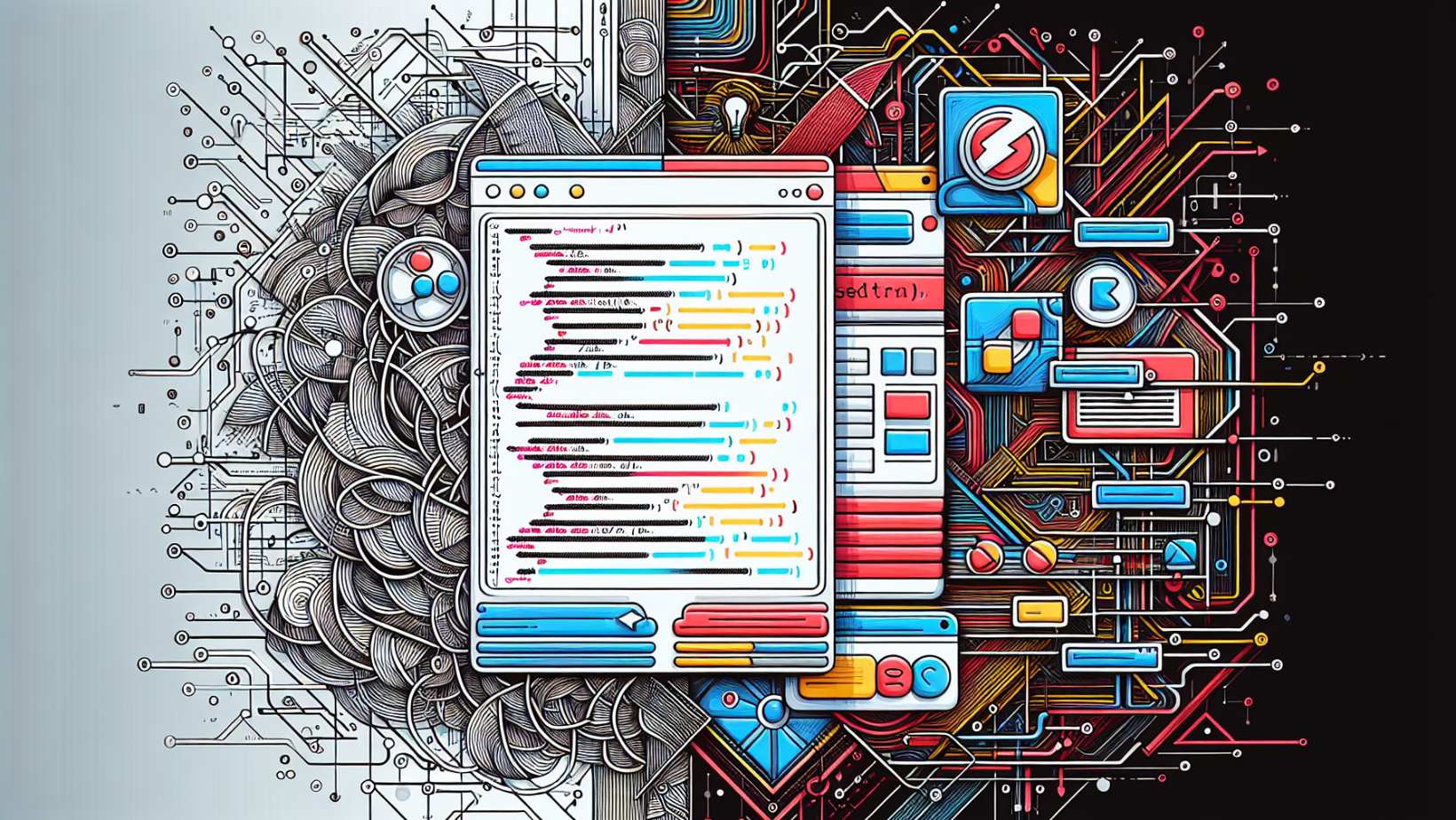For designers, JavaScript is a bridge to creating immersive web experiences. If you’re grappling with how to utilize JavaScript for designers, this article clarifies the transformative power of JavaScript in the design process. From injecting interactivity to ensuring responsive design, we cover practical ways to enhance your websites. Expect to walk away with actionable knowledge that brings your digital projects to life, all without venturing too far into complex coding territory.
Unveiling JavaScript for Creative Web Design
Imagine giving your static websites a makeover, turning them into dynamic, engaging platforms. That’s precisely what you can achieve when you learn JavaScript. From creating interactive user experiences to crafting stylish transitions, JavaScript opens a world of possibilities for designers.
But what makes JavaScript so special? Time to reveal the secret behind its power!
Harnessing HTML Content with JavaScript
What if you could change the canvas dynamically as per the user’s interaction? That’s where JavaScript comes in. By manipulating the HTML DOM (Document Object Model), JavaScript enables you to change the content and behavior of your webpages on the fly. From modifying text and styles to responding to user events, JavaScript allows you to interact with your HTML content in ways you never thought possible.
The result? A dynamic and interactive website that keeps your users engaged!
Crafting Interactive User Experiences
Creating an interactive user experience is about making your web pages respond to user inputs and actions. That’s where JavaScript events play a pivotal role. By attaching JavaScript event listeners to your HTML elements, you can create web elements that respond to user actions like mouse movements or keypresses.
So, the next time a user clicks on a button, why not surprise them with a message or a style change? With JavaScript, you can craft interactive experiences that keep your users coming back for more!
Incorporating CSS with JavaScript for Stylish Transitions
While CSS brings in the style, JavaScript adds the dynamic behavior. Together, they create stylish transitions and animations that amaze your users.
Imagine changing background colors in response to user interactions or creating smooth transitions that gradually change properties over a specified duration. With JavaScript, you can add various elements of surprise and delight to your designs, taking user interactivity to a whole new level!
Empowering Designers with JavaScript Functionality

From validating user input on forms to ensuring cross-browser compatibility and responsive design, JavaScript equips designers with the tools they need to create not just visually pleasing but also functional, user-friendly websites.
Time to explore these functionalities further!
Form Validation for Enhanced User Input
Form validation plays a crucial role in ensuring accurate user input and maintaining data integrity. When users fill out forms on your website, you want to be sure that they’re providing valid and accurate data. With JavaScript, you can validate user input right on the user’s device, providing immediate feedback and allowing for real-time error correction.
Not only does this enhance the user experience, but it also ensures the integrity of the data collected, contributing to a better and more dynamic interaction between the user and the website.
Ensuring Cross-Browser Compatibility
In an ideal world, all browsers would render websites in the same way. But in reality, different browsers have different rendering engines and standards, which can lead to compatibility issues. With JavaScript, you can write conditional code that accounts for these browser-specific behaviors, ensuring that your website looks and functions consistently across all browsers.
So, whether your users are on Chrome, Firefox, Safari, or any other browser, they’ll enjoy the same seamless, interactive experience on your website.
Responsive Design Magic with JavaScript
In today’s mobile-first world, responsive design is no longer a luxury but a necessity. With JavaScript, you can:
- Create web layouts that adapt fluidly to different screen sizes
- Ensure a consistent, accessible experience on all devices
- Dynamically adjust webpage elements
- Execute CSS media queries
JavaScript enhances responsive design, making your designs not just visually pleasing but also mobile-friendly.
With JavaScript, you can ensure that your web designs look fantastic, whether on a desktop, tablet, or smartphone! By properly using the src attribute, you can optimize the loading of images and other media elements.
JavaScript Essentials for Designers

Having explored the potential of JavaScript in web design, it’s time to dive into the essentials. From manipulating data with variables and arrays, creating objects for organized code, to mastering events for interactive pages, learning these fundamentals can help you leverage JavaScript’s full potential in your designs.
It’s time to get acquainted with these essentials!
Manipulating Data with Variables and Arrays
Data management is a fundamental aspect of any programming language, and JavaScript is no exception. Variables and arrays in JavaScript provide an efficient way to manage data. With arrays, you can store multiple values in a single variable, simplifying access to the elements. Whether you’re adding new items to an array, removing elements, or modifying them, JavaScript provides a host of built-in array methods that allow you to perform complex operations on arrays with ease.
Creating Objects for Organized Code
As your JavaScript code grows, it can become increasingly challenging to manage. That’s where objects come in! By encapsulating related functions and variables, JavaScript objects provide a structured way to represent complex elements and interactions in your web designs, such as those required for a shopping cart.
So, whether you’re implementing complex animations or managing a shopping cart, JavaScript objects can help keep your code organized, manageable, and reusable.
Mastering Events for Interactive Pages
Creating interactive web pages is all about responding to user actions, and that’s where JavaScript events come into play. Whether it’s a mouse click, a key press, or a page load, JavaScript events enable your web pages to respond to user actions, making them interactive and engaging.
So, the next time a user scrolls down your webpage, why not surprise them with an animation or a transition? With JavaScript events, you can easily bring your designs to life!
Building Blocks of JavaScript for E-commerce and Shops

From managing shopping carts and enhancing product galleries to optimizing site speed, JavaScript plays a critical role in creating seamless, user-friendly e-commerce experiences.
Time to explore the key components of JavaScript for e-commerce and shops!
Adding Items to Shopping Carts with JavaScript
When it comes to e-commerce, a shopping cart is a crucial aspect of the user experience. With JavaScript, you can create interactive shopping carts that store and retrieve cart items and their details, such as product name, price, and quantity.
So, whether a user adds a product to their cart or modifies the quantity of a product, your shopping cart will respond dynamically, ensuring a seamless shopping experience.
Dynamic Product Galleries and Sliders
Product galleries and sliders are essential elements of any e-commerce website. They provide a visual showcase of your products, enhancing user engagement and boosting sales. With JavaScript, you can create dynamic product galleries and sliders that can be easily updated and managed.
So, whether you’re displaying the latest arrivals or highlighting on-sale items, JavaScript can help you create an engaging product showcase that keeps your users browsing.
Speed Optimization for Seamless Shopping Experience
When it comes to websites, speed is everything. A slow-loading website can frustrate users and lead to lost sales. That’s why optimizing your JavaScript code for speed is crucial for a seamless shopping experience.
By minimizing the use of heavy libraries and efficiently manipulating the DOM, you can ensure fast loading times, providing your users with a smooth and seamless shopping experience.
Animations and Effects: Bringing Designs to Life

With JavaScript, you can bring your designs to life by creating engaging animations, interactive hover effects, and even complex animations for a truly dynamic and engaging user experience.
Eager to elevate your designs? Let’s get started!
Engaging Visitors with JavaScript Animations
Animations can transform a static webpage into a dynamic, interactive experience. With JavaScript, you can create animations that respond to user interactions, adding an element of surprise and delight to your designs. Whether it’s a button that changes color when clicked or a menu that slides in from the side, JavaScript animations can make your website more engaging and enjoyable for your users.
Interactive Hover and Scroll Effects
Hover and scroll effects can add a layer of interactivity to your website, keeping your users engaged as they navigate your pages. With JavaScript, you can create effects that respond to user actions, such as changing an element’s color when the mouse hovers over it, or animating an element when the user scrolls to it.
These interactive effects can add depth to your designs and make your website more engaging for your users.
Advanced Techniques for Complex Animations
For those looking to take their animations to the next level, JavaScript offers advanced techniques for creating complex animations. By layering multiple elements and controlling their timing and sequence, you can create intricate animations that add depth and visual interest to your designs using scripts.
So, whether you’re aiming to create a 3D effect or an intricate sequence of movements, mastering these advanced techniques can help you create animations that truly stand out.
Real-world JavaScript Projects for Designers
Seeing is believing, and that’s why we’ve compiled a few real-world examples of JavaScript projects for designers. Whether you’re an aspiring designer seeking inspiration or a seasoned professional looking for new challenges, these projects will undoubtedly spark your creativity!
Portfolio Enhancements with JavaScript
A well-curated portfolio can speak volumes about a designer’s skills and creativity. By incorporating JavaScript projects into your portfolio, you can showcase your technical prowess and unique coding skills. Some examples of JavaScript projects you can include in your portfolio are:
- To-do lists
- Weather apps
- Quiz apps
- Simple calculators
Including diverse JavaScript projects in your portfolio can set you apart in the job market and open doors to new opportunities.
Interactive Infographics and Data Visualization
In the age of big data, being able to visualize data in an interactive and engaging way is a valuable skill. With JavaScript, you can create interactive infographics and data visualizations that update in real time and are compatible with all modern browsers.
So, whether you’re displaying population data or visualizing sales trends, JavaScript can help you present data in a way that’s both informative and engaging.
Building a Dynamic Blog or News Feed
Blogs and news feeds are essential elements of many websites. With JavaScript, you can create dynamic blogs or news feeds that update content automatically, providing your users with fresh and relevant content.
So, whether you’re running a personal blog or a company news feed, JavaScript can help you keep your content dynamic and engaging.
Learn With Us at Nexacu
Ready to take the plunge and learn JavaScript? At Nexacu, we offer tailored courses and training options to help you master JavaScript and enhance your web design skills. Whether you prefer face-to-face training or remote learning, we’ve got you covered!
Enroll at Nexacu and elevate your web designs!
Frequently Asked Questions
What is JavaScript, and why is it important for designers?
JavaScript is important for designers because it allows them to create interactive and dynamic websites with stylish transitions by manipulating HTML content, making the overall user experience more engaging.
How does JavaScript enhance e-commerce websites?
JavaScript enhances e-commerce websites by managing shopping carts, enhancing product galleries, optimizing site speed, and ensuring a seamless shopping experience. It plays a crucial role in improving the overall shopping experience for users.
How can I learn JavaScript?
You can learn JavaScript through tailored courses and training options offered by Nexacu, both in-person and remotely. Choose the option that best suits your learning preferences.
What are some real-world examples of JavaScript projects for designers?
Real-world examples of JavaScript projects for designers include enhancing portfolios, creating interactive infographics, and building dynamic blogs or news feeds. These projects showcase the potential for JavaScript to elevate the visual and interactive elements of web design.
What are some advanced techniques for creating complex animations with JavaScript?
To create complex animations with JavaScript, you can layer multiple elements and control their timing and sequence, resulting in intricate and visually engaging designs. This enhances the depth and appeal of your animations.
 Australia
Australia
 New Zealand
New Zealand
 Singapore
Singapore
 Hong Kong
Hong Kong
 Malaysia
Malaysia
 Philippines
Philippines
 Thailand
Thailand
 Indonesia
Indonesia