With a five star rating from over 20,000 reviews, we are the leading provider of Microsoft Training Courses.
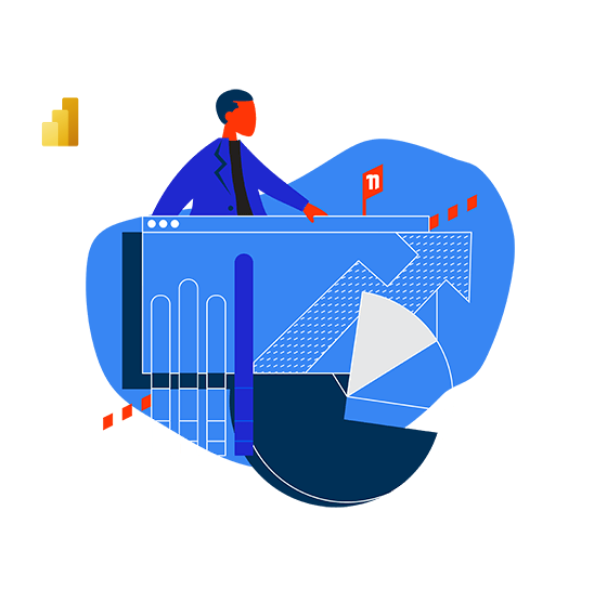
Microsoft Power BI Corporate Training
Turning data into Business Intelligence.
Gain valuable insights into your data through visualisations with Microsoft’s analytical tool – Power BI.
Microsoft Power BI is a self service business analytics tool which combines a desktop app with a cloud-based service to give you a single view of your most critical business data. With our Power BI workplace training learn how to monitor the health of your business using a live dashboard, create rich interactive reports, drill into the detail and access your data on the go.
We can deliver all of our training to your team live online via remote login.

Power BI Corporate Training
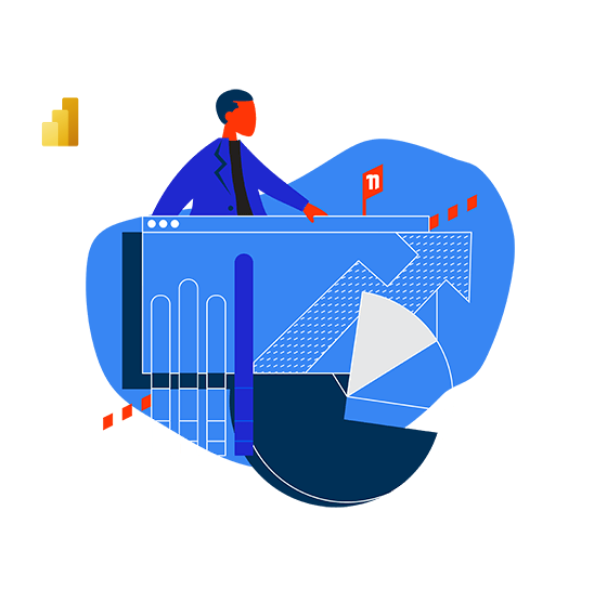
Gain valuable insights into your data through visualisations with Microsoft’s analytical tool – Power BI. We can customise our courses to meet your team requirements and all training is delivered live online via remote login.
Course Outlines
Customize your Power BI Training
Our courses can be customised as your business requires, to focus on:
- Power BI Desktop only
- Power BI Service only or
- Power BI Desktop and Power BI Online service.
- We can either provide data sources for training or use your own organisational data.
Our Power BI courses have been developed by experts in the field. We can deliver our courses to your team, at your workplace. We understand some organisations only use Power BI Desktop. We can deliver a course centred around Power BI desktop only, service only or both desktop and the online service. We will work with you to optimise the learning outcome for your team.
What’s involved if you choose to use your organisational data in training?
We have worked with clients in the past who preferred exercises and training to be centred around their own datasets. There are several additional steps required to provide this level of customisation:
- The client will have to provide Nexacu account access prior to the session.
- Non Disclosure Agreements can be signed if required.
- Ideally the client will have set up some initial reports on the data so the trainer can get up to speed on the content quickly.
- Our trainer will spend a day on data familiarization. This includes reviewing the data model and reviewing visuals already set up.
- The trainer will require a phone call with the creator of the reports or owner of the dataset to assist knowledge transfer on the data.
- Armed with this knowledge our trainer will set about building out the course content and manual for delivery of the customized sessions.
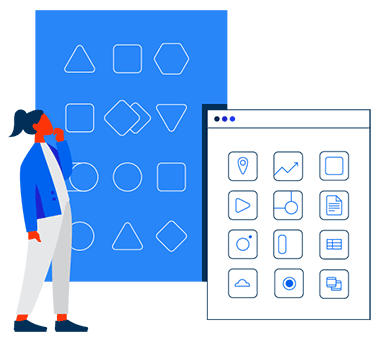

We are market leaders


We are passionate about connecting with students and clients, sharing knowledge and enabling understanding.

We are dynamic, constantly seeking new ways to update and improve our courses, curriculum and service delivery.
We deliver next level learning for your team
Checklist for Success
- Internet Connection
- A reliable wifi or Ethernet connection for all students is essential to run the course successfully.
- Hardware
- One computer or laptop per participant required. A second screen to follow the trainer while doing exercises is recommended.
- Software and Licenses
- Power BI Desktop installed on each participant device with latest monthly update. Power BI is FREE to download.
- Desktop updates and account set up need to be in place ahead of training to avoid delay and make sure you get the most value from the training day.
- Data Sources
- We provide training data sources for all workplace Power BI training
- Alternatively, we can customize the course to use your organizational data models. This will require additional set up and consultation prior to the training day.
Contact Us
We have engaged Nexacu for a number of sessions in Excel and MS Project training for our employees.
Terry is wonderful to deal with when making the bookings and the high level of experience the trainers hold is evident.
we will definitely use them again in the future.
Cara Thompson - Civilex - Melbourne
We have run multiple Excel Intermediate and Advanced courses in-house with Nexacu and have always had a good experience. Very easy to organise and flexible with bookings. Stuart is an enthusiastic trainer and is always happy to help- he provides his email to offer support to students after each course.
Maddy Galassi - Arrow Energy - Brisbane
The course was very useful and the trainer was perfect. He was clear with all the information he provided. Very informative course. Learnt a lot of new techniques.
Vidya Jagdale - Blackmores - Sydney

 Australia
Australia New Zealand
New Zealand
 Singapore
Singapore
 Hong Kong
Hong Kong
 Malaysia
Malaysia
 Philippines
Philippines
 Thailand
Thailand
 phone
phone
 email
email
 enquiry
enquiry
























