With a five star rating from over 20,000 reviews, we are the leading provider of Microsoft Training Courses.
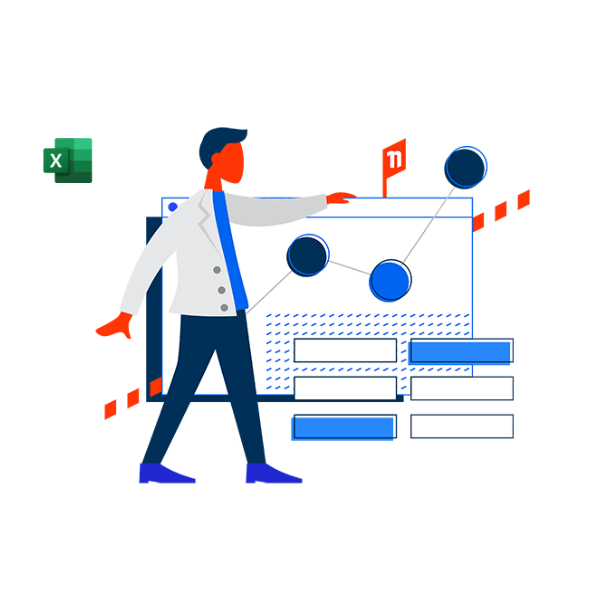
Microsoft Excel Corporate Training
Customized Excel training to meet specific requirements.
Formulas, functions, charts, pivot tables and more – improve your teams spreadsheet skills with our Microsoft Excel workplace training courses.
Learn how to get the most out of Microsoft Excel with our customizable corporate training. We cater to all Microsoft Excel users from beginner to advanced skill levels. View our detailed course outlines for our standard Excel Beginner, Excel Intermediate and Excel Advanced courses.
We deliver all of our training via remote login live online.

Excel Corporate Training
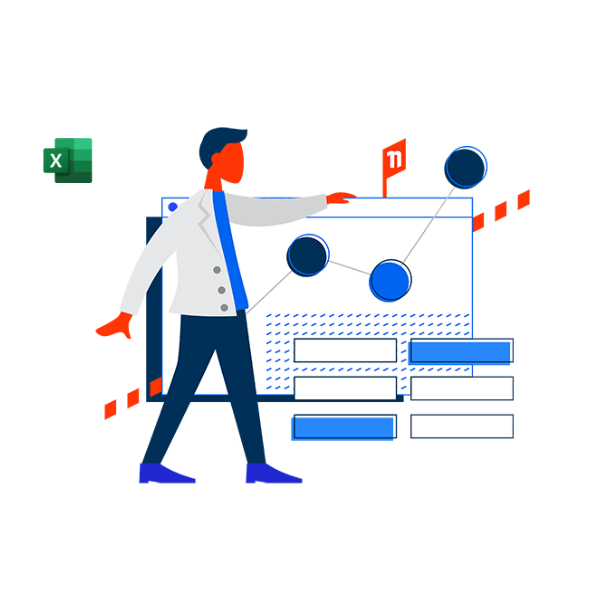
Learn how to get the most out of Microsoft Excel with our customizable corporate training. We deliver all of our training via remote login live online.
Course Outlines
Customize your Excel Training
We understand that all organisations use Excel differently. Review our standard course outlines, pick and choose the content that matters to you most and we will work with you to develop a course to suit. We are passionate about ensuring our courses provide practical skills which take all participants to the next level of capability. We want to teach you the skills that will increase your productivity and efficiency.
We can deliver all of our training to your team, live online via remote login.
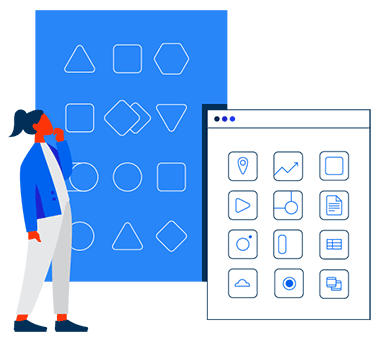

We are market leaders


We are passionate about connecting with students and clients, sharing knowledge and enabling understanding.

We are dynamic, constantly seeking new ways to update and improve our courses, curriculum and service delivery.
We deliver next level learning for your team
Checklist for Success
- Internet Connection
- A reliable internet connection is required to deliver this training successfully.
- Hardware
- One computer or laptop per participant required and a second screen per student is preferred.
- Software and Licenses
- All required software must be installed and latest updates run. Each participant must have an assigned license to run training smoothly.
- Data Sources
- We provide the files & data for all training ahead of the training date. Client files and data can be incorporated into training.
Contact Us
We have engaged Nexacu for a number of sessions in Excel and MS Project training for our employees.
Terry is wonderful to deal with when making the bookings and the high level of experience the trainers hold is evident.
we will definitely use them again in the future.
Cara Thompson - Civilex - Melbourne
We have run multiple Excel Intermediate and Advanced courses in-house with Nexacu and have always had a good experience. Very easy to organise and flexible with bookings. Stuart is an enthusiastic trainer and is always happy to help- he provides his email to offer support to students after each course.
Maddy Galassi - Arrow Energy - Brisbane
The course was very useful and the trainer was perfect. He was clear with all the information he provided. Very informative course. Learnt a lot of new techniques.
Vidya Jagdale - Blackmores - Sydney

 Australia
Australia New Zealand
New Zealand
 Singapore
Singapore
 Hong Kong
Hong Kong
 Malaysia
Malaysia
 Philippines
Philippines
 Thailand
Thailand
 phone
phone
 email
email
 enquiry
enquiry
























