Understanding Groups and Channels in Microsoft Teams
Understanding how teams, groups and channels all interact with each other in the Office 365 environment is at the very least confusing and often times frustrating. Explaining how Teams is meant to work to coworkers or employees, on a wide scale, can become near impossible. Check out our rundown below to get a better idea how all the pieces are meant to fit together.
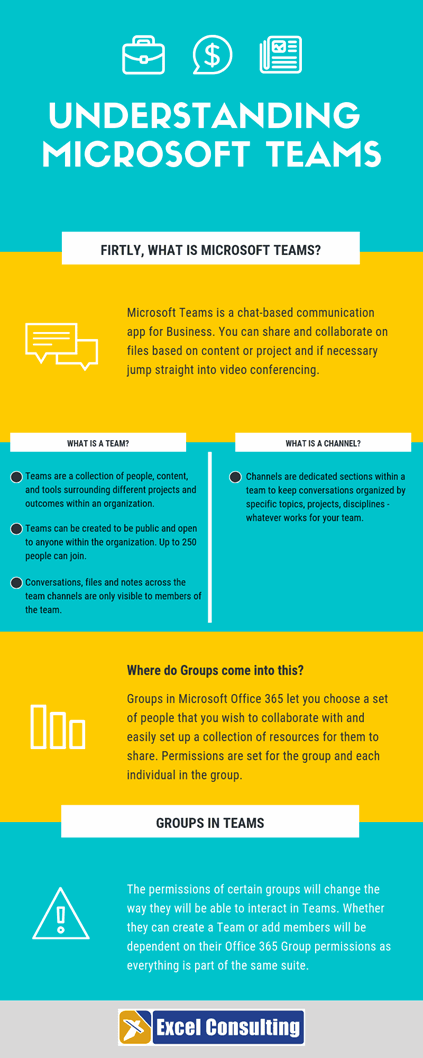
What are Teams in Microsoft Teams?
Microsoft Teams is a collection of people, content, and tools surrounding different projects and outcomes within an organization. Teams can be private, only available to invited users or public, where up to 2500 people can join. However, conversations files and notes across team channels are only visible to members of the team.
An important thing to remember when creating a Microsoft Team is that Teams won’t give you a warning if a team with the same name already exists, which can cause problems for all other Office 365 elements that are created along with it. It’s important to search Teams by the button “Add Team” before you create a new one.
What are channels in Microsoft Teams?
Channels dedicate sections within a Team to keep conversations organized, either by topics, projects, disciplines or however else you wish to organise your team.
There is currently a limit of 100 channels per team so keep this in mind when organizing your online workspaces. Your favourite Channels will be listed directly under the “General” channel. The other channels are available in a drop-down menu.
The awesomeness doesn’t stop here! There are more useful features:
- Link per team or channel
- Follow a channel
- @Mention a team or channel
Where do Groups come into this?
You can't create a team without creating a group, when you create a team a group is automatically created. Groups in Microsoft Office 365 let you choose a set of people that you wish to collaborate with and easily set up a collection of resources for them to share. Permissions are set for the group and each individual in the group.
Groups in Teams
The permissions of certain groups will change the way they will be able to interact in Teams. Whether they can create a Team or add members will be dependent on their Office 365 Group permissions as everything is a part of the same suite.
To get the most out of team, send yourself and your team along to our Teams course. Your productivity will never be the same again.

 Australia
Australia New Zealand
New Zealand
 Singapore
Singapore
 Hong Kong
Hong Kong
 Malaysia
Malaysia
 Philippines
Philippines
 Thailand
Thailand






















