The Power Platform is often used as a collective term to describe the strength and benefits of using Power BI, Power Apps, Power Automate and Virtual Agents together to provide end-to-end business solutions. These apps work together to allow the user to bring data together into an easily understandable format that can drive business decisions. The platform enables the user to analyse their data, act on it, and then automate their business processes based on those data insights.
But what does all that actually mean and how could the Power Platform be applied to your organisation?
Below is a short illustration of how the Power Platform could be used in a small company - however this can easily be scaled to encompass much larger and more complex solutions. This example demonstrates how working together, these applications can provide a robust, holistic solution.
Paul, our bakery worker, is responsible for monitoring stock levels and placing orders to ensure steady supply. He is a productive employee but lots of his time is spent collecting information manually, re-entering that data into excel and then emailing head office. Head office then read the emails and set about processing his orders. Paul's boss monitors his store's performance and KPI's manually in Excel. Take a look at how Paul and his manager move to using the Power Platform to streamline this whole process, saving them hours to focus on business building initiatives.
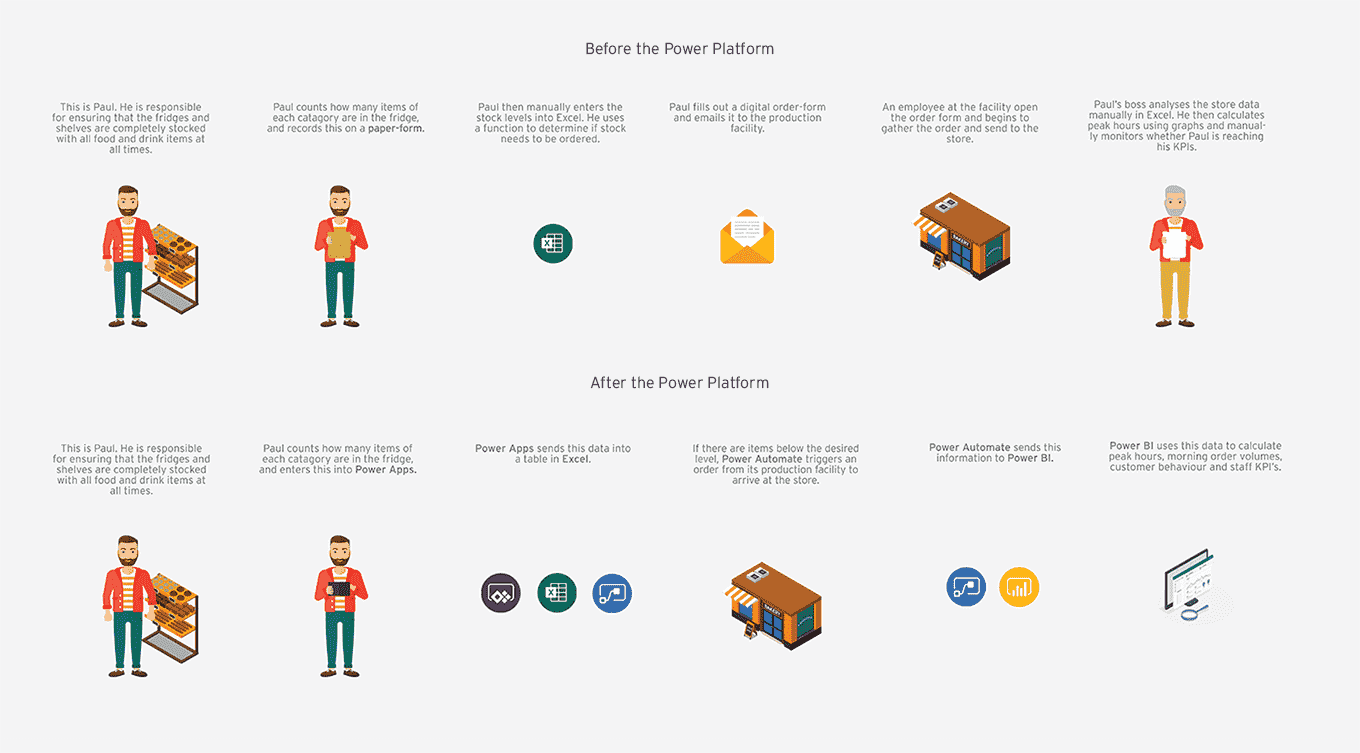
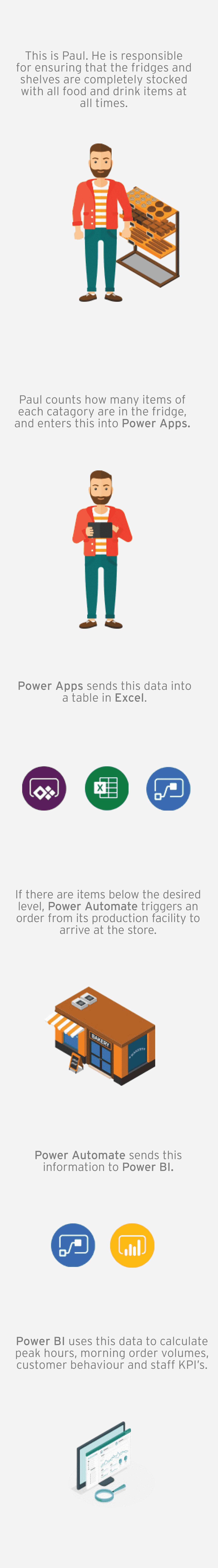
Remember, if your organisation currently holds an Office 365 license, you already have free access to the Power Platform.
To learn more about the Power Platform, read our blog "What is the Power Platform?".
Don't forget to check out our Power BI, Power Apps and Power Automate courses, to get started building your own solutions.

 Australia
Australia New Zealand
New Zealand
 Singapore
Singapore
 Hong Kong
Hong Kong
 Malaysia
Malaysia
 Philippines
Philippines
 Thailand
Thailand























