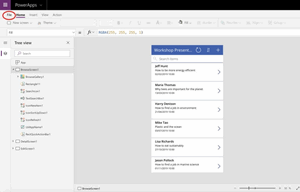
Publishing and Sharing Your PowerApps
In our previous blog post we showed you the basics of how to build your own app using PowerApps. Now we’re going to show you how to publish and share that app with users.
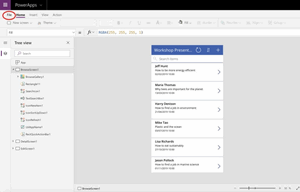
In our previous blog post we showed you the basics of how to build your own app using PowerApps. Now we’re going to show you how to publish and share that app with users.
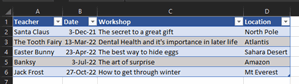
PowerApps enables users to build business-centric apps incredibly easily. Users can streamline business tasks and make their work more efficient. Today we're going to look at the basics of PowerApps, and go through how to build a basic app using our own dataset.
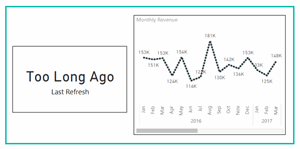
In Power Bi, you can easily connect to your data, perform cleansing and modelling, and develop meaningful visuals. However a challenging concept is that of refreshing the data.

Whether or not business is booming, it’s important to take a step back and take a look at what strategies you’re putting into place in order to get more clients.

Power BI, Microsoft’s suite of business analytics tools has had a lot of updates this month. Here’s a quick overview of what’s new in March.

Training staff involves planning, resource allocation and effort. But taking the time and money out to provide for employee development is a prime opportunity – it can provide an invaluable return on investment, place your company ahead of its competitors, save you money and increase your employees’ performance. Here’s why you should invest in staff training and development.
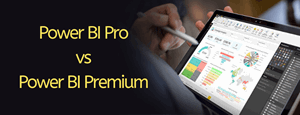
Understand the differences between the Power BI license options, so you can choose the best platform to suit both your needs and your customers’.

The whole concept of work, how it’s carried out and by whom is undergoing profound change in 2019. As more Millennials and Gen Z enter into and begin to take over the workforce, many traditional work structures and processes are being questioned.
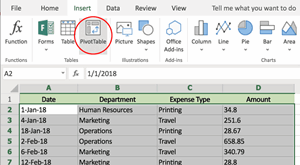
Pivot Tables are one of the most powerful tools in Excel. A Pivot Table is a table of statistics that summarises data from a more extensive table. Here’s a quick overview of how to create your own Pivot Table.

Nexacu has grown in the key market of Sydney to now operate two training rooms in its prime CBD location. This allows for more frequent offering of popular training courses in Microsoft end-user products. We look forward to seeing you in our Sydney or Parramatta classrooms soon.
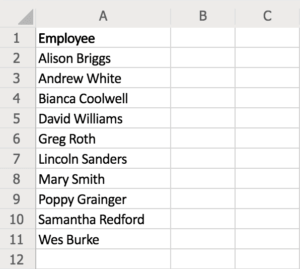
Drop-down lists are a great way to work as efficiently as possible with data entry in Excel. This short guide will show you how to make your own custom drop-down list in five easy steps.
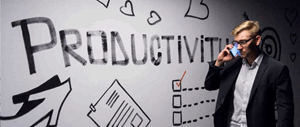
Microsoft Flow is a versatile tool, providing streamlined business solutions to its users.

Nexacu is now a Microsoft Gold Partner. Microsoft recognise leading partners with either a Silver or Gold status, based on a series of criteria that must be met and maintained. Nexacu is a leading provider of Microsoft training courses to end-users.
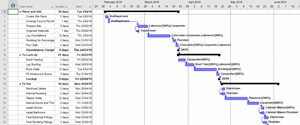
Tracking a series of related tasks against time is a process we perform often in both the workplace and in other aspects of our lives.
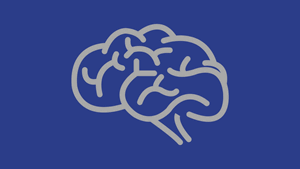
Microsoft has just made AI and Excel a thing. The new updates from the Microsoft Ignite festival is something you don't want to miss. Check it out now.

Encourage higher adoption rates with end-user training. Knowing who your end-users are and what skills gaps exist, you can gain significant productivity and outcome improvements with the right training course.
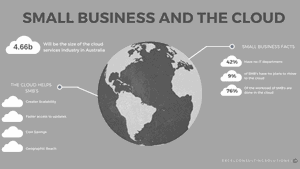
The past 25 years has seen a progression of people needing to be in the office less and less. It’s no longer the only place where work can be done. Email has replaced the post room, mobiles have replaced fixed line phones, laptops have replaced desktops and all the while all of these options have become more accessible and more efficient.
Cloud computing is the obvious next step in this progression. With more businesses that are set up remotely, cloud computing allows companies the freedom to compete with larger organisations with less of the resources. Or rather, more efficient resources.

SharePoint permissions become important after you have created your first SharePoint site. With your new site you may want to provide or restrict user access to the site or its contents.
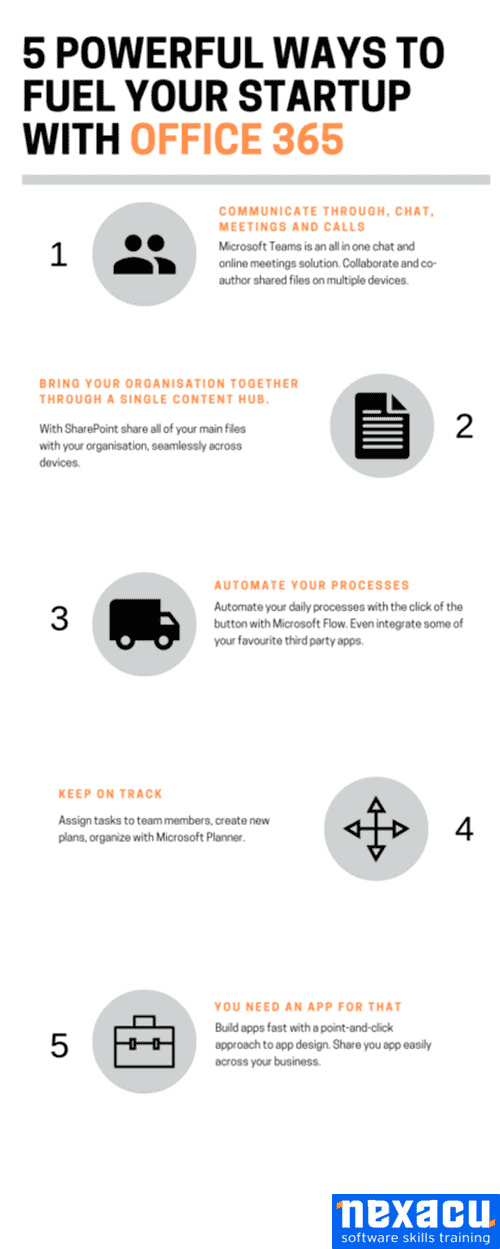
If you are a small business that still has not moved to the cloud and Office 365, now is the time to do so.
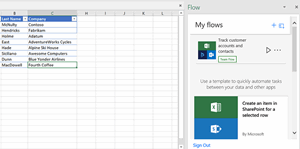
With the new August updates in Flow you can now create Flows directly from Excel. This is done with the new Flow button where you can create and trigger automations from Flow.
At Nexacu, we are proud to be the trusted training partner for hundreds of leading organisations across Australia, New Zealand, and around the world. From government agencies to multinational corporations, we help teams build practical skills and achieve real outcomes through expert-led training.










Students
4 & 5 Star Reviews
Google Reviews
Businesses Trust Nexacu
![]()
Custom workbook included with a step by step exercises




Learn with expert instructors, wherever you are
















