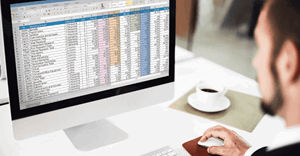
An Easy Way to AutoFill Data in Excel
Autofill in excel is a massive time saver when dealing with lots of data at once. Learn how to execute a simple autofill manoeuvre.
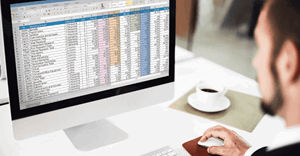
Autofill in excel is a massive time saver when dealing with lots of data at once. Learn how to execute a simple autofill manoeuvre.

Excel and Power BI are both incredibly useful data science tools and if you are starting out your career in data science, they will give you a solid foundation. You can get amazing interactive dynamic reports with Power BI but at times you do need static reports that require copying data from Power BI to Microsoft Excel. This can be a confusing process, especially for a beginner...
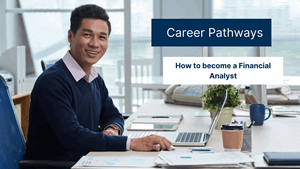
A Financial Analyst uses financial data to predict business outcomes which help their organisations make better business decisions.

Knowing how to effectively use Excel is a game-changer in workplace productivity, so it's time to ask the question: What is the best way to learn Excel online? Find this and other FAQs here


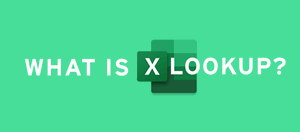

The team at Microsoft is always implementing new tools to make sure your important data is properly integrated into your digital systems. Read on for three simple, yet smart features that help make this happen.
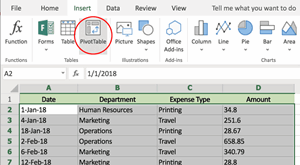
Pivot Tables are one of the most powerful tools in Excel. A Pivot Table is a table of statistics that summarises data from a more extensive table. Here’s a quick overview of how to create your own Pivot Table.
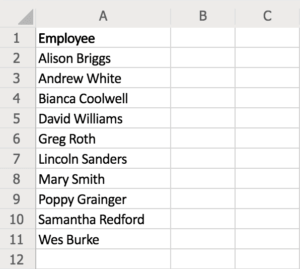
Drop-down lists are a great way to work as efficiently as possible with data entry in Excel. This short guide will show you how to make your own custom drop-down list in five easy steps.
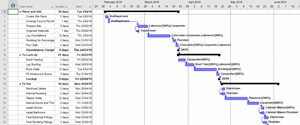
Tracking a series of related tasks against time is a process we perform often in both the workplace and in other aspects of our lives.
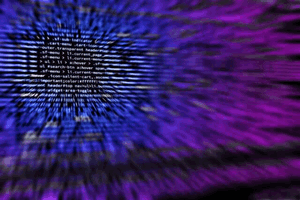
Visual Basic for Applications is a derivative of the programming language Visual Basic. Each Office application has its own particular kind of VBA depending on the objects and operation of the application.

Financial modelling is a skill that requires planning, consistency and a deep understanding of the business problem being modelled. Here are 8 smart tips to get you started.
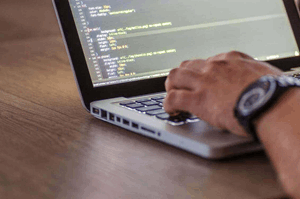
In an exponentially digitising world it's more important than ever for professionals to learn to code. Nexacu offers leading Excel Macros training.
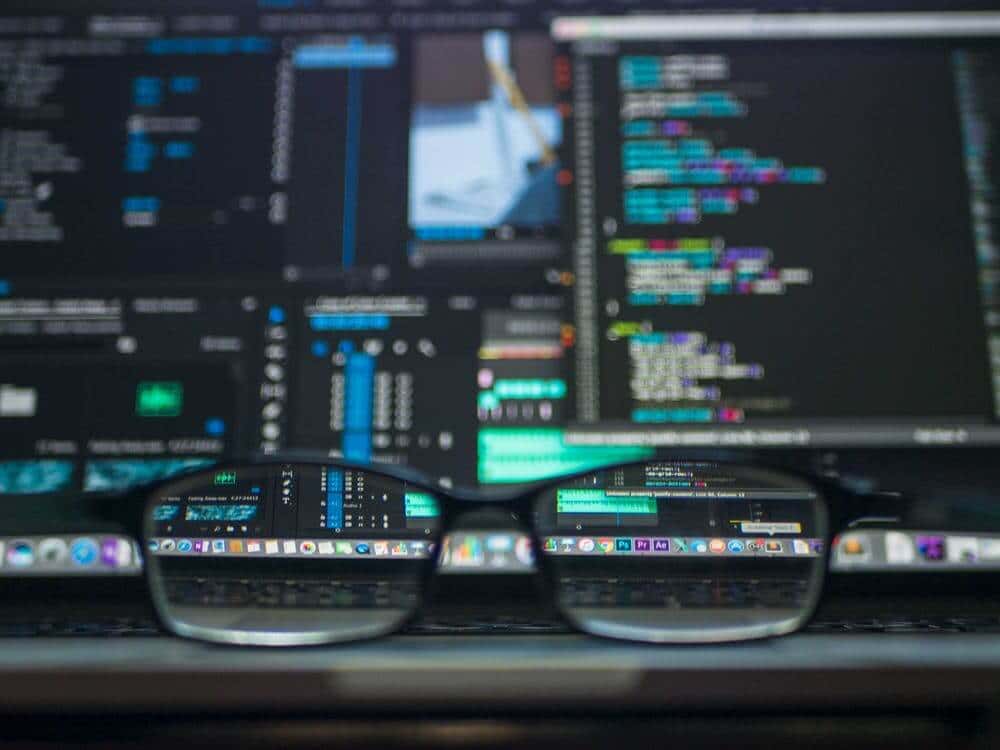
If you are trying to automate an Excel spreadsheet using VBA programming the following tips and tricks will help you become more proficient.
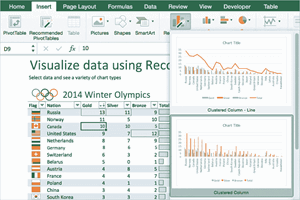
If you are a Mac user and also delve into Excel then read on for some tips and tricks that could save you a ton of time!
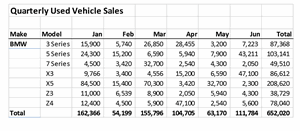
I’ve been conducting Excel Courses for Excel Consulting for a couple of years now. Excel Intermediate is our most frequently offered course. In that course, Conditional Formatting seems to be the most favorite topic for most groups that I’ve come across.
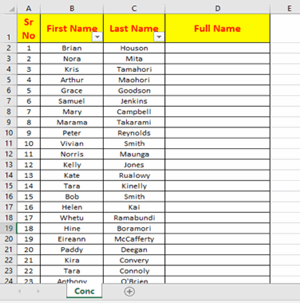
Concatenate is one of the most effective ways of combining data in Microsoft Excel.
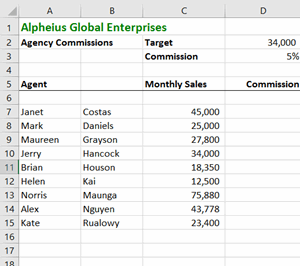
The most common function in Excel would most likely be the SUM function, but our vote is that the excel IF function is definitely the most useful. This tutorial explains how to use the IF function and how this can become an integral part to simplifying your formula editing.

If you are looking at increasing your workplace productivity then learning how to use Microsoft Excel efficiently is a great step. We present 13 Microsoft Excel shortcuts that you need to know and will supercharge your skills.
At Nexacu, we are proud to be the trusted training partner for hundreds of leading organisations across Australia, New Zealand, and around the world. From government agencies to multinational corporations, we help teams build practical skills and achieve real outcomes through expert-led training.










Students
4 & 5 Star Reviews
Google Reviews
Businesses Trust Nexacu
![]()
Custom workbook included with a step by step exercises




Learn with expert instructors, wherever you are
















