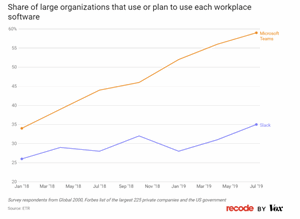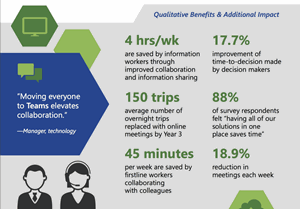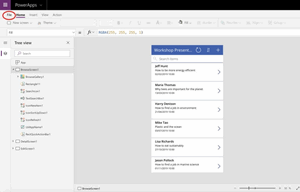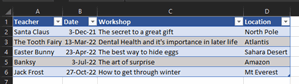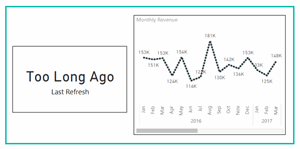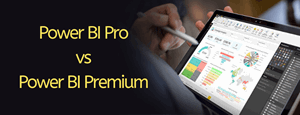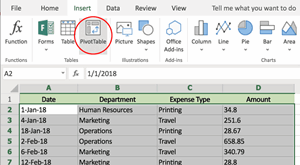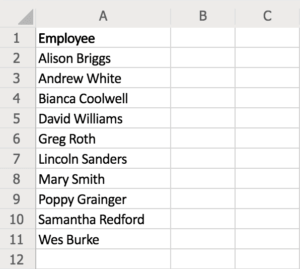Design Smarter: How to Use Canva AI Today
Canva AI is transforming the way we design, and this course will teach you how to harness its full potential. Whether you’re a marketer, content creator, or business owner, our practical training equips you with the skills to generate text, images, videos, and more using Canva’s AI-powered tools.
 Australia
Australia
 New Zealand
New Zealand
 Singapore
Singapore
 Hong Kong
Hong Kong
 Malaysia
Malaysia
 Philippines
Philippines
 Thailand
Thailand
 Indonesia
Indonesia